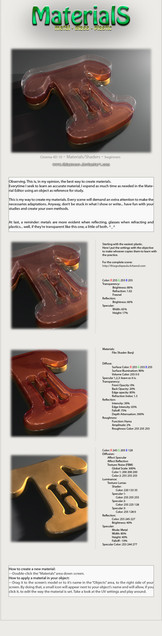HOME | DD
 Councilor — Mental Ray Lighting Tutorial
Councilor — Mental Ray Lighting Tutorial

Published: 2008-07-14 16:40:03 +0000 UTC; Views: 29257; Favourites: 74; Downloads: 16470
Redirect to original
Description
Mental Ray Lighting Tutorial, requires 3dsmax 2008, Some of the mental ray lighting features may not be available in versions lesser than 2008.This Tutorial was requested by and also dedicated to my students:
(some of them are still out there unknown to me...)
and also for other new 3d artist who have much to learn, I hope this tutorial could, at least, be some of help.
Download to get readable, full size of the tutorial. I just want to know how many people are that actually interested in it.
Any questions, send me a note, I'll try my best to answer them.
You can give links to this tutorial, you can add this tutorial to your favorites, but You CAN'T submit or re-submit this tutorial at any websites or other places under your name or my name or any name without my permission.
Related content
Comments: 68

When i go under the tab photometric... there are just 3 lights. Target light, Free light and mr Sky Portal. Ther is no mr sky... 
👍: 0 ⏩: 1

Sure. If you are using 3dsmax 2009 or newer, there is a slight change in the interface. mr sky and mr sun is now placed under Daylight (in systems, there is daylight button, it's at the same group with bones, biped, ring array, etc.) Create one daylight system and select it, then go to modifier. You should see the option sunlight -> standard and skylight -> skylight, you can change that to mr sun and mr sky. I hope that helps you
Sorry for the late reply, I was getting busy in the last few days.
👍: 0 ⏩: 1

Kak, aye nyobain tutorialnya di 2010, tapi kayaknya ada beberapa bagian yang nggak ada di 2010 itu--atau ayenya aja yang kurang teliti nyari yak?
Kapan diajarin di kelas nih, Kak? 
👍: 0 ⏩: 1

Semester depan. Ada sih di 2010 tapi beda letak aja, kayak mr sun dan mr sky itu kalo di 2008 itu object lampu sendiri, kalo di 2009 letaknya masuk di daylight system.
👍: 0 ⏩: 1

Hoo. Kakak juga yang ngajar?
Tutorialnya diupdate buat yang pake 2010 dong, Kak, biar asoy~ *dilempar*
👍: 0 ⏩: 1

Owalah
Pake apa, Kak? 2009 atau tetep 2008?
👍: 0 ⏩: 1

.... Ah, gue meneladani dosen juga deh 
Mohon bantuannya deh, Kak
👍: 0 ⏩: 1

Ada sih 2010, tapi ya gitu deh... bug sana sini (mungkin karena installnya ga bener), kita tim dosen yang pake max juga stay di 2009 semua kok. Belom ada reason buat ganti ke 2010 soalnya
👍: 0 ⏩: 1

Emang sih. Kalo bikin animasi bola, bolanya suka gemeteran sendiri-_-
Yaudahlah, 2009 aja yang aman. Eh ya, tutorial ini masih bisa diaplikasiin di 2009? Selain perbedaan tempat mr sky, apalagi kak yang beda?
Sori nanya terus. Nice avatar, btw 
👍: 0 ⏩: 1

Keknya sih itu aja. Ini avatar gara2 april foolnya DA. Coba lu liat avatar lu juga deh.
👍: 0 ⏩: 1

"cuz REAL men don't sparkling," yeah rite 
Well, ditunggu tutorial di kelasnya deh, kak! Hahah. Thanks yoo.
👍: 0 ⏩: 1

iya satu hari doang, mereka start april foolnya kan beberapa jam sebelom kita. Paling malem ini juga udah balik semua.
👍: 0 ⏩: 0

Wow, very useful and clear tutorial!
I'm one of those that are really interested in these kinf of tutorials
👍: 0 ⏩: 1

Oh yeah, I've been wondering... is this tutorial is adaptable to maya? since maya have mental ray renderer too... if I'm not mistaken.
👍: 0 ⏩: 1

yes,Maya has mental ray
but I don't know if it's adaptable
I've downloaded it without reading it was a 3D Max tut
so I've thanked you the same ha ha
👍: 0 ⏩: 0

thanx alot !
i'm using this sittings
Mental ray settings
- F10 > assign renderer> production> mental ray renderer
- adjust the output size 1600*1200
- indirect illumination> click on final gather> rays per FG points > 1000
- renderer> sample per pixel> change min to 4
change max to 16
- change the filter type to mitchel
- from options check on jitter
- go to caustics and global illumination> global illumination> enable
> change the max number > 850
press 8> expoure control> from the list choose logarithmicexposure control
from logarithimic exposure control parameter> check on affect indirect only
to adjust the rendering> adjust the contrast and brightness avarage > 45-50
snd i dunno why every thing turns blue :S
like if there is no orange :S i dunno how to explain that
but maybe the photo will help [link]
and i'll be thakful if u give me another sitting or any tips
👍: 0 ⏩: 1

Ah I see you used the logarithmic exposure. That exposure actually is not of my expertise, since I've never used logarithmic for production purposes. I suggest you changed the logarithmic exposure control to mr photographic exposure control.
And I suggest you to render the ambient occlusion for the shadows. By the way, what kind of lighting are you using? and version of the max?
👍: 0 ⏩: 2

hmmm acutely this is my firt time using the mental :$
and i didn't understand every thing :$
max9
mr area omni
"And I suggest you to render the ambient occlusion for the shadows"
didn't got it :$
👍: 0 ⏩: 1

Sorry for the late answer.
Well, occlusion is like a shadow caused by object near another object. For example, look at the corner of the wall, you should see a slightly dark shading on it. Or look at your mouse, the bottom part which touched the desk is slightly darker than the other part. That's what we call ambient occlusion.
In other word, it's a shadow caused by indirect lighting / illumination.
👍: 0 ⏩: 1

ahaa thanx :$
okay about the time that the rendering taking :S
it takes very long time like 30 hours :S
do you have any idea how to make it short ?
if i finished my project i'll show you inahAllah
many many thanks
👍: 0 ⏩: 1

either upgrade you processor into quad core, or upgrade to 64 bit operating system, or reduce the final gather or global illumination quality, or reduce the render resoluion.
👍: 0 ⏩: 1

" or reduce the final gather or global illumination quality"
i tried this and yes it's work
thank you thank you
last q. :$
do you know how to play with the focus to make some places blurred -like what the photographer do - :$ ?
👍: 0 ⏩: 1

Of course. By the way, that technique is called depth of field.
For mental ray, you could use depth of field from rendering menu, search around renderer tab for Depth of Field (Perspective views only) and enable it. If the option is "In focus limit" You need to input the distance range for the object you want to seen focus in there, or using the "I-Stop" setting if you know more about photography. This is limited to the perspective view only though.
Another way to do this is enable multi-pass effect from modifier of camera objects. You need to create a camera if you choose this one, preferably a target camera. When you enable multi-pass effect, choose the depth of field. By default, your camera target is the point where the object will be focused, so... objects that's not nearby the camera target will be blurred. And you can play around with depth of field parameters to adjust its settings more. The most option used is sample radius, where you can adjust how strong the blurring, how many render passes, and so on. The downside of this technique is you're going to render the image more than one time to create just one image. See the total passes, by default it's 12. Total passes 12 means that you're going to render the image 12 times to create just one image with depth of field enabled.
👍: 0 ⏩: 1

[link]
this is my project and many thanx for ur help
👍: 0 ⏩: 0

Thank you so much this tut is great. I used a different technique until now with S max 9 that still works with 2008 too but this aproach is a bit better, the result is quite more ipressive and realistic
👍: 0 ⏩: 1

Thanks 
👍: 0 ⏩: 0

Kepake di semester depan, pelajari dengan baik ya
👍: 0 ⏩: 0

wueh, kayanya kok lebih praktis pake mental ray yah? gw ga ad previewnya, trus global lightingnya musti kira2 ndiri, ga bisa pake date time location gitu.. trus settingannya beda versi beda, yang kemaren gw render ulang kebakaran terus, versinya kejauhan ma yang di tempat les, render enginenya aj ga sama nama - namanya.kotak katiknya nyebar ke mana mana. kalo dicoba2 enakan ini gw pindah aliran aj d ha3
👍: 0 ⏩: 1

Ya udah pindah deh 
👍: 0 ⏩: 0

Students? Are you teaching 3D? I'm teaching too... In Jakarta...
👍: 0 ⏩: 1
| Next =>