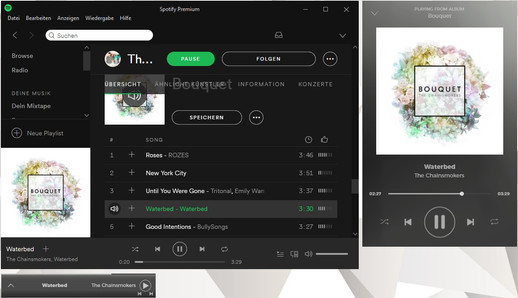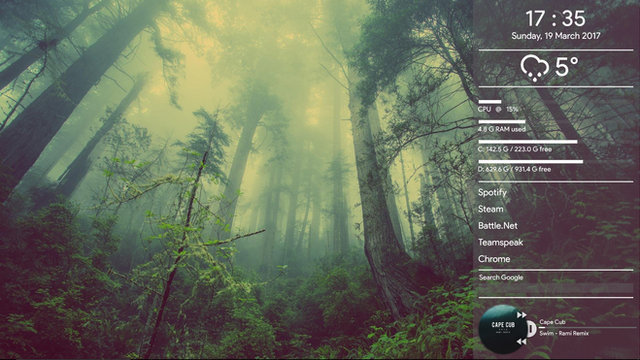HOME | DD
 craftAA — Spotify Mobile Music Player v2.01
by-nc
craftAA — Spotify Mobile Music Player v2.01
by-nc

#rainmeter #nowplaying #spotify #googleplay #spotifyplugin
Published: 2017-05-03 18:41:42 +0000 UTC; Views: 129343; Favourites: 572; Downloads: 44796
Redirect to original
Description
One of my "oldest" skins redone !Changes:
- Google Play Music Client support
- Scaleable
- New minimized player
- Bug fixes
- (Small) Changes to the dynamic color system
- Rounded edges
You can oben the Variables file to change the size and the player you want to use with the normal player by right clicking
the player and then "Open Variables" (Refresh to apply changes).
You can switch between the different player options by right clicking the skin and then pick the player you want to use.
I hope you like this skin
Changelog:
version 2.01:
- The progress bar now displays correctly when changing the player size
- The Spotify progress bar is now a bit "smoother"
- You can now open the Variables file directly from the skin by clicking the 3 dots above the progress bar
version 2.02:
- Updated to the newest Spotify plugin version (2.1.3)
- All buttons using the Spotify plugin should work now (including Shuffle/Repeat)
Related content
Comments: 75

hi there! since a couple months i've seen that the background of the player has a fixed teal color on the upper side and fades to a darker shade going downwards. i tried to upload a pic but i can't or simply haven't figured out how
i tried looking into the variables to at least turn it all black but couldn't do it. tried uninstall-reinstall but doesn't work.
maybe there has been some update or something changed in the chameleon plug-in?
please let me know if there is something i can do to fix this, thanks a lot for your work as always!
👍: 0 ⏩: 0

ok, all buttons work now (except for scroll bar, but maybe that's correct) and repeat doesn't do repeat song, only toggles repeat on/off, but covers don't update properly according to the actual playing song. it's stuck with the first song, artist and title are right. update skin doesn't fix it.
👍: 0 ⏩: 0

thanx! i'll try right away. btw i tried installing the store version but no difference. i'll try this update and let u know.
👍: 0 ⏩: 0

Is it possible to hide it whenever it's not in use?
👍: 0 ⏩: 0

No problem. You can change the size of the skin pretty easy:
Simply right click the skin and then click on "Open Variables". A text document should open.
Now simply change the "Size" Variable to any number you like, safe the text document and refresh the skin.
Hope this helps
👍: 0 ⏩: 0

Hey, I just want to say that this is brilliant. It's the only one I've downloaded so far that actually works lmao I figured out how to resize it, but how can I change the background color? Since it has kind of a grey scale to it, the top is so light that it's hard to make out what it says. Is there a way to make it a glossy black like in the pictures? Thanks again, man!
-Edit- : I think the color is based on the color of the Album? Also, I saw that the default color is 0,0,0,255. I changed it to 255,255,255,255 and it became all white. I then changed it to 0,0,0,0 and it was completely transparent on the bottom, and then slowly changed to white towards the top, so I put it back to default and that's when I noticed that when the song changed, the color also changed. I would like to know how to make the default completely black though. Thank you again, and sorry for all the craziness lmao
👍: 0 ⏩: 1

Thank you for the positive feedback
Yes the background color is based on the album cover and gets measured automatically, but the "BackgroundColor" variable in the Varibles file only changes the color of a shape, that gets displayed behind the colored gradient.
If you want to get the black from the preview image as the default background color, right click the player and click on "Edit skin".
A text document with the source code should open.
Now, search for "[MeterBGBlur]" and change the "ImageTint" section of the method to "24,24,32,#BGBlurAlpha " (or "0,0,0,#BGBlurAlpha " if you want it to be completely black).
The background will now always have that black tint and never change, regardless of the cover color.
(If you want to get the same effect with the smaller version of the player, you also have to edit it in the same way)
Hope this helps, but if you have any more questions please let me know.
👍: 0 ⏩: 0

The play and skip buttons work, but the album cover, artist name and all that don't display. How do I fix this?
👍: 0 ⏩: 1

Hey,
I assume that you are using the spotify plugin, that comes bundled with the installer.
If so, try updating to the newest version!
You can find the download here
👍: 0 ⏩: 0

is there a way to use this w/ windows media player ?
👍: 0 ⏩: 1

Yes the skin/Rainmeter has build in support for the WMP.
First, if you havent already, right click the player and click on "NowPlaying Player".
Then, right click the player again and then on "Open Variables". Now, you just have to change the MusicPlayer Variable to WMP, save the file and refresh the skin.
Please note, that sometimes the song information or cover doesnt update (correctly). Unfortunately, this is something I cant really fix. But if it happens, it should fix itself when changing the track or refreshing the skin.
(+ If you are interested, the player supports AIMP. foobar2000, iTunes, MediaMonkey, MusicBee & Winamp. More information here )
👍: 0 ⏩: 0

Is there a way to make the skin thinner but only in y (like the thickness in the laydown version)?? And also, there is this little gap if you place it on the right side of the screen.
Link of gap: gyazo.com/df6654ecb00e84eb2680…
(Edit) Also just noticed that it's not completely straight on the right side of the skin, that might be making the gap. (the laydown version)
(One more edit 
Link of full screen: gyazo.com/614da6a7a0d186d1832a…
Btw awesome skin!
👍: 0 ⏩: 0

Download and install a program called "Rainmeter ". (If you havent already)
After that, download this skin and run the installer.
The Spotify skin will load automatically. With this skin you can display the cover, artist, name and progress of the song playing.
👍: 0 ⏩: 0

It's a bit too big, is there an other version smaller ?
👍: 0 ⏩: 1

Sure !
Right-click the skin and click on "Open Variables".
The first value is the "Size" value. To change the size of the player, just change
this number, save and refresh the skin.
I hope this helps
👍: 0 ⏩: 0

Thank you. I'm really glad you like this skin
👍: 0 ⏩: 0
<= Prev |