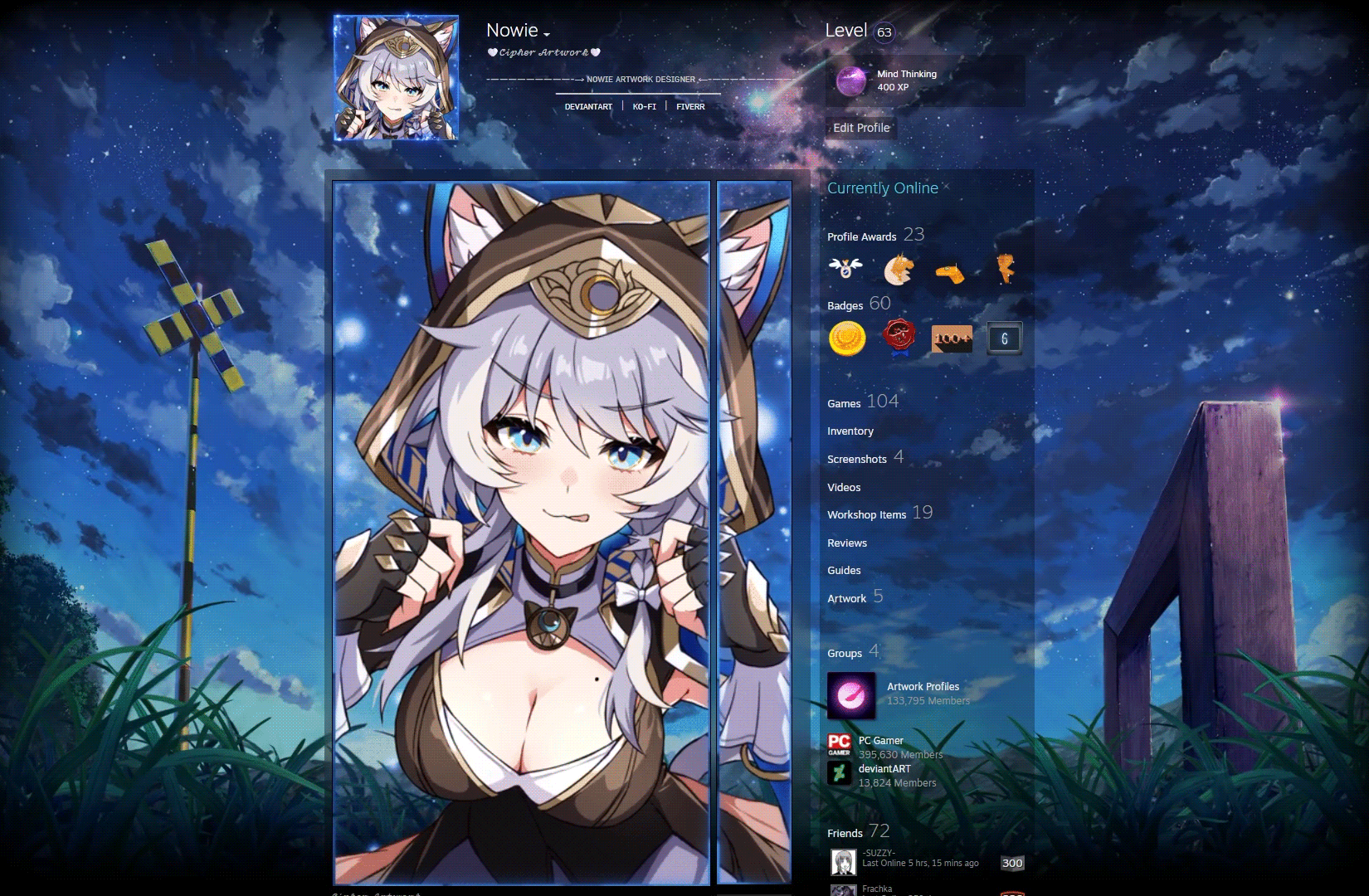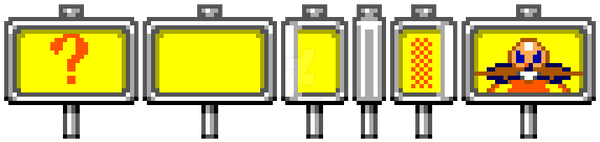HOME | DD
 CraigIC — Win 7 Coloured Battery Icon
CraigIC — Win 7 Coloured Battery Icon
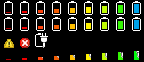
Published: 2011-02-21 11:34:39 +0000 UTC; Views: 12612; Favourites: 25; Downloads: 2191
Redirect to original
Description

























Battery replacement for the default Windows 7 system tray icon. (Works well with my network icon of the same style: [link]




 )
)Replaces the batmeter.dll in: C:\Windows\System32 folder.
This changes colour depending on how much power is remaining in the battery (see preview image above). The battery also changes colour when on charge with the plug image overlaying the battery.
ONLY tested on Windows 7 Professional x64, but should work for all other editions of Windows 7, so long as they are x64
Make sure you back up your original batmeter.dll before you use this incase you ever want to revert back to the original boring white icon!
Created using the beastly ResHacker (x64 beta version)
Get it here: [link]
Or direct download from the site: [link]
Feel free to use this in any pack/style/theme whatever, as long as you credit me and notify me of its use!






























Related content
Comments: 16

T_T it not work!
It says I need permission!
Can you help me?
👍: 0 ⏩: 0

hi sorry I do not work because I have a 32-bit will you can not do a 32-bit or have a spend the download link please
👍: 0 ⏩: 0

I was a little apprehensive at first to get this, since it modifies system files, but based on what everyone else has said, I can totally trust it. I love it, too, since it's a lot better than the boring old white battery.
👍: 0 ⏩: 0

ne fonctionne pas sur windows 7 ultimate 64 bits
👍: 0 ⏩: 1

Hmm dont know why that is :/..
Does the battery icon change at all, or does it remove the icon from the taskbar?
And if so, check that you've replaced the correct .dll in the System32 folder.
Let me know the details and ill try and help!
👍: 0 ⏩: 1

It removed the battery icon for me. Which kinda sucks. Your wifi version of this did the same thing.
👍: 0 ⏩: 1

Not good :/ That happened to me aswell when i first tried replacing it, all i did to make it work was try again, and after a restart and a little bit time, it worked for me iirc.
If it doesnt work after a few more tries etc just let me know, and if i can ill get round to remaking it using your own dll files if need be!
👍: 0 ⏩: 1

I'll try it a few more times. When I put it in, instead of messing with permissions, I just booted in Linux (dual-boot) and did it that way.
👍: 0 ⏩: 0

Let me know if you got it to work
👍: 0 ⏩: 1

It works so far. I (win7 x64) haven't tested it while low battery, but the change of the file is easy and works. Looks great. Thank's for sharing
👍: 0 ⏩: 1

I'm having trouble moving the file. It says I don't have permission, even though I'm set as an admin account. And I'm the only account on the computer.
👍: 0 ⏩: 0