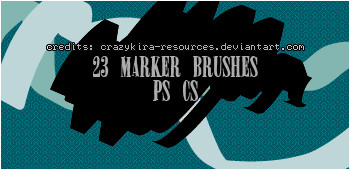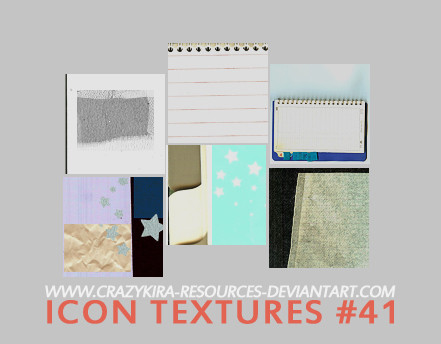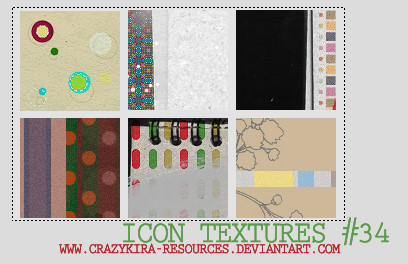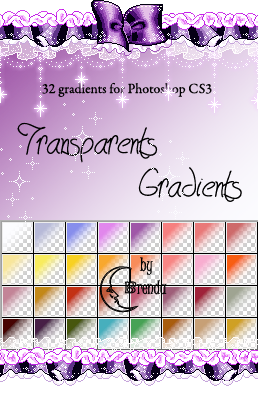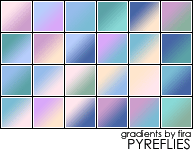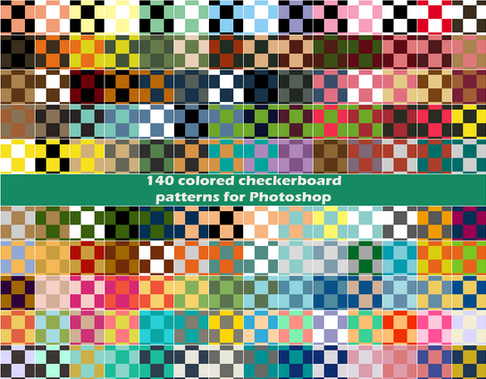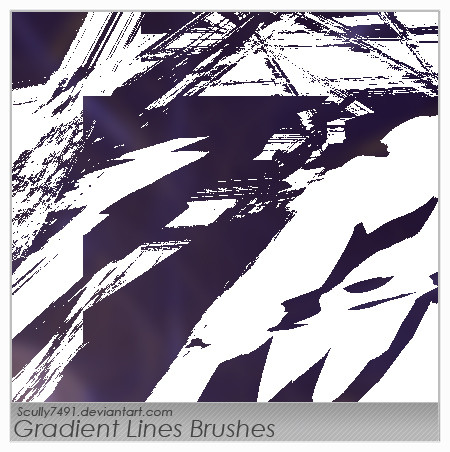HOME | DD
 crazykira-resources — gradients 01
crazykira-resources — gradients 01

Published: 2006-10-29 18:21:51 +0000 UTC; Views: 11463; Favourites: 84; Downloads: 4539
Redirect to original
Description
RULES:*you can use them wherever you want but you should CREDIT ME!
*you cannot host them on your sites or pass them as your own
*let me know what you've done, i'll fave it ^__^
INFO:
the set is composed by 8 gradients.
for using them you should do the following:
layer--->layer style--->gradient overlay
then click as on the image (first the high one which will show you the gradient you're using, and then the second thing i circled) [link]
then click on: "load gradient..." and load them from wherever you saved them
if you have any question, just ask ^__^
Related content
Comments: 11

In realtà ho già fatto. originale: [link]
metre questa è quella con un tuo gradiente, un po' modificato nelle opzioni, forse non si vede neanche ma almeno ho capito a che servono.
modificata: [link]
👍: 0 ⏩: 1

bellissimo! brava! ecco a che servono ^__^
per caricarne di nuovi segui la procedura della descrizione
👍: 0 ⏩: 1

Ci provo oggi pomeriggio poi ti faccio vedere che mi è venuto fuori.
👍: 0 ⏩: 0

nella mia grandissima ignoranza... che cosa sono i gradienti?!?!?!
👍: 0 ⏩: 1

servono per dare una sfumatura alla tua immagine
prova a usarli così: apri un immagine qualunque-->duplica il livello di base-->layer-->style layer--->gradient overlay
adesso schiacci la prima freccetta cerchiata qui [link]
e vedrai delle immagini
scegli quella che preferisci
in alto imposti la modalità che ti sembra migliore (soft light,moltiply o color burn credo vadano meglio)
ed è fatta.
se l'effetto ti sembra troppo forte aggiusti l'opacità sulla scala c he vedi sotto il metodo scelto.
per rifare una sfumatura perchè magari non ti piace non andare di nuovo su tutto il procedimento. basta cliccare due volte sul nome del effetto, una volta che sei nella finestra sfumature. ^__^
👍: 0 ⏩: 0

hahaha sono universale ormai xD
👍: 0 ⏩: 0