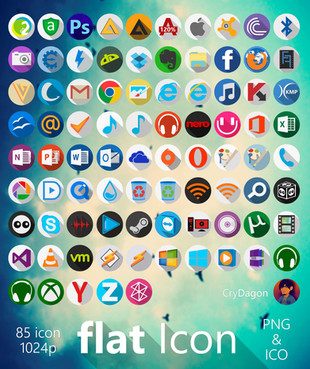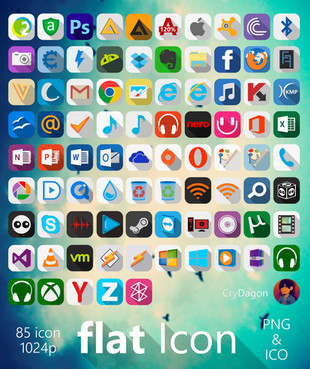HOME | DD
 CryDagon — HTC Sense 4 Clock
CryDagon — HTC Sense 4 Clock

Published: 2012-07-14 13:32:00 +0000 UTC; Views: 15263; Favourites: 36; Downloads: 12905
Redirect to original
Description
////////////////////////////////////////////[Sorry, but the skin will not get updates.]
[Извините, но скин не будет получать обновлений.]
////////////////////////////////////////////
RUS:
HTC Sense 4 Clock – порт популярного гибридного погодного виджета с часами из HTC Sense 4 на не менее популярную платформу для кастоматизации рабочего стола Windows под названием Rainmeter. Виджет полностью копирует внешний вид оригинала, за исключением анимации погоды, которая в виду своего большого веса была исключена. Данные о погоде берутся из базы погодного сервиса Foreca.
----------------------
Установка:
1. Убедитесь, что у вас установлена последняя версия Rainmeter!
2. Скачайте и распакуйте архив, затем запустите двойным щелчком файл «HTC_Sense_4.rmskin» и согласитесь с установкой. Виджет автоматически появится на вашем рабочем столе.
3.Установить свой город для отображения погоды можно отредактировав файл конфигурации. Для этого щелкните правой кнопкой мыши по виджету и выберите пункт «Редактировать Скин». Найдите в самом начале блок «[Variables]» и в нем строку «URL=». Вставьте после знака равно ссылку из адресной строки заранее найденного города на сайте www.foreca.ru.
--------------------------------------------------------------------------
ENG:
HTC Sense 4 Clock is the port of the popular hybrid weather widget with the clock from HTC Sense 4 on the no less popular platform for the worktable Windows customization named Rainmeter. Widget copies totally the original appearance accept the weather animation which was excluded because of its great size. Weather data come from the weather service base Foreca.
----------------------
Setup:
1. Make sure that the latest version of Rainmeter is installed on your computer!
2. Download and unpack the archive. Then invoke the file "HTC_Sense_4.rmskin" by double click and agree with the setup. Widget will appear automatically on your worktable.
3. By editing the configuration file you can install your city/town for the weather to display. For doing so, click the widget by the right mouse button and choose the point ‘Edit Skin’. Find at the very beginning block "[Variables]" and the line ‘URL=’ in it. After the sign ‘=’ put the link from the address line of the city/town found earlier at www.foreca.com.
Related content
Comments: 22

Привет, у меня баг с твоим скином, причем пробовал как новую так и старую версию, баг такой же, www.imageup.ru/img269/2150154/…
👍: 0 ⏩: 0

was bad regex
corrected for rus text
pastebin.com/XB2zr4tz
👍: 0 ⏩: 0

thanks for the great skin
but i have 2 comments:
1-the city name doesn't appear correctly instead some code appears
2-the drawer opens and the wearher icons appear but no degrees nor day names appear
👍: 0 ⏩: 0

Hi! you can delete my previous post to correct these errors : postimg.org/image/4gfbm7pyh/
Add this line
[Variables]
URL1=www.foreca.com/russia/moscow
Then replace as HTC Sense4(en).ini with those lines :
[MeasureTempMAX]
Url=#URL1#?tenday
[MeasureTMINa]
Url=#URL1#?tenday
[Source2]
Url=#URL1#
👍: 0 ⏩: 0

In HTC Sense 4(rus).ini, there are three errors : hpics.li/1169865
it's due to
[Variables]
UpdateRateSeconds=600
URL=www.foreca.ru/russia/moscow
instead of in HTC Sense 4(en).ini
[Variables]
UpdateRateSeconds=600
URL=www.foreca.com/russia/moscow
[MeasureTempMAX]
Measure
Plugin
Url=#URL#?tenday
RegExp="(?siU)
.*Ìàêñ:\s(.*).*Ìàêñ:\s(.*).*Ìàêñ:\s(.*).*Ìàêñ: (.*).*"
StringIndex=1
Substitute="°":""
[MeasureTMINa]
Measure
Plugin
Url=#URL#?tenday
RegExp="(?siU)
.*Lo:\s(.*).*Lo:\s(.*).*Lo:\s(.*).*Lo:\s(.*).*"
StringIndex=1
Substitute="°":""
[Source2]
Measure
Plugin
Url=#URL#
RegExp="(?siU).*
Îáçîð íà 3 ñóòîê
.*Ìàêñ: (.*).*Ìèí: (.*).*"UpdateRate=#UpdateRateSeconds#
👍: 0 ⏩: 0

Sorry! I meant Celsius to Fahrenheit.
👍: 0 ⏩: 0

Thank you CryDagon
I change location, date, days but how to modify in French as :
Substitute="and":"et","Windy":"Vent","Fair":"Beau","Cloudy":"Nuageux","Showers in the Vicinity":"Averses passagères","Partly":"En partie","Mostly":"Parfois","Fog":"Brouillard","Clouds":"Nuages","Light":"Léger","Rain":"Pluie","Sunny":"Ensolleillé","Clear":"Clair","Drizzle":"Bruine"
👍: 0 ⏩: 1

Widget is distributed only in the Russian and English languages! If you want to see this widget in your mother language, please, translate it and send me the ready configuration file. I will add your translation into the list of the supported languages.
👍: 0 ⏩: 0

can you make it in english. i also can't add my city weather
👍: 0 ⏩: 1

Created english version. Load the skin again.
👍: 0 ⏩: 0

Also do you have 12 hour clocks for this and english language?
👍: 0 ⏩: 1

Created english version. Load the skin again.
👍: 0 ⏩: 0