HOME | DD
 cryeR — Windows 7 Basic Black
cryeR — Windows 7 Basic Black
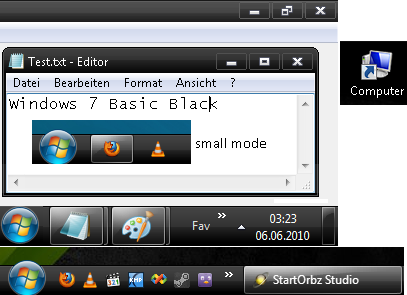
Published: 2010-06-06 01:41:59 +0000 UTC; Views: 223922; Favourites: 189; Downloads: 66808
Redirect to original
Description
USE AT OWN RISKNO SUPPORT
BACKUP YOUR SYSTEM/REGISTRY FIRST
NO PROBLEMS/CRASHES SINCE RELEASE
LEATEST VERSION HERE sites.google.com/site/cryersta…
Windows 7 Basic Black
Requires Windows 7 x86 / x64
Compatible with SP1
Performance friendly non-aero theme for old computers / netbooks / old games
AERO will not be available.
All Files needed are included.
Tahoma8.reg changes almost all GUI fonts for a better oldschool Windows XP feeling without smoothing
Disable anti alaising for fonts in Windows if the Fonts are bold and not as on the screenshot.
(Windows -> adjust performance)
you can also use the small mode by activating "small symbols"
Reinstallation is required after update to Windows 7 SP1
ALL CREDIT GOES TO UNTITLEDGAME!!!
Found this hidden in the net
Original Basic Blue by Microsoft
its almost the same as mediamyself.deviantart.com/art… just without the pattern
NOTES:
If you want tabs in your explorer qttabbar.wikidot.com/
If you want to change the Windows Logo (so called Menu Orb) located on the taskbar you may use this -> www.deviantart.com/users/outgo…
If you want color try andrew254.deviantart.com/art/W… or mediamyself.deviantart.com/art… or pc2012.deviantart.com/gallery/ or vipz10.deviantart.com/gallery/ or winaero.com/comment.php?commen…
If you want a basic black theme for XP try xstyleone.deviantart.com/art/R…
If you want to disable cleartype in IE9 and other programs where the global settings dont work try www.softwareninjas.ca/dwrite-d…
USE AT OWN RISK
NO SUPPORT
SAY NO TO OVERPOLISHING!
Have fun!
Related content
Comments: 151

👍: 0 ⏩: 1

👍: 0 ⏩: 0

👍: 0 ⏩: 0

The theme you made here looks really nice. In fact I think I fell in love with it haha.
Being a designer myself and loving to tinker with Computers I'm curious where to start?
The main question is: What programs to use for making these themes?
How to arrange the files so that the themes make sense, I know about .msstyles and everything
but there has to be an easier way!
Please respond! Any answers would be of huge help.
👍: 0 ⏩: 0

Some programs need Aero... What to do at that point?
👍: 0 ⏩: 0

Looks perfect in Win 7, too bad that can't be used in Windows 8.1.
Can I port it?
👍: 0 ⏩: 0

This is one of the last Win7 Basic skins around, and it has helped me resurrect my old Acer w500 tablet!
👍: 0 ⏩: 0

Change to one of the "High Contrast" themes (turns off the windows theme engine) then follow the directions he provided in C:\Windows\Resources\Themes\backup\
👍: 0 ⏩: 0

i created a theme using yours archives
you do not need to modify the system
its just download and install theme
👍: 0 ⏩: 0

Watch out for the "tahoma8.reg" file. The guide isn't very specific about what it does, and just drops in in there. It changes the original Windows 7 Aero font in a way that means you can't revert to it very easily.
I found a guide on how to revert it if you want to. It's a Win8 guide, but it works.
1) Remove Segoe UI from the HKEY_LOCAL_MACHINE \ SOFTWARE \ Microsoft \ Windows NT \ CurrentVersion \ FontSubstitutes
2) Return to the HKEY_CURRENT_USER \ Control Panel \ Desktop
options:
FontSmoothing = 2
FontSmoothingType = 2
3) Apply Reg-file SegoeUI.reg, here are the contents
Windows Registry Editor Version 5.00
[HKEY_LOCAL_MACHINE \ SOFTWARE \ Microsoft \ Windows NT \ CurrentVersion \ Fonts]
"Segoe UI Symbol (TrueType)" = "seguisym.ttf"
"Segoe UI Italic (TrueType)" = "segoeuii.ttf"
"Segoe UI Semilight (TrueType)" = "segoeuisl.ttf"
"Segoe UI Black Italic (TrueType)" = "seguibli.ttf"
"Segoe UI Light Italic (TrueType)" = "seguili.ttf"
"Segoe UI Emoji (TrueType)" = "seguiemj.ttf"
"Segoe UI (TrueType)" = "segoeui.ttf"
"Segoe UI Semibold (TrueType)" = "seguisb.ttf"
"Segoe UI Light (TrueType)" = "segoeuil.ttf"
"Segoe UI Semilight Italic (TrueType)" = "seguisli.ttf"
"Segoe UI Black (TrueType)" = "seguibl.ttf"
"Segoe UI Bold Italic (TrueType)" = "segoeuiz.ttf"
"Segoe UI Semibold Italic (TrueType)" = "seguisbi.ttf"
"Segoe UI Bold (TrueType)" = "segoeuib.ttf"
👍: 1 ⏩: 0

Love this theme! I would however like to tweak it for better visibility to my eye and wonder of it's possible to:
1) Make the Explorer address bar white rather than medium grey.
2) Make the window borders a dark grey instead of black to contrast better with my solid black desktop.
Can you tell me how to do this or if it's gnarly for a non-coder, would you even be willing to tweak it for me? Humbly requested...
Doctor-Drums
PS: I have to use a Basic theme for gaming to avoid constant Windows suggestions to change from Aero to Basic, and this one looks so freaking good I have to use it!
👍: 0 ⏩: 0

seems to cause flickering on the screen when using my web browsers, especially during videos with lots of movement. vertical sync just seems to move it. tested with both chrome and firefox
👍: 0 ⏩: 1

maybe it has reset your calibration somehow , www.pcgamer.com/how-to-calibra…
👍: 0 ⏩: 0

Thank you very much, took a little bit of doing, but well worth the effort.
👍: 0 ⏩: 0

do you have the original backup font for tahoma8? i was trying the font and i don't like it
👍: 0 ⏩: 1

you just have to change your windows design
👍: 0 ⏩: 0

Just want to say, that I love you lol, thanks a ton for this! <3 <3 <3
👍: 0 ⏩: 0

sorry no, maybe the next plausible version of windows xD
👍: 0 ⏩: 0

This is much better than I thought, especially when when using remote viewing apps (RealVNC) which always change to basic view and dont revert to aero. Didnt bother with font options. Only replaced the aero msstyles file and retained my preferred font, metrics. Thank you very much!
👍: 0 ⏩: 0

My registry save is corrupted, how to cancel the cleartype modifications with your .reg ?
👍: 0 ⏩: 0

I'm using vipz10's non-gradient version vipz10.deviantart.com/art/Wind… but the middle of the taskbar comes out grey instead of black. Anybody know how I can modify it?
Here's an screenshot what I'm talking about: imgur.com/ncJPXKY
👍: 0 ⏩: 1

i dont know what happend there but you can use a slate version if you like andrew254.deviantart.com/art/W…
👍: 0 ⏩: 0

is there a Win7x64 option for this? Universal Theme Patcher is for x86, trying to find a x64 copy but, lots of dead links. Probably pulled by Microsoft.
👍: 0 ⏩: 1

Did you just add that? I downloaded it and unzipped, and (at the time) UniversalThemePatcher-x86.exe was the only one that appeared.
👍: 0 ⏩: 1

I use 64bit myself it was there before
👍: 0 ⏩: 1

Strange... downloaded twice, finally found it on a torrent site.
👍: 0 ⏩: 0

Will this always be on? Or will it just change the basic theme, and not affect aero?
Say I have aero on, but a program turns aero off, will this theme automatically kick in?
👍: 0 ⏩: 1

Actually I figured I'd try, and it only kicks on when a program reverts to aero basic which is what I wanted~
👍: 0 ⏩: 0

thanks! its a shame they made a theme with sky blue background and white text. this fixes it all!
👍: 0 ⏩: 0

Haaa...I completly forgot that I have a few rudimentary setting options as a non hacking user ;
White title is possible ..
Thumbs up!!
👍: 0 ⏩: 0

Yeah, this looks really good. I love that black shit
Only one question about the title color.. At your preview the "Test.txt - Editor" is White, but on my computer all titles are black.. ? It's not a big problem, but white titles would be perfect ;
imageshack.us/photo/my-images/…
👍: 0 ⏩: 1

"Double-click the Correct-Design.themepack if you want the fonts and disabled anti alaising as seen on the screenshot.
For total non smoothed fonts (even in control panels) use tahoma8.reg
Done!"
👍: 0 ⏩: 0

An artist after my own heart! Since when do workstations need to rotate on a 3D cube when you switch between them? Keep it simple!
👍: 0 ⏩: 0

wicked man! got rid of ugly ass basic theme color
👍: 0 ⏩: 0
| Next =>































