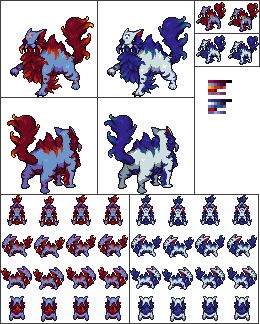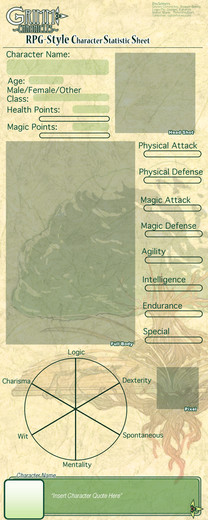HOME | DD
 CSEmber — RPG MAKER MV BATTLER TEMPLATE
CSEmber — RPG MAKER MV BATTLER TEMPLATE

#animations #battler #blank #character #maker #rpg #rpgmaker #template #rmmv #rpgmakermv
Published: 2017-01-04 15:05:42 +0000 UTC; Views: 7783; Favourites: 28; Downloads: 298
Redirect to original
Description
This template is what I'm using for my battlers. It tells you what animation goes where, and is useful for keeping track of where the boundaries of the tiles are. Each frame is 64x64 and each animation uses 3 animation frames. Please feel free to use it for your own projects if you want. Be sure to show me what you make with it, not because you have to to use it or anything, I just think it'll be cool to see your characters!Related content
Comments: 9

This is so helpful! I've been trying to look for a template like this for so long!
👍: 0 ⏩: 1

I'm glad it's helpful! I couldn't freaking find one for my own stuff so I just made it myself.
👍: 0 ⏩: 0

Glad I can help! I'd love to see what you end up making with this, too!
👍: 0 ⏩: 0

hmm does this work with rpg maker vx ace?
I know you can use sprites but I'm not familiar with mv
👍: 0 ⏩: 1

It doesn't look like it. There are scripts that can be used to give a sideview battler for VX ace, but it's very limited. I know this particular template works only for MV, because it's based off MV specific battlers. I think if you wanted to do sideview battlers in VX ace, it would take the image just from the standard sprite that you walk around with.
👍: 0 ⏩: 1

That's too bad. Oh well. Thanks for responding
👍: 0 ⏩: 1

No problem. Good luck with your project!
👍: 0 ⏩: 0