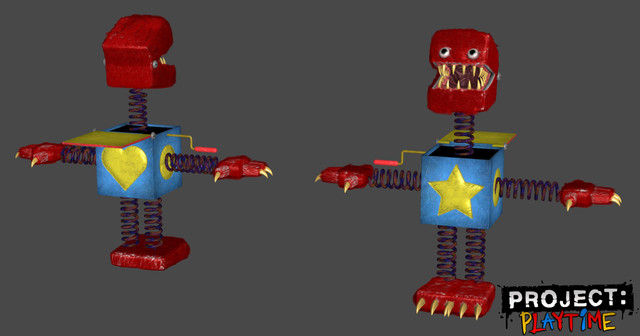HOME | DD
 D1GQ — ProjectPlaytime MegaPack V8.2(Blender2.8+ Release)
D1GQ — ProjectPlaytime MegaPack V8.2(Blender2.8+ Release)

#3d #rig #rigs #ik_rig #huggywuggy #blender_release #projectplaytime #boxyboo #project_playtime #blender #release #mommylonglegs #blender_render #poppyplaytime #poppy_playtime
Published: 2023-03-30 23:34:52 +0000 UTC; Views: 55277; Favourites: 259; Downloads: 636
Redirect to original
Description
Well here yall go, Project Playtime Mega Pack First Half. BTW the player models will be in its own pack, hope y'all Enjoy <3and... Keep your eyes out for the second half (;
Download link is at the bottom of the description!
Updates:
V8.2
-------------------
(Huggy Wuggy)
Fixed - Fixed issues with saliva object.
-------------------
V8.1
-------------------
(Huggy Wuggy)
New - Added setting to enable saliva from chapter 1.
-------------------
V8.0
-------------------
(All)
Overhaul - Overhaul all Spline IK rigs on all the characters.
Update - Updated rig icons, and added ability to disable them.
(Huggy Wuggy)
Fixed - Fixed issues on Galaxy Huggy skin.
-------------------
V7.2
-------------------
(All)
Fixed - Fixed up all of the rigs so they're compatible with Blender 4.0+
-------------------
V7.1
-------------------
(Huggy Wuggy)
Fixed - Fixed top left lip bone locked position.
-------------------
V7.0
-------------------
(Huggy Wuggy)
Added - Added Galaxy Huggy skin.
Added - Added Kawaii Kissy skin.
(Mommy Long Legs)
Added - Added Reject Mommy skin.
(All)
Fixed - Fixed minor bugs.
-------------------
Rules:
1 - Do not claim this rig or model as your own.
2 - Do not modify the rig or model then claim it as your own.
3 - if you upload a video or make a render with this rig, credit D1GQ for the rig/port. And credit Mob Games/Mob Entertainment for the Models.
4 - Do not make NSFW or 18+ content with the rig/models.
5 - Do not re-upload the rig/models.
6 - Porting is allowed just be sure to credit me for the original rig!
Included Models:
┌↓↓↓(Huggy Wuggy)
├ •1 - Huggy Wuggy
├ •2 - Huggy Wuggy All Colors
├ •3 - Kissy Missy
├ •4 - Robot Huggy
├ •6 - Killy Willy
├ •7 - Buggy Wuggy
├ •8 - Grumpy Huggy
├ •9 - Marshmallow Wuggy
├ •10 - Glutony Huggy
├ •11 - Rainbow Huggy
├ •12 - Scarecrow Huggy
├ •13 - Tree Huggy
├ •14 - Voxel Huggy
├ •15 - Zombie Huggy
├ •16 - Steampunk Huggy
├ •17 - Kawaii Kissy
├ •18 - Galaxy Huggy
├↓↓↓(Boxy Boo)
├ •1 - Boxy Boo
├ •2 - Boxy Boo All Colors
├ •3 - Box She Boo
├ •4 - Cardboard Boxy
├ •5 - Vault Metallic Boxy
├ •6 - Robot Boxy
├ •7 - Lunch Boxy
├ •8 - Boxy Brrr
├ •9 - Chocolate Boxy
├ •10 - Clown Boxy
├ •11 - CRT Boxy
├ •12 - Dumpster Boxy
├ •13 - Pirate Boxy
├ •14 - Rainbow Boxy
├ •15 - Turtle Boxy
├↓↓↓(Mommy Long Legs)
├ •1 - Mommy Long Legs
├ •2 - Mommy Long Legs All Colors
├ •3 - Daddy Long Legs
├ •4 - Maid Mommy
├ •5 - Mom Spaghetti
├ •6 - Octo Mommy
├ •7 - Robot Mommy
├ •8 - Black Widow Mommy
├ •9 - Lady Luck Mommy
├ •10 - Candy Mommy
├ •11 - Medusa Mommy
├ •12 - Mummy Mommy
├ •13 - Rainbow Mommy
├ •14 - Snowman Mommy
├ •15 - Yarn Mommy
└ •16 - Reject Mommy
Rig futures:
1 - Settings Panel
2 - Skins: All Skins from Project Playtime
3 - Custom Bone Shape Rigs
4 - Advanced Spline IK Rigs
5 - Custom Skin Colors
6 - Pre-Made Poses
Q&A:
1 - How do I change the skin/model and go to the settings? Answer: Select the purple icon bone in pose mode on top of the left arm, then go to properties in the item tab on the right side panel in the viewport.
2 - Why is the right side panel in the viewport not showing? Answer: click "N" on your keyboard in the viewport to make the panel pop out.
3 - Why dose blender crash when I play any animation with your rigs? Answer: Is because of a bug with the Wiggle Bone Addon and custom bone rigs, be sure to disable the Wiggle Bone Addon any time you use my rigs.
4 - How do I reduce lag on the rig?
---------------------------------------
Method 1 (Eevee Only): If the rig is laggy while in material/lighting mode try hiding the fur it is a separate mesh from the body for that reason.
Method 2 (Eevee/Cycles): You can also try deleting the other skin meshes, when you hide a mesh with an driver it does not increase performance, therefore the Rig is deforming a lot of meshes at once which may cause lag.
Note (Eevee Only): After doing Method 2, be sure to clear up unused data blocks, you can do this by going to top left of Blenders Window > File > Clean Up > Unused Data Blocks. This will clear unused data including materials that are not used anymore by the meshes you deleted. Which in return will reduce blenders material processing time.
---------------------------------------
5 - How to remove unused cosmetics to reduce lag?
---------------------------------------
Step 1: Go to scripting tab on top right blender window, then open the script you downloaded named Project_Playtime_Remove_Monster_Cosmetic_Script.
Step 2: Run script! you are all done.
Note: This script only works with version 4.0 and up.
---------------------------------------
Important:
If you have any issue that the Q&A doesn't answer please comment down below!
Download V1.0 - V3.3: drive.google.com/drive/folders…
Download V4.0 - V8.1: drive.google.com/drive/folders…
Credit:
Blender: All Blender Rigs By - D1GQ
Blender: Octo Mommy Eye Texture Made By - D1GQ
Game: All Models By - Mob Games/Mob Entertainment
Related content
Comments: 96

👍: 0 ⏩: 1

👍: 0 ⏩: 0

👍: 1 ⏩: 1

👍: 0 ⏩: 0

👍: 0 ⏩: 0

👍: 0 ⏩: 1

👍: 1 ⏩: 0

👍: 0 ⏩: 0

👍: 0 ⏩: 0

👍: 0 ⏩: 1

👍: 0 ⏩: 1

👍: 0 ⏩: 0

👍: 0 ⏩: 1

👍: 0 ⏩: 0

👍: 0 ⏩: 0

👍: 1 ⏩: 1

👍: 0 ⏩: 0

👍: 1 ⏩: 1

👍: 0 ⏩: 1

👍: 1 ⏩: 1

👍: 0 ⏩: 1

👍: 0 ⏩: 1

👍: 0 ⏩: 1

👍: 1 ⏩: 1

👍: 0 ⏩: 0

👍: 1 ⏩: 1

👍: 0 ⏩: 1

👍: 0 ⏩: 0

👍: 0 ⏩: 0

👍: 0 ⏩: 1

👍: 0 ⏩: 1

👍: 0 ⏩: 1

👍: 0 ⏩: 0
| Next =>