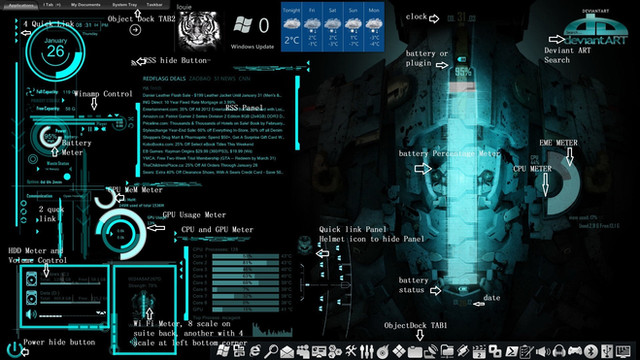HOME | DD
 dac1a — StarView
dac1a — StarView

Published: 2009-09-09 02:33:41 +0000 UTC; Views: 111214; Favourites: 197; Downloads: 18747
Redirect to original
Description
All credit goes to the talented authors of all skins I have used; I have only made modifications to their very excellent work. Also, much appreciation to the folks behind Rainmeter. It is an exceptional program and I am glad new life is being pumped into it.Lastly, a note of special thanks to Kaerli and the Enigma theme, for the inspiration to get into desktop customization.
I have endeavored to give credit to all whose work I have modified. If I have missed anyone it is purely an oversight and will be corrected.
Kaerli - Enigma Sidebar Calendar, Notes, Widget Template, Recycler, Taskbar HDD's [link]
hatbocs - Enigma Sidebar Calendar
r3ginald – rssfeed [link]
mani0008 - Taranbeer Clock & Date [link]
rasylver - Lines, (HDD's, Temps, CPU, Swap, RAM, Battery) [link] [link]
The Aslan - For above Swap collaboration [link]
Neo2606 – Shutdown [link]
Albinozz - Iexx taskbar, Battery Warning Pop up [link]
Jiri Mahel & Jamien Price Taboo_Vision – Mail [link]
The Rocket Dock Skin is a modification of "radius border", ~Soldier [Rocket Dock] [link]
Process Explorer - Process Explorer Icon Win7, by ~dementor-TSF [deviantART] [link]
Music - Leopard Reflective Icons, by ~vsdigital [deviantART] [link]
GOM Player - Icons Mega Pak 1, by ~ncrow [deviantART] [link]
Downloads & Control Panel - ivista, by ~Prosper [Rocket Dock] [link]
Rainmeter - Metallic Rainmeter, by ~KAGUSTA [Rocket Dock] [link]
I have included the Eurostile font for those who do not have it installed.
I cannot remember where I found the Wallpaper...
Visit the Rainmeter Forums! [link]
enjoy ~dac1a
starview09@yahoo.com
Related content
Comments: 61

Hi,
is it possible to mod the calendar in order to have it starting from Monday, instead of Sunday?
👍: 0 ⏩: 0

I really can't figure out how to change the weather location (I'm not in us so I don't think I can use the p= method) and to get it from Fahrenheit to Celsius. I'm using MoxaWeather.ini, not the horizontal or vertical.
👍: 0 ⏩: 0

Haha. Nvmd. I ran the image through google image search and found this: [link]
👍: 0 ⏩: 1

Go fuck yourself. That address had malware, I got it removed though. You fucking faggot
👍: 0 ⏩: 0

Good work! You wouldn't happen to have a copy of that wallpaper still, would you?
👍: 0 ⏩: 0

Hi, is there a way to change language of days in the calendar? Thanks! Nice skin.
👍: 0 ⏩: 0

Hey any way to make network download and upload bars for this? Also great skin!
👍: 0 ⏩: 1

Nevermind! I figured out how to edit it so now I have different colored bars and network connection bars and extra Temperature and HDD bars. Thanks for this awesome skin!
👍: 0 ⏩: 0

I love it! But where do I get the bottom bar?
Great work and thanks in advance for your help
👍: 0 ⏩: 0

hi, i got a question, how can i set the clockdate skin to my language?
which setting i have to change?
thanx
👍: 0 ⏩: 0

Hi i'm having a problem where the GPU skin is saying that my GPU temp is 0
👍: 0 ⏩: 0

I don't see the back ground file in the download link??
👍: 0 ⏩: 1

I updated the file. You should find the wallpaper there now. Thanks for bringing it to my attention!
👍: 0 ⏩: 0

I am right there with Mozart. I've downloaded several other skins so far. but I think yours is the first in .7z format, maybe that's why it's not working. also I think I found the tutorial that you were trying to link to and it wasn't very detailed. Am I supposed to change the .7z to zip or rar or what? I've never heard of it.
👍: 0 ⏩: 1

To avoid any further confusion I updated to a simple .zip file. It should work fine for you now!
👍: 0 ⏩: 0

i went to the link but its dowon :\
👍: 0 ⏩: 0

Hi I love the skin and all is working fine
except for the weather widget.
no matter how i try to edit the skin...i cannot get current conditions.
Any help is appreciated
👍: 0 ⏩: 1

hudson 2302
Glad you are enjoying the skin!
I am not sure which weather skin you are using so I updated the 7z Starview Pak file to be sure the one in the screenshot is the one you have. Download again then simply edit the Moxaweather skin .ini file. Under ;Measures [MeasureWeatherRSS] insert your zip code (if US) after "p=". That should do the trick. Hope that helps.
👍: 0 ⏩: 0

You will find an excellent set of tutorials here: [link] I am sure you will be up and running in no time. Enjoy!
👍: 0 ⏩: 0

Hey,
I recently downloaded this pack and it is class! I'm having a problem with the shutdown however. None of the buttons work for shutdown, log off, hibernate, etc...
Can you please help?
Thanks!
👍: 0 ⏩: 1

Hey humble23-
Thanks for checking out my desktop. I do not know why you would be having this problem. I suggest you visit here: [link] This is the author's page for that skin and I am sure he would have a solution for you. Enjoy!
👍: 0 ⏩: 0

hi
your screenshot includes a wifi bar but the download doesn't have that config in it. could you include it?
love the theme though
👍: 0 ⏩: 1

Done! Thanks for notifying me....
👍: 0 ⏩: 0

For some reason the mail isn't working. I put there
Server
Port=995
User=my username without @gmail.com
Password=my pass
Any help please?
👍: 0 ⏩: 2

Hmmmm...
As far as I know you have the correct incoming gmail server,
"pop.gmail.com" and Port "995".
Did you try to use your full address "xxx@gmail.com" after "User"?
👍: 0 ⏩: 1

Oops it entered a smiley.
The server is pop.gmail.com
👍: 0 ⏩: 0

Awww... this's really cool desktop!!! 
You placed rainmeter skin on the right area and make it looks so neat. Although you used a lot of skin type there...
Good job! :thubmsup::thubmsup::thubmsup::thubmsup::thubmsup:
👍: 0 ⏩: 2

Yes, I did utilize a good number of skins! Thanks for commenting!!!
👍: 0 ⏩: 0

If someone knows what the wallpaper is, I'd be thankful (I have a screen res of 1920x1200)
👍: 0 ⏩: 1

The wallpaper @ 1440x900 is included in the Starview Pak you can download. You could try saving it at your desired resolution by using Photoshop or other program. If you do find it otherwise please let me know.
Thanks for viewing!
👍: 0 ⏩: 0

Well, I think I might be able to help you find the wall paper, [link] . its a reverse image search site, you put in an image, it gives you simaler images, also, amazing desktop
👍: 0 ⏩: 1

Thanks for the Fav!
I did try Tineye before I posted my desktop but no go. It is a neat little add on though. Thanks for the thought!
👍: 0 ⏩: 1

hey, no problem, I'll tell you if I ever see it, and as I said last time, great desktop
👍: 0 ⏩: 0
| Next =>