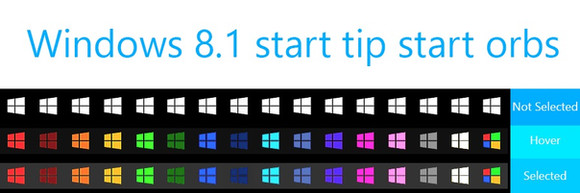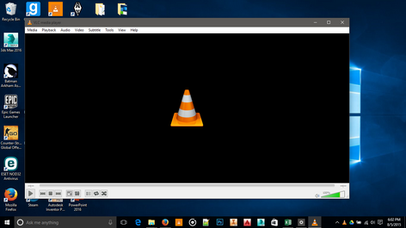HOME | DD
 DaMonkeyOnCrack — Aero7 V2 for Windows 8/8.1
DaMonkeyOnCrack — Aero7 V2 for Windows 8/8.1

Published: 2014-01-25 18:01:09 +0000 UTC; Views: 66538; Favourites: 55; Downloads: 12274
Redirect to original
Description
Windows 10 version is being indefinitely held off for the time being. There are issues with theming the taskbar and sizing the window controls to how they were in Windows 7 (it just doesn't look right on 10).This is an updated version of my aero7 theme with some changes such as glass streaks, auto colorization and now the ability to set the inactive window color to any color. The older version can be found here: damonkeyoncrack.deviantart.com… . This should also work just fine with 8.1 update 1
Requirements- Windows 8 or 8.1, UXTheme Patcher
Recommend- Aero glass, StartIsBack, Start8, Classic Shell
Included- Theme, system sounds, Windows 7 aero cursors, start orb
Extras:
UXTheme Multi-Patcher: www.windowsxlive.net/uxtheme-m…
Aero Glass: www.glass8.eu/
Classic Shell: www.classicshell.net/
Windows 8 CP theme (full theme but ribbon used in screenshot is included): www.deviantart.com/art/Windows… (I haven't tested this in Windows 10)
Setup aero glass and blur toggle: dl.dropboxusercontent.com/u/53… (these settings provide the best performance and enable aero on battery for laptops and tablets)
Debug tools for Windows: www.microsoft.com/click/servic… (This isn't necessary anymore if you are using Aero Glass 1.3. It has now been updated where the symbol files aren't necessary anymore)
To fetch symbols for 8.1:
Fetching symbols aren't necessary anymore because it has now been able to find the right resources from within DWM. If you haven't updated Aero Glass to 1.3 yet, please do so because you don't need the symbol files on that version.
Install instructions:
Copy files in theme win8 or theme 8.1 (depending on what you are running) folder to C:/Windows/Resources/Themes. Apply the start orb with whatever start menu program you use. Install the color setup registry key to set up aero glass settings for the best performance and best look. Install either the glass streaks or no glass streaks registry depending if you want to have the glass streaks or not. Copy Windows 7 folder in the system sounds folder to C:/Windows/Media for sounds to work. To use Windows 7 cursors, copy win7 cursors to C:/Windows/Cursors
Aero Glass install instructions:
Download for either Windows 8 or 8.1 depending on what you are running (I also recommend the installer for there is less to go wrong with it). If you are running 8.1, you need to get the symbol files. Follow the guide above to retrieve and set the symbols files in the right directory. If the theme looks really derpy such as everything being in the wrong place, go to your AeroGlass directory and delete the image win8cp.png as that is the image causing those issues. If the taskbar isn't blurred, use blur toggle to enable taskbar blur (found in extras.zip)
If you want to edit the theme, I don't care if you edit it or post different variants of it. Like I stated, this was only a port of the default Windows 7 VS so feel free to edit and upload custom VS based off this
Changelog:
2.3.2 (4/2/15)
-Minor update to add all the Windows 7 sounds (Afternoon, Calligraphy, Characters, Cityscape, Delta, Festival, Garden, Heritage, Landscape, Quirky, Raga, Savanna and Sonata). The sounds will have to manually be applied as I haven't created a custom sound scheme that can be used yet.
-I still haven't had a chance to update Windows 10 compatibility passed 9879. The newer Windows 10 builds (to be specific build 10049) has changed quite a bit how visual styles are handled from 9879. Many of the resources either don't load or they load the incorrect resource which causes icons to appear in the wrong place and can cause system instability. Due to how much has changed, I will break off Windows 10 support for this post and create a new theme from the ground up (since it's necessary at this point with how much has changed) and I will post it as a new post under the Windows 10 section once complete.
Slight edit to the changelog. I apparently forgot what year this was so I corrected the date.
Update (10/28/14)
I have finally gotten a working theme patch in Windows 10 and have finally had time to test. The base theme works but there is a jump list issue once again but the theme is working on both builds 9841 and 9860. Screenshots can be found above for this theme on Windows 10. I have also updated links and have linked a new theme patcher that works on Windows 8, 8.1 and 10 TP.
2.3.1 (5/27/14)
-Just kidding about the final release.
-The bug where you can't edit the start screen in update 1 has been fixed.
-Fixed lag when opening up a metro app pinned to the taskbar.
Update (5/24/14)
This is the last version of this theme because mostly everything has been fixed and I want to focus on making another theme. Also, post in the comments what kind of theme you'd like to see next.
2.3 (4/26/14)
-Fixed font sizing issues with clear navbar where the fonts in certain places were too big
2.2 (4/24/14)
-Added a version with no navbar background. I created this by popular demand to have it work better with OldNewExplorer
Update (3/14/14)
Sorry I haven't done much work with this VS recently. My Windows 8.1 partition on my computer had an issue where an update corrupted some system files and left it in a unbootable state and I didn't have much time to work on repairing the system. I fixed it and have it back running so I will continue to work on it a little more
2.1 (1/27/14)
-Added a chromed styled navbar to make the theme more consistent
2.0 (1/25/14)
-Removed the window colorization registry key so the you can set it to any color you want.
-Added auto colorization for the windows
-Added optional registry tweak that adds the ability to have the glass streaks like in Windows 7
-Older changelogs can be found here: damonkeyoncrack.deviantart.com…
Related content
Comments: 106

👍: 1 ⏩: 0

👍: 0 ⏩: 1

👍: 0 ⏩: 1

👍: 0 ⏩: 1

👍: 0 ⏩: 1

👍: 0 ⏩: 0

👍: 0 ⏩: 0

👍: 0 ⏩: 0

👍: 0 ⏩: 0

👍: 0 ⏩: 0

👍: 0 ⏩: 0

sure is. this is one of the reasons I am still actively using win8 and what even made me start using it.
👍: 0 ⏩: 1

Looks this theme has never been updated for Windows 8.1 with Update 1 (KB2919355). I inspected it with Vista Style Builder and it does say Win 8.1 instead of Win 8.1.1.
It's always the best to match the OS build with the theme made for that exact build. Otherwise, even if it doesn't crash, there could be subtle bugs.
👍: 0 ⏩: 0

Uh, is there any way to get the "box" on the show desktop thing on the down right corner?
👍: 0 ⏩: 0

Is there a way to get Glass8 to not have a watermark? It's very annoying.
👍: 0 ⏩: 1

Donate 2€ or more to the creator of glass8 on the website.
👍: 0 ⏩: 0

Thanks so much for this theme. Finally, my Windows 8.1 looks good! (I just wish I'd learned about it sooner; to think I've been putting up with the ugly flat windows and buttons of the default Win8 look for years.)
One suggestion: you should mention installing UXTheme Multipatcher in your installation instructions. I know you mention it in the "requirements" and "extras" sections, but I still managed to forget to install it at first, and wound up wondering for a few minutes why the theme wasn't working properly. Not only might others make a similar mistake, but I imagine some people might even skip straight to the instructions section and not even realize they need UXTheme Multipatcher at all.
👍: 0 ⏩: 0

About the Windows 10 theme: Try making a WindowBlinds theme instead for now, somehow StarDock was able to make it theme the whole taskbar and everything else themes can't on their own... Also, you'll be the first to make such a theme for WindowBlinds on 8.1/10...
👍: 0 ⏩: 0

Hi, i'm new here. I'm not an advance user & created an account here just to know how to install this awesome theme you have created. I tried googling to find out the exact steps in installing this theme on windows 8.1 enterprise x64 edition but no luck so far. I read and tried the following sites but they are way too advance for me I think. I don't even know how to adjust and edit the registry values shown in those sites. Could someone please give me a guide step by step how to install this awesome theme on the above mentioned OS. Thank you for sharing it here. appreciate it very much and thanks in advance for your help.
virtualcustoms.net/showthread.…
www.msfn.org/board/topic/17397…
www.glass8.eu/guide.html
👍: 0 ⏩: 0

Tell me: what program(s) do you use for editing *.msstyles ?
👍: 0 ⏩: 1

It doesn't look nothing like in the pictures, it looks only like a windows 7:ied windows 8, for me it only has the blurry glass but nothing else.
👍: 0 ⏩: 1

Have you tried restarting the "Unsigned Themes" Service and then retrying??
👍: 0 ⏩: 0

Why does this happen to me i.imgur.com/61NEhy9.png nevermind fixed it but why is the text black?
👍: 0 ⏩: 0

hey i have managet to get this theme working in windows 8.1 64bit BUT i have big issue with it. theme itself works like a charm, but when i try to open my computer or any other folders it just crashes it and returns back to desktop.
what couses this and can i fix it?
👍: 0 ⏩: 1

i got it working, i needed to reinstall that UXTheme Multi-Patcher and restart, now i have windows 8.1 that looks just like windows 7 MII SOO HAPPY!!! only worry now is that windows 10 is just around the corner so i need to figure it all again after the update.
👍: 0 ⏩: 0

Regrading your update 2.3.2 (4/2/15) when you say "Many of the resources either don't load or they load the incorrect resource which causes icons to appear in the wrong place and can cause system instability." I never had any problems using this on all builds of Windows 10. Currently I'm using Windows 10 Build 10056 and still works fine apart from the jumplist as you see on this screenshot. But that doesn't worry me as I never use jumplist.
Screenshot
👍: 0 ⏩: 0

After getting Classic Shell, this theme, Aero Glass and the multi-patcher all set up, my theme looks nothing like the screenshots. Everything is forcing square corners, with these grey boxes around them. What the jibbly is doing this? It's very frustrating. Also, how can I backlight the text? I like to use dark colors on my themes, and black-on-dark is unreadable lots of the time. My time and system information is also black, instead of white like the picture. I feel like I either did something very wrong here, or have a conflicting setting on.
tinyurl.com/p9gdso3
tinyurl.com/ouqu65t
tinyurl.com/nwfdnue
👍: 0 ⏩: 1

try to restart the service of the multipatcher and/or re-apply it and then re-apply your theme, this is usually a sign of a problem with the patcher...
👍: 0 ⏩: 0

On Windows 10 Build 9926 after restarting or power on it causes explorer.exe not to work properly. I have to select Windows default theme to make explorer.exe work again then select this theme.
👍: 0 ⏩: 1

I dont think this is specific to the theme. I have heard of others with this
👍: 0 ⏩: 1

I think you could be right. I was told by uxstyle author that it happens with incompatible themes. But I know it not the case
👍: 0 ⏩: 1

I know because since I upgraded to Windows 10 Build 10041. That problem has gone away. Also are you planning to update the theme for Windows 10 Jump List or is that gonna happen after it RTM get released
👍: 0 ⏩: 0

On 8.1, how will using OldNewExplorer, or other means to disable/hide the ribbon, impact this theme? I would love to use this, but I'm not a fan of the ribbon, never have been.
Nevermind all of that, got everything working and I love it.
👍: 0 ⏩: 1

why not just try it, I mean it wont kill your system and you can turn it off anytime...
👍: 0 ⏩: 1

As I said at the bottom of my original comment, I got everything working the way I wanted. Took no more than a few minutes of dicking with settings. Thanks though
👍: 0 ⏩: 0

also there is a bug when you right click a program in the taskbar the selection highlight is not properly shoen (Win8.1 with all updates)
👍: 0 ⏩: 0

looks like you have to do some work again, doesnt seem like 9926 will work, at least not here.
👍: 0 ⏩: 0

I found out when I use this theme on Windows 10 Build 9879 x64 that it causes my programs which is set to auto start like antivirus software etc to not start up and I have to manually start them. When I go back to Windows default theme all my start up programs start up automatically.
👍: 0 ⏩: 0

Hello, thank you for the splendid work! Can I ask you how to add reflections like in Windows? With AeroGlass GUI it works only if atlas image is used, but the image scramble the theme. I have reflections.png but I can;t use it because of this reason. Once again thank you!
👍: 0 ⏩: 0

Hello, thank you for the splendid work! Can I ask you how to add reflections like in Windows? With AeroGlass GUI it works only if atlas image is used, but the image scramble the theme. I have reflections.png but I can;t use it because of this reason. Once again thank you!
👍: 0 ⏩: 0

This theme patch works for Windows 10 UXTheme Multi-Patcher 13.1 – Hello Windows 10 | Windows X's Live
👍: 0 ⏩: 0
| Next =>