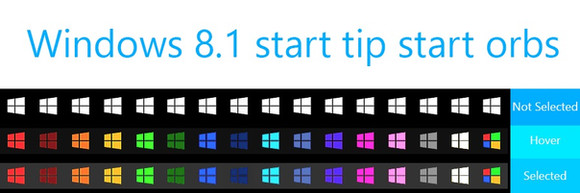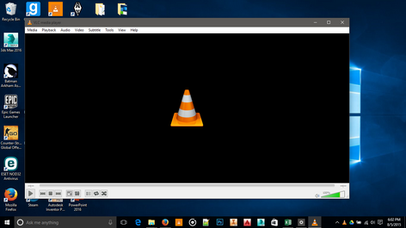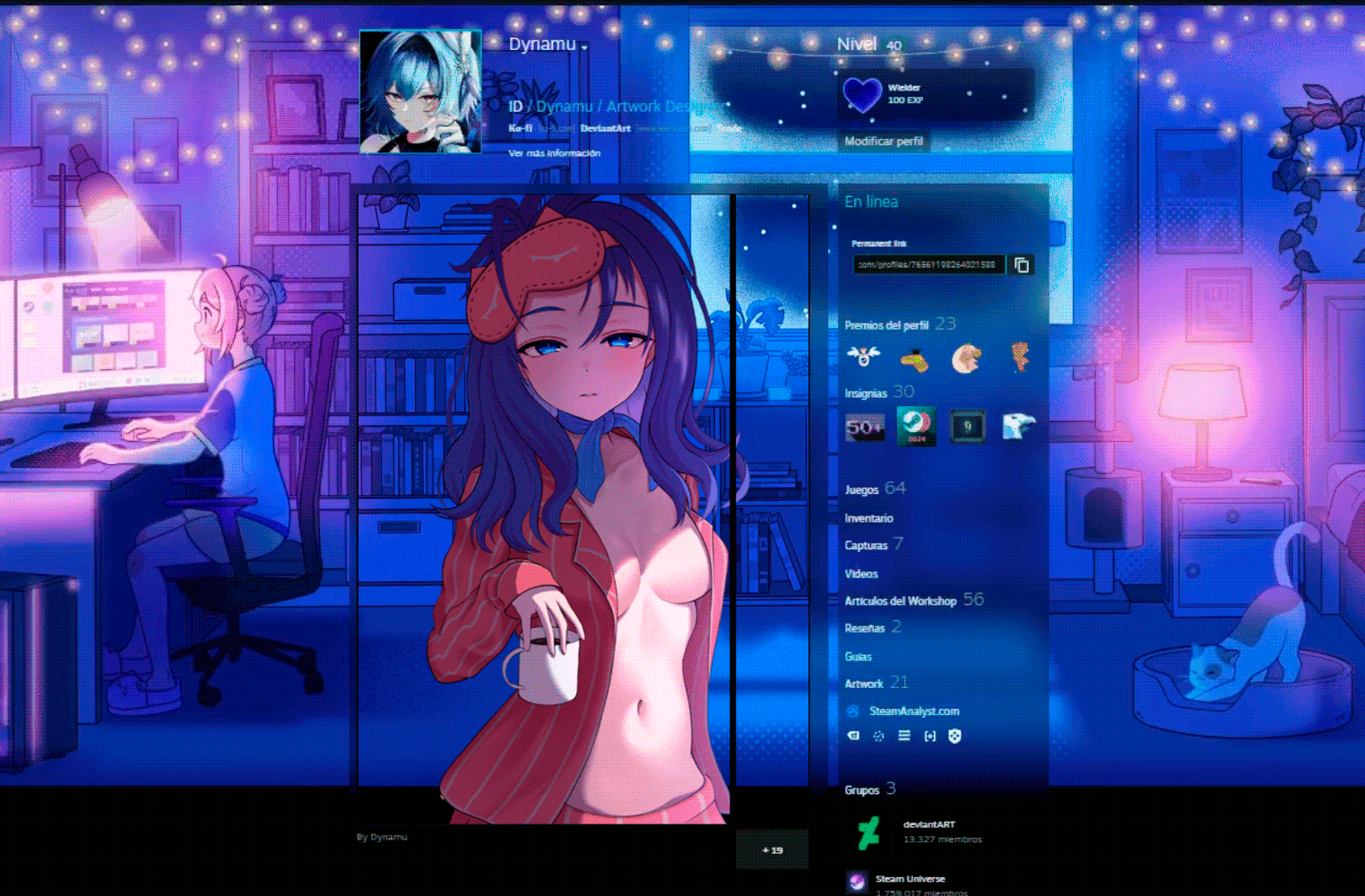HOME | DD
 DaMonkeyOnCrack — Aero7 V2 for Windows 8/8.1
DaMonkeyOnCrack — Aero7 V2 for Windows 8/8.1

Published: 2014-01-25 18:01:09 +0000 UTC; Views: 66138; Favourites: 54; Downloads: 12242
Redirect to original
Description
Windows 10 version is being indefinitely held off for the time being. There are issues with theming the taskbar and sizing the window controls to how they were in Windows 7 (it just doesn't look right on 10).This is an updated version of my aero7 theme with some changes such as glass streaks, auto colorization and now the ability to set the inactive window color to any color. The older version can be found here: damonkeyoncrack.deviantart.com… . This should also work just fine with 8.1 update 1
Requirements- Windows 8 or 8.1, UXTheme Patcher
Recommend- Aero glass, StartIsBack, Start8, Classic Shell
Included- Theme, system sounds, Windows 7 aero cursors, start orb
Extras:
UXTheme Multi-Patcher: www.windowsxlive.net/uxtheme-m…
Aero Glass: www.glass8.eu/
Classic Shell: www.classicshell.net/
Windows 8 CP theme (full theme but ribbon used in screenshot is included): www.deviantart.com/art/Windows… (I haven't tested this in Windows 10)
Setup aero glass and blur toggle: dl.dropboxusercontent.com/u/53… (these settings provide the best performance and enable aero on battery for laptops and tablets)
Debug tools for Windows: www.microsoft.com/click/servic… (This isn't necessary anymore if you are using Aero Glass 1.3. It has now been updated where the symbol files aren't necessary anymore)
To fetch symbols for 8.1:
Fetching symbols aren't necessary anymore because it has now been able to find the right resources from within DWM. If you haven't updated Aero Glass to 1.3 yet, please do so because you don't need the symbol files on that version.
Install instructions:
Copy files in theme win8 or theme 8.1 (depending on what you are running) folder to C:/Windows/Resources/Themes. Apply the start orb with whatever start menu program you use. Install the color setup registry key to set up aero glass settings for the best performance and best look. Install either the glass streaks or no glass streaks registry depending if you want to have the glass streaks or not. Copy Windows 7 folder in the system sounds folder to C:/Windows/Media for sounds to work. To use Windows 7 cursors, copy win7 cursors to C:/Windows/Cursors
Aero Glass install instructions:
Download for either Windows 8 or 8.1 depending on what you are running (I also recommend the installer for there is less to go wrong with it). If you are running 8.1, you need to get the symbol files. Follow the guide above to retrieve and set the symbols files in the right directory. If the theme looks really derpy such as everything being in the wrong place, go to your AeroGlass directory and delete the image win8cp.png as that is the image causing those issues. If the taskbar isn't blurred, use blur toggle to enable taskbar blur (found in extras.zip)
If you want to edit the theme, I don't care if you edit it or post different variants of it. Like I stated, this was only a port of the default Windows 7 VS so feel free to edit and upload custom VS based off this
Changelog:
2.3.2 (4/2/15)
-Minor update to add all the Windows 7 sounds (Afternoon, Calligraphy, Characters, Cityscape, Delta, Festival, Garden, Heritage, Landscape, Quirky, Raga, Savanna and Sonata). The sounds will have to manually be applied as I haven't created a custom sound scheme that can be used yet.
-I still haven't had a chance to update Windows 10 compatibility passed 9879. The newer Windows 10 builds (to be specific build 10049) has changed quite a bit how visual styles are handled from 9879. Many of the resources either don't load or they load the incorrect resource which causes icons to appear in the wrong place and can cause system instability. Due to how much has changed, I will break off Windows 10 support for this post and create a new theme from the ground up (since it's necessary at this point with how much has changed) and I will post it as a new post under the Windows 10 section once complete.
Slight edit to the changelog. I apparently forgot what year this was so I corrected the date.
Update (10/28/14)
I have finally gotten a working theme patch in Windows 10 and have finally had time to test. The base theme works but there is a jump list issue once again but the theme is working on both builds 9841 and 9860. Screenshots can be found above for this theme on Windows 10. I have also updated links and have linked a new theme patcher that works on Windows 8, 8.1 and 10 TP.
2.3.1 (5/27/14)
-Just kidding about the final release.
-The bug where you can't edit the start screen in update 1 has been fixed.
-Fixed lag when opening up a metro app pinned to the taskbar.
Update (5/24/14)
This is the last version of this theme because mostly everything has been fixed and I want to focus on making another theme. Also, post in the comments what kind of theme you'd like to see next.
2.3 (4/26/14)
-Fixed font sizing issues with clear navbar where the fonts in certain places were too big
2.2 (4/24/14)
-Added a version with no navbar background. I created this by popular demand to have it work better with OldNewExplorer
Update (3/14/14)
Sorry I haven't done much work with this VS recently. My Windows 8.1 partition on my computer had an issue where an update corrupted some system files and left it in a unbootable state and I didn't have much time to work on repairing the system. I fixed it and have it back running so I will continue to work on it a little more
2.1 (1/27/14)
-Added a chromed styled navbar to make the theme more consistent
2.0 (1/25/14)
-Removed the window colorization registry key so the you can set it to any color you want.
-Added auto colorization for the windows
-Added optional registry tweak that adds the ability to have the glass streaks like in Windows 7
-Older changelogs can be found here: damonkeyoncrack.deviantart.com…
Related content
Comments: 106

I will once uxtheme patcher is supported in Windows 10. I already have a Windows 10 partition so I'm ready when time comes
👍: 0 ⏩: 1

uxstyle.com/
it is. there are some problems for some users (like me) where it doesnt get the target drive not wholly correct, but nothing serious will happen if it wont work. since some parts are created on the other drive while they then try to be executed from the one where it SHOULD be. seems I was the first one to report and dev says he shall fix it.
but as I said, for most users this seems to work.
👍: 0 ⏩: 1

As of right now, I can't seem to get this patch to work. Once I get it working though, I'll start doing testing
👍: 0 ⏩: 1

I got it working on Windows 10 if you want to give it a try
👍: 0 ⏩: 1

I want.
btw clean taskbar and etc if possible (no streaks)...
👍: 0 ⏩: 1

btw I found an error, try opening notepad and make it inactive
also there's a problemthat the inactive Window color is the same as the actie one...
but seriusly it looks epic...
👍: 0 ⏩: 1

I noticed that recently. I think it's an issue with how Windows 10 handles inactive windows and it's coloring
👍: 0 ⏩: 0

also is there a way to get the Ribbons in Win7/Office 2010 Style???
👍: 0 ⏩: 1

Yes you can. Download the zip for the Windows 8 CP theme and use the ribbon that is included in that. The ribbon is actually from Consumer Preview, but it's the same ribbon style that was used in Windows 7.
www.deviantart.com/art/Windows…
👍: 0 ⏩: 1

but that also has exactly the things the Theme I want, like corners and all that flat-tery... (lol)
is there a way to edit this skin to get it fitting? I mean there's essentially close to no way you can copyright this, coz it's more or less taken together from Win7/8...
Also I have no plans to publicly redistribute it (just me any maybe a few friends), so even fair use could apply.
👍: 0 ⏩: 0

is there some way to get the text for Explorer to the center (like it should, at least in my oppinion)
👍: 0 ⏩: 0

I have a problem. I set up everything just like you said, and everything looks good, except the start menu. I'm using startisback and when i use the win7 menu i get this: i57.tinypic.com/dxffjc.png . Can you fix this? It's driving me crazy!
👍: 0 ⏩: 1

You got to enable aero for the start menu. Go to statisback settings and you see somewhere to enable aero. I used it as a trial before
👍: 0 ⏩: 0

So uh... I'm not sure what did it, but is it supposed to have rounded corners on all the windows no matter what theme I use? Is there a way to make it not do that for every theme?
👍: 0 ⏩: 1

rounded corners only happens for this theme. As the theme had to be made with rounded corners
👍: 0 ⏩: 1

I couldn't stand it so I ended up restoring my computer but I still have to ask, what do you mean rounded corners for only that theme? After installing the registry files I needed it had rounded corners on everything BEFORE I even put the theme on.
👍: 0 ⏩: 1

The rounded corners are saved as a value in the registry. To change the value, open your registry and go to HKCU\Software\Microsoft\Windows\DWM and change the value of RoundRectRadius to 0 (which is the original value for Windows 8). This should be able to modify the roundness of the window boarder to be square like default. After changing the value, pull up task manager and kill dwm.exe and the changes should take effect.
👍: 0 ⏩: 0

This is the best aero 7 theme I came across. Doesn't have any glitch in it at all
👍: 0 ⏩: 0

Please make a squared-window version, without aero-glass needs.
👍: 0 ⏩: 0

Now everything is OK
There has been a problem before but forgot report
i.imgur.com/q51zIPP.png
👍: 0 ⏩: 1

I have this bug too.
No bugfixes?
👍: 0 ⏩: 1

I have no Idea but I have ittoo and it would be nice if fixed...
👍: 0 ⏩: 0

Agreed that InfinityNext & terranxp
The new version of OldNewEXplorer can achieve GLASS on navigation bar
Hope to be like that V1
Do not join navbar image
👍: 0 ⏩: 1

I'll add a version with the chrome navbar removed. I should have it up shortly
👍: 0 ⏩: 1

Thanks
But can not Apply (clear navbar for OldNewExplorer) Theme
👍: 0 ⏩: 1

Are you using 8 or 8.1? Also, did you go into that folder and copy aero7 and aero7.theme to the resources directory?
👍: 0 ⏩: 1

8.1
chromed OK
clear navbar NG
👍: 0 ⏩: 1

I fixed issues with the clear navbar version. It should work now
👍: 0 ⏩: 0

man this theme does not work in windows 8.1 update metro ui please fix it
👍: 0 ⏩: 1

Metro doesn't use the visual styles so that is something that can't be fixed. Visual styles will only work on the desktop ui
👍: 0 ⏩: 0

I have a problem
with the internet explorer:
s1283.photobucket.com/user/ter…
👍: 0 ⏩: 1

I use windows 8.1 x64 bits
s1283.photobucket.com/user/ter…
👍: 0 ⏩: 1

I found the issue to be caused by the navbar image added. Windows 8.1 normally doesn't use a navbar image and it looks like it was placed over IE. I didn't catch the issue because I don't use IE. Browsers like Firefox and Chrome should work without any graphical issues
👍: 0 ⏩: 1

chrome and firefox work fine but IE looks like this, and check for any installed tool bar or some strange configuration, but have not seen anything unusual, that may be?
👍: 0 ⏩: 0

Very Good, I like the effect glass streaks. I get It.
👍: 0 ⏩: 0

new version of OldNewEplorer can make full glass on navigation bar, hope you can make it work with this theme
👍: 0 ⏩: 1

Link to the picture is broken
👍: 0 ⏩: 2

i877.photobucket.com/albums/ab…
Your is left and another in right
👍: 0 ⏩: 1

It looks to be most likely caused by me adding a themed navbar to make use of the blank space. If I remove that resource, in theory, it should work
👍: 0 ⏩: 0

OldNewEplorer is fantastic! Too poor that this theme doesn't support glass. Only if it's inactive.
👍: 0 ⏩: 0

Thanks U. It is best close to Windows 7 Aero Theme.
👍: 0 ⏩: 1

But this theme won't apply in my PC. I running 8.1 and already patched.
👍: 0 ⏩: 1

One bug I noticed with the theme patcher which I had to do myself is manually take ownership of the files before you patch them. The easiest way to do that is to download the take ownership menu here .
After downloading it and applying the registry key, go to c:/Windows/system32 and take ownership and grant full control of yourself of these files: shsvcs.dll, themeui.dll, uxinit.dll, uxtheme.dll. When you take ownership and change permissions, try to run the patcher again nad see if it works
👍: 0 ⏩: 0

Wow! This looks fantastic! Thank you so much! Now i can finally use Windows 8 again...
👍: 0 ⏩: 1

EDIT: Okay, i'm now using this theme and it looks great! There is just a little problem with the start menu, it still has the Vista-Basic Theme.
I'm using EX7FORW8 because it's the original Windows 7 Explorer and not a cheap clone. And also because it doesn't load all these metro crap.
I also deleted all metro files like (WindowsApps Folder, WinStore ... )
I hope you can fix this
http://s7.directupload.net/ima…
👍: 0 ⏩: 1

Unfortunately, I can't debug this problem because ex7forw8 is incompatible with 8.1 and won't run. I'd recommend trying to reinstall it to see if the problem fixes
👍: 0 ⏩: 0
| Next =>