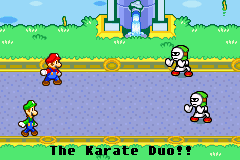HOME | DD
 Dann-The-Yoshi — How to use Desktop Ponies
Dann-The-Yoshi — How to use Desktop Ponies

Published: 2011-09-21 21:01:54 +0000 UTC; Views: 9305; Favourites: 16; Downloads: 0
Redirect to original
Description
How do use Desktop Ponies and/or Ponies Screensaver:CAUTION! This is created for Windows OS computers. However... I believe for Mac OS, this is pretty much the same way.
Please follow the steps:
1.) After extracting the files to your new folder, open the folder and find these programs. Desktop Ponies or Ponies Screensaver
Then, open the program.
2.) When finally loaded, choose your ponies, by the amount count. I chose one each.
CAUTION! Too many ponies on your screen can cause a great amount of lag.
3.)When you are all set and ready for ponies wandering aimlessly on your desktop, click the button.
GIVE MY PONIES!!
It'll take a few moments, but the program will eventually place ponies on your desktop.
CAUTION! Depending on the amount of ponies, this process can take about a few seconds to at least three minutes of loading time. Lag is known to occur during the loading process.
This program was tested on my Windows XP laptop and runs fine.
Related content
Comments: 123

it says my derpy folder i missing how do i download that
👍: 0 ⏩: 0

I'm just confused on how to get the ponies to go away, or to change the ponies that I want instead of having 20 million trotting across my screen
👍: 0 ⏩: 0

Don't you get so piss off whit these Comments, where all need help?
👍: 0 ⏩: 0

i want the screen saver am windows but i tryed right clicking but it dosent open or do any thing
👍: 0 ⏩: 0

I've got an error "To run this application you first must instal one of the following versions of the .NET Framewor: v.40" and even when I got that app it won't work ;n;
Help please ?
👍: 0 ⏩: 0

How do you put ponies in the folder though?. .. It says 'Sorry. You don't have any ponies installed. You should at least have a 'derpy' folder.'
👍: 0 ⏩: 0

BTW i also can't find the 'screen saver ponies' DX
👍: 0 ⏩: 0

I TRIED to load it...but then something popped up saying something about a 'derpy' folder, and it doesn't let me press 'give me ponies!'
wut do i do? D:
👍: 0 ⏩: 1

It is saying the 'derpy' sprite folder is missing.
👍: 0 ⏩: 1

how do i get it? i downloaded it about 5 times..and it says the same thing every time i try...
👍: 0 ⏩: 1

Then the download is incomplete or lacking files... its odd how it is missing the files.
👍: 0 ⏩: 1

it's an old computer...do you know if it works on the mac book pro?
👍: 0 ⏩: 1

I don't think there is a mac port of it. Unsure, since the original site is gone for me.
👍: 0 ⏩: 1

Sry, I'm going to see if I can find the original files... might put them up.
👍: 0 ⏩: 2

Me, the .exe file dose not show. I watch all files and i didn't find that. What im missing? HELP ME, Dann-The-Yoshi!
👍: 0 ⏩: 0

oh, ok. i'll keep a lookout ^^
👍: 0 ⏩: 1

All-righty. I have the files all found and readied up.
Here: cureyoshidarkness.blogspot.com…
👍: 0 ⏩: 1

That isn't good. You must have to redownload it again.
👍: 0 ⏩: 1

Can you send me a link for download? I forgot where i downloaded it...
👍: 0 ⏩: 1

I haven't been able to get the latest version. The site is down.
👍: 0 ⏩: 0

It seems you'll need to get the Mac variant of the DT Ponies.
Dashboard Ponies or something like that, I'm not sure.
👍: 0 ⏩: 0

please help! i can't get the screensaver to work! whenever i try to run the screensaver file inside the package, it gives me this:
The screensaver path has not been configured correctly. Until it has been set, the screensaver mode cannot be used.
can you please help me solve this problem?
👍: 0 ⏩: 1

Is the Screensaver.exe in the same folder as the DT Ponies?
👍: 0 ⏩: 1

I have the same issue, and yes. I also tried Right Click, Install.. but It still has the error
👍: 0 ⏩: 1

Hmm... it might be the Windows dll file, windows 7 has a file that XP didn't have and well, you can see why... the file is missing, so no go. I'm trying to figure out what file.
👍: 0 ⏩: 0

Any idea how to make it open automatically on computer start up?
👍: 0 ⏩: 1

Other than a Scheduled Task, there is no way to possibly get it to start up.
👍: 0 ⏩: 0

i have this but the ponies are almost always saying quotes and its annoying.
how do u make it stop?
👍: 0 ⏩: 1

In the options of the ini file. Open the file or options and change the speech/talking rate from 0.8 to 0.2.
👍: 0 ⏩: 1

I don't understand this... i'm not finding what ur talking about
👍: 0 ⏩: 1

In the folder with all the sprites for the ponies. There is a file that looks like a notepad paper with a yellow gear on it. This is the settings file. You just have to open that in notepad is all.
👍: 0 ⏩: 1

ok I found the file but speech rate? im not finding that
👍: 0 ⏩: 1

Its a percentage in the file. I'll have to look again for the exact script line.
👍: 0 ⏩: 1

I think I get it now. THANK YOU SOOO MUCH!!!
👍: 0 ⏩: 1

Its no problem, glad to help.
👍: 0 ⏩: 0

I can't post it on dA without issues. You have to Google it, sorry.
👍: 0 ⏩: 0

The Exe program should be apart of the files. It should say PonySaver.exe [That is what mine is named].
👍: 0 ⏩: 0

how do i disable the pop up text bubbles? i just want silent ponies to keep me company lol. thanks!
👍: 0 ⏩: 1

Its in the option settings when you first start it up.
👍: 0 ⏩: 1

oh, i was clicking the wrong icon and loading the other version. a debug version maybe? thanks for the help though, i definitely appreciate it!
👍: 0 ⏩: 1
| Next =>