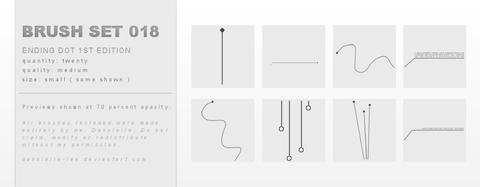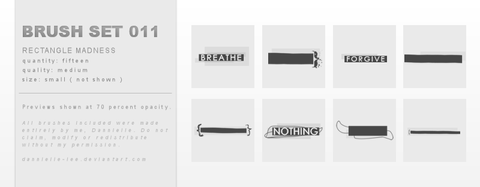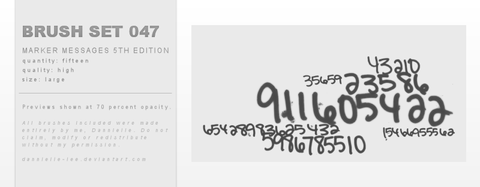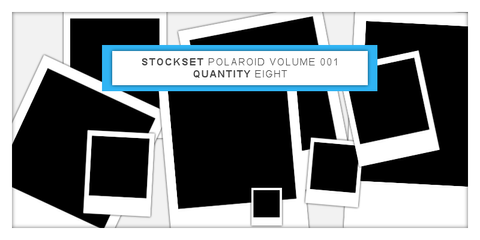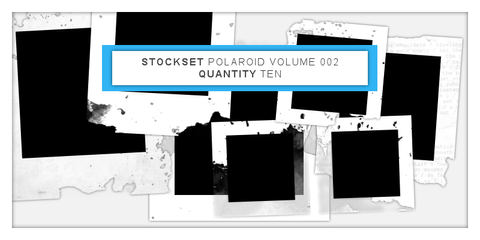HOME | DD
 dannielle-lee — Tutorial 004: Graphic
dannielle-lee — Tutorial 004: Graphic

Published: 2010-01-06 07:33:40 +0000 UTC; Views: 3601; Favourites: 40; Downloads: 162
Redirect to original
Description
BARELY THERE GRAPHIC TUTORIAL------------------------------------------------------------------------------------
Features; Ashlee Simpson
Image; [link]
Grunge brush for step three; [link]
Texture for step four; [link] | credit; crazykira-resources.deviantart.com
Corner brush for steps five and six; [link] | credit; spiritsighs-stock.deviantart.com
Text brush for step seven; [link]
------------------------------------------------------------------------------------
This tutorial was written using Paint Shop Pro Photo X2. You may be able to re-create this in other programs, but you just have to try. If not, i'm sorry.
I do not take credit for any of the images, textures, brushes, etc. used to create any tutorials. If something of yours is used and you would like to be credited here, please let me know. I will credit you immediately.
Feel free to share this tutorial. Credit where you post would be nice, but is not required. If you have any questions or concerns feel free to talk to me. I always listen (read). Thank you and enjoy.
------------------------------------------------------------------------------------
Related content
Comments: 19

Used your tutorial here [link] didn't turn out it exactly as I wanted it too. But it did turn out cool in the end 
👍: 0 ⏩: 1

You did a great job.
A few suggestions: a) try to use images that match in color. If images I use don't match, I then make them black and white so they do. b) When using brushes, try not to make them larger than their actual size. You can go small, but not larger. Making them bigger will make them pixelated looking.
I hope that helps. You did a wonderful job following the tutorial though. I'm glad it's not hard to follow.
👍: 0 ⏩: 1

Thanks, I actually wanted the brushes to be big in my image and changed the image to the color of the dress that Regina was wearing in the picture on the left. But now I'm thinking that may have been a bad idea. But still I like it. And I didn't even notice the pixelated looking brushes until after I put it as my desktop background and noticed it on the corner brush.
But thanks for the suggestions. I'll have to use that in future if I ever decide to use this tutorial again.
👍: 0 ⏩: 0

I'm either being really dumb, or something, but everytime I go to lighten the image I am using, it just disappears .. help anyone?
👍: 0 ⏩: 2

Its supposed to disappear. You use brushes underneath the image to get it to reappear. Use dark colors underneath it.
Did that help?
👍: 0 ⏩: 1

lol yeah I was being dumb, lots of pain medication makes me not very clever lol I linked above your comment. Thanks for the tutorial is a great one 
👍: 0 ⏩: 0

it's okay I was being rather dumb.
👍: 0 ⏩: 1

Last time I ever comment here I promise, after spending most the day being dumb
[link]
I don't know why I follow tutorials they never come out how they are suppose too lol.
👍: 0 ⏩: 1

It's okay. Really.
You did a perfect job. Your image turned out how it's supposed to look. You follow tutorials very well. Really.
👍: 0 ⏩: 1

Thank you very much, and for the adding to your features too 
👍: 0 ⏩: 0

Awesome! I love the title you chose too.
👍: 0 ⏩: 1

I'm glad you like it! Thanks C:
👍: 0 ⏩: 0

Hey! I use your tutorial!
[link] I hope you like it >.<
👍: 0 ⏩: 0

Great tutorial, I will be keeping this on hand!
👍: 0 ⏩: 0

This looks really nice Dannielle! Your credit for step 5 or 6 says it can't be found.
👍: 0 ⏩: 1

Thank you. I fixed it. I misspelled one word in the URL.
👍: 0 ⏩: 1

Ok, I was going to say oops. But props. Excelletn job, once again.<333
👍: 0 ⏩: 0