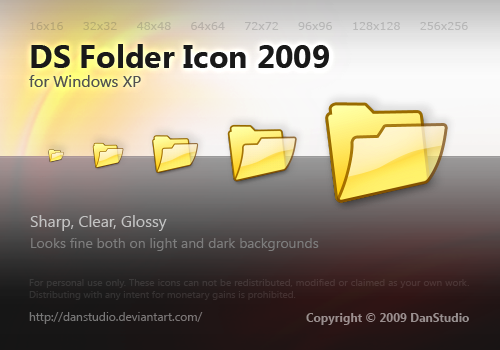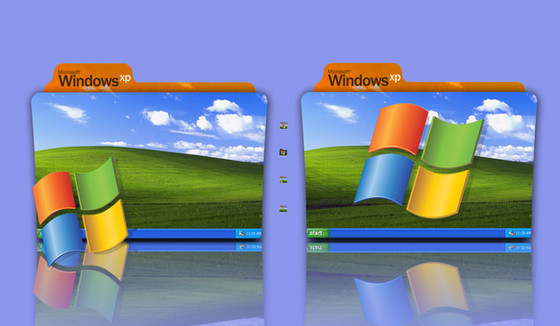HOME | DD
 DanStudio — W7 Network Tray Icon Patch
DanStudio — W7 Network Tray Icon Patch

Published: 2009-11-13 18:29:29 +0000 UTC; Views: 44250; Favourites: 82; Downloads: 5106
Redirect to original
Description
In first two days after installing Windows 7 I found and replaced these network tray icons.The reason was simple: I was using local area network without internet connection and connected to the internet manually via VPN. So every time I started my PC or disconnected from the internet I saw that icon with an exclamation mark, which made me think something was wrong with my LAN-connection and reminded about unhappy days when I was unable to use my LAN because of some failures (and yeah, Windows XP showed an exclamation mark).
So I decided to change the icons.
There are 2 pnidui.dll files for Windows 7 (build 7600) x86 & x64.
Many thanks to ox30, who made a ready-to-apply dll files for x64!. Please, feel free to leave "thanks" on his profile. [link]
To apply this patch, go to %windir%\System32\ (it's for x86, so find equal system folder for x64) and take ownership of the original pnidui.dll. Rename it to pnidui.bak, for example, but do not delete. Then copy and paste the pnidui.dll file from a folder with a variant that you like most into your system32 (or equal for 64, again ^^) folder. Restarting Explorer may be enough to see changes. Otherwise restart your computer.
For newer versions of W7 (SP1, etc..):
You can also apply the patch manually using Restorator 2007 utility and *.ico files from downloaded folders. Their names refer to icon resource name, so you won't have troubles in searching for proper resources to change.
This article may be helpful for you. [link]
As you see, same actions you need to do with pnidui.dll.
This little fix probably won't be popular, but it surely can be helpful for people like me





You comments and suggestions are always welcome.
p.s. By the way, there's a piece of taskbar from my W7 style "Aero DS" that you see on preview




 Check it here: [link]
Check it here: [link]
Related content
Comments: 77

will u give me wifi signal bar instead of LAN connected icon
👍: 0 ⏩: 0

CAN you give me WI-FI icon (signal bar) instead of this
👍: 0 ⏩: 0

Hi DanStudio!
Is there any pnidui.dll for win 7 x32-x64 SP1?
Thx in advance!!!
👍: 0 ⏩: 0

theoretically, yes.
As I see it provides replacement with user's icon picked, and there are .ico files in my pack.
But I didn't test it.
👍: 0 ⏩: 0

then let's try modifying it ) could you please post a screenshot of that ugly battery icon in your tray?
👍: 0 ⏩: 1

Hey DanStudio, quick question.... Im using thw win 7 64 bit wireless laptop with the ugly 4 signal bars and the battery icon, is there anything you can do 4 me?
👍: 0 ⏩: 1

it's probably no actual now, but.. if still yes, then can you post a screenshot of what you have? and some explanation of what you want..
p.s. Probably you should check some works also, I'm rather sure someone have already done something similar.
👍: 0 ⏩: 0

@DanStudio, it's ok though.
Ofcourse not, Wireless does not work with it. Only LAN cables should work though.. Anyways, the icons you made are nice. Good job.
👍: 0 ⏩: 0

Is this only for LAN-Connections(cable)?
Or is it also possible to use this for wireless network connections?
Other than that, good job on the icon!
👍: 0 ⏩: 0

Is this only for LAN-Connections(cable)?
Or is it also possible to use this for wireless network connections?
Other than that, good job on the icon!
👍: 0 ⏩: 1

hard to say about wireless :/ if it's the same resource in dynamic library, than yes. but I actually don't know. *pardon*
👍: 0 ⏩: 0

Thx for those, I really missed a better info at first sight.
Did a system restore yesterday and wanted to replace the dll again and I noticed that there is a second pnidui.dll in the SysWOW64 folder that also has the network-items in it.
Last time I only replaced the one in system32 and it worked, but I wanted to check if anybody knows what the second dll is for.
Cheers, mooq!
👍: 0 ⏩: 1

thanks!
as for pnidui.dll, i personally do not know, but i have a clue that as it is placed inside SYSWOW64 folder it refers to x64 platform, or smth like that :/
👍: 0 ⏩: 1

Yes, I am on Win7 Professional 64, I just changed the icons myself with restorator just to be on the save side...
👍: 0 ⏩: 1

that's why i made *.ico files )
unfortunately some people may experience some difficulties, so that's why there is a ready file )
👍: 0 ⏩: 0

how about this...
[link]
Description
Network Activity Indicator displays the old 'two monitors' icon in Windows 7 that flashed blue to show network activity on the System Tray.
👍: 0 ⏩: 1

i've already tested 2-3 of this programs. they are standalone applications, do not build into a system... but in fact now I realized there's no need for me to see the activity, as my internet connection became stable and permanent.
the idea of making such an icon patch was to fix the default icons, wich are not normal for some people
but for sure your post is useful for many people
thanks!
👍: 0 ⏩: 0

nice to read it!
thanks to ~Ox30, dlls for x64 will be included into the archive for those who didn't manage to do it manually.
but damn, I've promised it days ago and still didn't do :/
hope i'll manage to do it soon
👍: 0 ⏩: 0

Also works for me in x64!
It' s great, I missed it in Windows 7 and now I've got it
Great job!
👍: 0 ⏩: 1

I used to use this on Win7 x86 and loved it because it's a better indicator, hope you make a x64 version sometime
👍: 0 ⏩: 1

thanks a lot.
so many asks for x64.. i will try
👍: 0 ⏩: 1

Hey man I got bored today and decided to give it a shot, and well I got it to work for Win7 x64 for both variants, download link is below.
[link]
👍: 0 ⏩: 2

Mediafile says the file was removed??? Cn you help I have the x64 as well
👍: 0 ⏩: 1

It's gone because the link isn't needed anymore, you can just download the x64 version by clicking download to the left of the deviation preview.
👍: 0 ⏩: 1

Yeah I injected the ico's into the x64 files, it works i'm using it on x64 win7 now.
👍: 0 ⏩: 1

ah so it works!
nice. thank you. i'll manage my deviation tomorrow, considering your help.
👍: 0 ⏩: 1

Is it possible to make this for x64?
Wonderful work!
Great Greet Giblet
👍: 0 ⏩: 1

I'm thinking about the way I can do it for x64
thanks for such a words to my work!
and thanks for a +devwatch
👍: 0 ⏩: 0

Let me know if You have W7 64-bit version. I love this idea, bud now won't work...
Thanks
👍: 0 ⏩: 1

doesn't my patching description work or you just want same package for x64 ?
👍: 0 ⏩: 1

Thanks for answer.
I did as you describe, change everything, restart computer and finally didn't see this icon in tray
I have Toshiba w/Windows 7 64-bit
I love your icon idea and wanna same on my laptop
Help!
Regards
👍: 0 ⏩: 1

oh well
please give me some time to get rid from my exams (the last one will be on 23.01) and we'll try to solve the problem 
👍: 0 ⏩: 1

Ok thanks
I wait Your answer
Good Luck on EX
Regards
👍: 0 ⏩: 1

hey hey hey, try it now
the deviation has been updated!
👍: 0 ⏩: 1

thank you. as I wrote, there is a way to make it work on x64 manually.
unfortunately I have no chance to test on x64
👍: 0 ⏩: 1
| Next =>