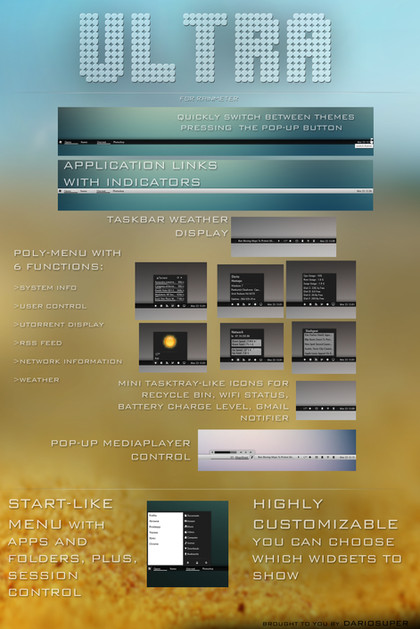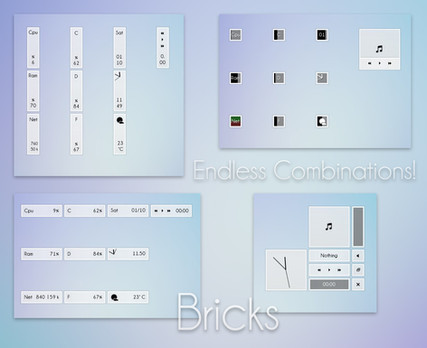HOME | DD
 Dariosuper — Bricks 1.1.1
Dariosuper — Bricks 1.1.1

Published: 2011-10-03 17:31:56 +0000 UTC; Views: 38707; Favourites: 125; Downloads: 5026
Redirect to original
Description
*UPDATED BRICKS ladies and gentlemen*i added some skins, as you can see:
an application, website, folder launcher;
an rss reader with 3 feeds per site;
a recycle bin;
a google search;
a gmail preview;
and finally... a shut dow, log off, restart skin!
every new skin is available in horizontal and verical except for the google search one, and the gmail and the bin ones are also available i the mini square version with tooltip info
hope you'll like this update and don't hesitate to ask anything or to request some particular skin, i'll be glad to fulfill your requests to the fullest of my possibilities!
well, enjoy!
*UPDATED*
i reupped the suite in rmskin format for easier install!
Related content
Comments: 35

👍: 0 ⏩: 0

Can the launcher be used with programs or just folders?
👍: 0 ⏩: 0

gmail not working !
i did change in the (username
help !!?
👍: 0 ⏩: 2

I'm gonna upload a corrected version to fix this and some other things next week. please have patient and thanks for the support!!!
👍: 0 ⏩: 0

never mind ! i restarted the computer and it got fixed ! thanks for the awesome skin again !
👍: 0 ⏩: 0

thanks
I ought update the code one of these days!
👍: 0 ⏩: 1

Nice!
but when i click on the chrome is not open... Can u help me?
👍: 0 ⏩: 1

yes sorry about that. i wasn't such an expert back then. anyway, just rightclick the launcher skin, and click "edit". then search for [1button3] and replace "D:\Documents and Settings\Dario\Impostazioni locali\Dati applicazioni\Google\Chrome\Application\chrome.exe" with C:\Users\>>>>>>>>put your username here<<<<<<\AppData\Local\Google\Chrome\Application\chrome.exe. save and refresh the skin. tell me if the problem isn't solved!
👍: 0 ⏩: 1

i find the [1button3] but i can't found Documents and Settings... so i can't replace... S:
👍: 0 ⏩: 1

it should be 6-7 lines below, after "leftmouseupaction"etc.
👍: 0 ⏩: 0

Is there an easy way to make the items totally white and the background totally transparent? I like how the data is set up and everything, but I want it that way for a desktop I'm building (which is going to be really cool, maybe I show you a picture).
👍: 0 ⏩: 1

if what you want is this: [link]
you should first update bricks to v. 2.0 here [link] then:
1. open variables.txt in bricks\resources and set the variable theme to 2
2. save, refresh rainmeter
3. open bricks\resources\img\2 and make a new folder
4. put all the backgrounds (vertical, horizontal, etc.) inside that folder
5. refresh rainmeter
this way it may be harder to drag your skins so there is another way, but it's a little longer
1.open the desired skin's ini file
2. under [bg], paste this :
imagealpha=0
SolidColor=0,0,0,1
this way the background will still be there but unnoticeable
do this for every skin you want to use.
hope that's what you needed.
i would really be happy to see your desktop!!!
👍: 0 ⏩: 1

On \Bricks\resources\ the file is named style.txt, but worked fine. The background thing didn't work, but didn't make a difference. My desktop is almost done, all I need is a nice-looking Notes skin (for which I already asked help on how to make on the forums ) and a fitting Visual Style, wallpaper and Start Orb. I'll tell you when it's done, but [link] >"here is a picture.
👍: 0 ⏩: 2

which one of the 2 methods i suggested did you use? cos i tried the first one (move the background images to a new folder) and it worked...
cool desktop btw!!!
👍: 0 ⏩: 1

I moved the images and it worked. What didn't work was the dragging thing. And in case you still care, I found a matching wallpaper and Visual Style:
[link]
Still need matching Notes skin, but today I started some research.
👍: 0 ⏩: 1

just to be clear, for the second method to work, try and move back the background images to where they where in the beginning, this way it should work. sorry i must have mis-explained!
nice desktop btw, only thing i'd change is, i'd add the aero blur tho the white bar (that's just me, i <3 aero blur XD)
👍: 0 ⏩: 2

Added Blur=1 to [Rainmeter] and it didn't work, but it turns out that the transparency I had in the bar was Alpha 200 and the skin had Transparency set to 70% in the settings.
I couldn't see the blur since the whole skin including the blur was transparent.I changed the alpha to 60 and the Transparency to 0% and it worked.
End result (TL;DR): [link]
👍: 0 ⏩: 1

just so you know, to add the aero blur you have to add a line like the one below under [rainmeter]:
Blur=1
BlurRegion=1,0,0,#workareawidth#,"height in px of the bar"
leave #workareawidth# as it is with the #s, it needs to be like that.
the more you know!
👍: 0 ⏩: 1

I read in the manual that if you don't specify a BlurRegion it becomes the whole background of the skin, so I didn't need to do the last part.
Also, it is already done, look at the end result. Try comparing to the other screenshot, it is sorta hard to notice.
👍: 0 ⏩: 1

yeah i aw the ss, i just wanted you to know for your next works, since it took me time to learn. but yeah it didn't come to my mind that the bar is the whole skin, choosing a region is useless ahah
👍: 0 ⏩: 0

Real nice idea! The bar is Vark, I just changed the color scheme. I'll take a look at the manual on how to add Aero Blur and try to do it.
👍: 0 ⏩: 0

I meant here ... Stupid formatting, would like to be able to edit comments.
👍: 0 ⏩: 0

Where do I have to insert my Gmail username and password for the checker to work? I wrote them after "Name" and "Config", respectively but it didn't work. Am I missing something?
👍: 0 ⏩: 2

under [mGmail], you should see this:
Url=[link]
just replace your username ad pass here
hope that helped!
👍: 0 ⏩: 0

Ops, never mind, found it.
Great job, btw!
👍: 0 ⏩: 0