HOME | DD
 dark-beam — Tutorial: extract params from IFStile
dark-beam — Tutorial: extract params from IFStile
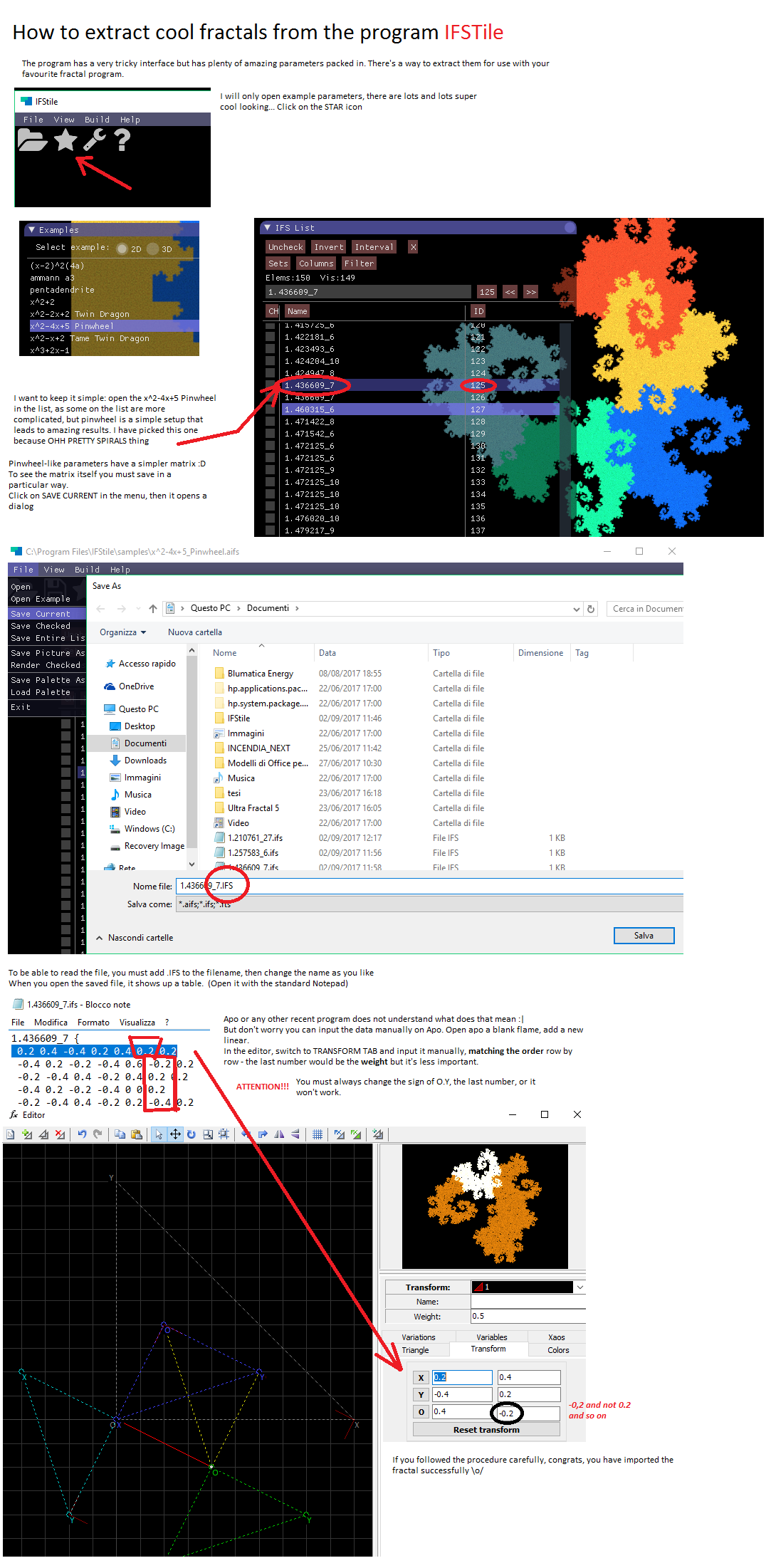
Published: 2017-09-02 11:19:25 +0000 UTC; Views: 1634; Favourites: 29; Downloads: 38
Redirect to original
Description
Get the program from here:ifstile.com/view/Main_Page
Many awesome params in here. Just a starting tutorial, some tiles apparently need XAOS to work. More about that later btw







I have made a compact image, but follow the last steps for all the transform in the text file until you input all







Into JWildfire there's no need to change O.Y sign.







Enjoy






 and you should credit the authors of the program to be real nice
and you should credit the authors of the program to be real nice 






For reference;
925407935811945C1A95602496642D976837986C4099704A
9A74539B785D9D7C669E80709F8479A08883A18C8CA29096
A394A0A498A9A59CB3A6A0BCA7A4C6A8A8CFA9ADD9AAB1E2
ABB5ECACB9F5AEBBF7B1BAEEB3BAE5B6B9DBB8B9D2BBB8C8
BDB8BFC0B7B6C2B6ACC5B6A3C7B59ACAB590CCB487CFB47D
D2B374D4B36BD7B261D9B158DCB14FDEB045E1B03CE3AF32
E6AF29E8AE20EBAE16EDAD0DEDAF10ECB217EBB61DEAB923
E9BC2AE8BF30E7C237E5C53DE4C844E3CB4AE2CE51E1D157
E0D45EDFD764DEDA6ADDDD71DCE077DBE37ED9E684D8E98B
D7EC91D6EF98D5F29ED4F6A4D3F9ABD2FBB0D4FAB1D6F8B1
D7F7B2D9F6B2DBF5B3DCF3B3DEF2B4DFF1B4E1F0B5E3EFB6
E4EDB6E6ECB7E8EBB7E9EAB8EBE9B8EDE7B9EEE6B9F0E5BA
F2E4BBF3E3BBF5E1BCF6E0BCF8DFBDFADEBDFBDCBEFBDDBE
FBDEBDFADFBDF9E0BCF8E2BBF7E3BBF6E4BAF5E5BAF5E6B9
F4E8B9F3E9B8F2EAB8F1EBB7F0ECB7EFEEB6EFEFB5EEF0B5
EDF1B4ECF3B4EBF4B3EAF5B3E9F6B2E9F7B2E8F9B1E7FAB1
E6FBB0DDF3B2D5EBB4CCE3B6C4DBB8BBD3BAB2CABCAAC2BE
A1BAC099B2C290AAC487A2C67F9AC87692CA6E8ACC6582CE
5D7AD15472D34B69D54361D73A59D93251DB2949DD2041DF
1839E10F31E30B2CE00D2CD80F2CCF112CC6132CBD152CB5
172CAC192CA31B2C9A1D2C911F2C89212C80232C77252C6E
272C65292C5D2B2C542D2C4B2F2C42312C39332C31352C28
382C1F3A2C163C2C0E3E2C053D2D033B2D033A2E03382F03
3630033531033332033232033033032E34032D35032B3603
2A3703283703263803253903233A03213B03203B031E3C03
1D3D031B3E03193F03184003164003164105193E0E1D3C17
203A202438292736322B343B2F324432304D362E56392B5F
3D296940277244257B4723844B218D4F1F96521D9F561BA8
5919B15D16BA6014C36412CC6710D56B0EDE6F0CE7700BE6
6F0CDD6E0DD46E0DCB6D0EC16D0FB86C0FAF6B10A66B119D
6A119469128B69138268137968147067156766155E661655
65174C64174364183A631931631928621A1F611B16611B0D
WARNING!
This method apparently does not work for all the tilings, and I still don't know why. If anyone figures out ... tweet me
Related content
Comments: 19

👍: 0 ⏩: 0

Lukassssssss! I discovered the proggy when really nobody in the world noticed it, and this tutorial was made.
Then Tatyana made a batch converter, and only after some time the program developer added the .flame export support, lately also avail for 3D flames!
👍: 0 ⏩: 1

Yeah, but 3D ones really cannot be exported to Apo..
👍: 0 ⏩: 1

Lol idk Lukas but in JWf you can render 3D flames and they look really cool, I never tried it yet
The 3D tilings are really amazing too.
Why you no longer use that prog
👍: 0 ⏩: 0

didn't know about this program before. aparently although I am always hunting fractal software there are always more...
👍: 0 ⏩: 1

Ignore this tutorial! Now the program has direct .flame export
Download the latest version of it & simply enjoy free tilings
👍: 0 ⏩: 1

I will 
👍: 0 ⏩: 0

Very helpful tutorial!
Thank you for sharing this.
Can not understand how they create all this tilings. Mathematics is magic
👍: 0 ⏩: 1

Hello hello
Please ignore this tut
too bad some tiling don't work following any normal method and they need patient manual adjust by attempts.
tatasz managed to extract lots of parameters in a semi automated way so no need to do it manually. release soon plz watch her
👍: 0 ⏩: 1

Basically, the tut can still be used.
Sometimes you fill need to flip xy (flip x and flip y) some transforms. If a fractal has 4-5 transforms, its a piece of cake really, you just keep flipping stuff until it fits.
👍: 0 ⏩: 1

duble flip corresponds to a 180° rotation have you tried?
👍: 0 ⏩: 1

yep
the main issue is that i dunno when to apply it yet =S
👍: 0 ⏩: 0

Actually i got unlazy and wrote a quick convertor.
Thought - ill ask the guy if i can convert and release as pack ^^
👍: 0 ⏩: 1

There is no copyright notice anywhere...
All of this (the basic version of each tiling) was described in some cryptic math pages before.
(Those are "solutions to equations" maybe in the complex plane? Hmm except the subst tilings)
Then he autogenerated mostly all... (how?)
there are options to autogenerate fractals given ANY polynome... but it did not work for me.
So mysterious
👍: 0 ⏩: 1

this looks like what was chatting about yesterday!
👍: 0 ⏩: 1

Yes there are like 500 params waiting for you there... you just copy paste 
👍: 0 ⏩: 1
































