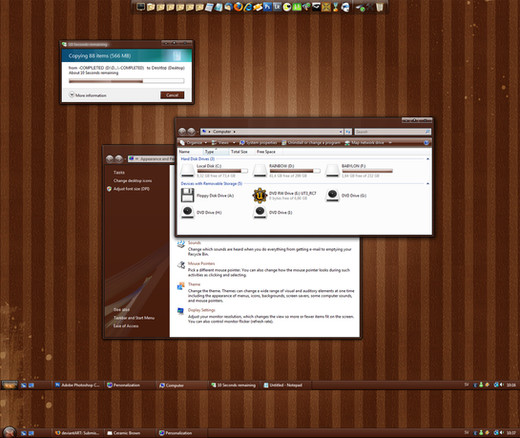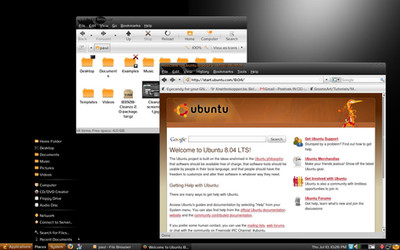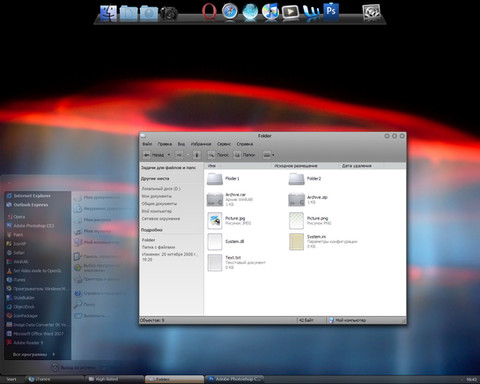HOME | DD
 DarkED — Ubuntu v1.0 for ObjectBar 1.5+
by-nc-sa
DarkED — Ubuntu v1.0 for ObjectBar 1.5+
by-nc-sa

Published: 2008-05-18 17:01:17 +0000 UTC; Views: 15912; Favourites: 19; Downloads: 2098
Redirect to original
Description
-= Ubuntu ObjectBar v1.0 - December 4th, 2008 =-Finally, version 1.0! It's done!
This is my first ObjectBar skin, so please don't be too harsh




 It's not 100% perfect but it's actually pretty complete and it's very usable.
It's not 100% perfect but it's actually pretty complete and it's very usable.Using this theme with Vista:
I'm not completely sure that this theme will work correctly on every Vista system. I tested v0.8 on my machine running Vista Ultimate and it seemed to work fine, but some of my friends have tried it on their rigs running Home/Home Premium and they reported problems with the way the bars are oriented. This could be a problem with the exact versions of ObjectBar they are running, or some weird incompatibility in my theme, I'm not sure. In any case, you should at least try it on Vista and see if it works for you.
Notes on the Workspace Switcher:
Sometimes when the theme first loads the Workspace Switcher doesn't appear right away. This is a bug in ObjectBar as far as I can tell. To make it appear, move your mouse around a few pixels to the left of the trash icon on the bottom bar. It should appear. It switches workspaces correctly now too





If it doesn't work for you I guess just try another virtual desktops program if you really need them. Sorry.
Notes about the Quit button:
I figured out why it doesn't work all the time. To make it work you need to close all programs that show an entry in the taskbar and then click the Quit button twice. I don't know why it behaves this way, it should just work, but for now this is the best I can do. This seems to be a compatibility bug in ObjectBar/Windows.
Notes about Places menu:
Depending on your system configuration you may need to change the shortcut for your CD/DVD drive. By default it points to the location D:/ which is standard config for Windows systems with one HDD/partition and one CD/DVD drive. I chose this config as default because it is the most common hardware configuration and will work fine for the majority of users right out of the box. However, if you have more than one HDD/partition it's a good bet your CD/DVD drive will actually be mounted to E:/ or even a higher drive letter. I myself have two HDD's with multiple partitions and two DVD drives in my system so I have to set mine up a certain way as well. To fix this all you need to do is go into the theme config (right click anywhere on the bar and click Properties) and expand the options for the Places menu on the tree to the left. Expand the container inside Places and then click on CD/DVD Drive. A dialog for that object will appear on the right, and you can change the location this shortcut will point to under the 'Behavior' tab.
You can also add shortcuts to additional HDD's/partitions in this menu by duplicating the shortcuts I've already made. To do this, right click on a shortcut like Filesystem and click Duplicate. Then you can select the duplicate and change the drive letter it points to the same way. You can also change the icon to something more suitable (HDD or CD/DVD drive, folder, etc.)
Notes about Applications menu:
Due to the fact that Windows does not group applications like Gnome/Linux does I had to get a little creative with where each menu entry will take you.
##In the future, I may do a v2.0 release. If I do, one of the things I want to address in v2.0 is this menu. I'd like to make it more realistic. I was thinking that I could easily do this by using a series of folders in the theme folder that have real Windows shortcuts to programs (like Office, Winamp, VLC, Paint, Notepad, etc.) and making some frontend menus for the ObjectBar theme to make it work and feel more like Linux. These menus would, of course, be easily customized for your own shortcuts.##
*Accessories - Goes to the Start Menu Accessories folder.
*Games - Goes to the Start Menu Games folder.
*Graphics - Runs GIMP Image Editor if you have it installed in the default directory.
*Internet - Runs Firefox Web Browser if you have it installed in the default directory.
*Office - Opens the OpenOffice.org StartMenu frogram folder if you have it installed for all users.
*Sound/Video - Runs VLC Media Player if you have it installed in the default directory.
*Other - Just a link to the Windows Start Menu.
*Add/Remove - Goes to appwiz.cpl, the 'Add / Remove Programs' dialog.
Notes about the bottom panel in v0.6/v0.7:
##If using v0.8 or higher this section can be skipped.##
The bottom panel is finally here. The taskbar has been moved to the bottom panel to make it more authentic. You can use the open space in the top panel for shortcut icons, just drag and drop. The new panel is mostly complete but it's still a little buggy so don't expect too much from it (should be fixed in v0.7!) If you prefer not to use it I'd just go back to v0.5. Also, the virtual desktop plugin for ObjectBar doesn't seem to be of a very high quality so I'd recommend not using it for now (disabled by default in v0.7. Fixed in v0.8.)
-= Complete Changelog =-
-v1.0 Final Update-
*Various small tweaks.
*Fixed a setting that was causing the Ubuntu and Trash icons on the main panel to display at lower quality than they are.
*Added 'Quit' button to the right of the clock. This is how it normally appears in recent Ubuntu releases.
*Added 'Filesystem' location to the '




 laces' menu. It points to your C:/ directory.
laces' menu. It points to your C:/ directory.-v0.8 Update-
*Workspace Switcher!
-v0.7 Update-
*Tweaked bar behavior.
*Resized panels from 32px to 28px.
*Fixed the clock bug (I hope!)
-v0.6 Update-
*Added 3D borders to menu items.
*Improved 3D border on top panel.
*Added bottom panel. Moved taskbar to this panel.
*Various adjustments.
-v0.5 Update-
*Fixed the Applications menu vertical size.
*Made 'DejaVu Sans Condensed' the default font.
-v0.5 Update-
*Fixed the Applications menu vertical size.
*Made 'DejaVu Sans Condensed' the default font.
-v0.4 Update-
*Added popup menu to Applications. Fixed some small bugs/eyesores. Added more icons (each item has it's own iconnow.)
-v0.3 Update-
*Added separators in the Places and System menus.
-v0.2 Update-
*Fixed a minor eyesore with the mouseover effect on the Places and System menu.
-v0.1 Features-
*Retains most functionality of the real Gnome panel.
*Most elements of the Ubuntu Human theme are there.
*Taskbuttons will dynamically resize just like the real Gnome panel.
*Applications menu is not complete, has been redirected to Startmenu Applications. Needs a good popup.
*Places menu is complete, needs separators.
*System menu is complete, needs separators and popup menus.
Related content
Comments: 20

I see, you have take an permission to update the
Ubuntu ObjectBar 8.04 update 1
I like of your work about this!
[link]
I too have created an version of ObjectBar 1.6 inspired on Ubuntu 9.04...
👍: 0 ⏩: 0

Thinking of using this with VirtualBox sometime. XD
👍: 0 ⏩: 0

AWESOME!
Ubuntu's desktop layout is the best ever in my opinion, and until now I thought it was impossible to get something like it on Windows.
👍: 0 ⏩: 0

Try reinstalling and reloading the theme?
Try reinstalling Objectbar?
Other than those two, I dunno what could be going wrong. Sorry
👍: 0 ⏩: 0

I love it!
The only problem if have is that the topbar always is on top even if i unckecked the "always on top" option...
👍: 0 ⏩: 1

Hmm, could be a problem with the way ObjectBar works with Windows. I don't think it's anything in my theme causing it. Try loading up one of the various Mac finderbar themes and see if you still have the same problem. If so get back to me and I'll try to fix whatever is causing it.
👍: 0 ⏩: 0

I'd use this if the Ubuntu icon was in higher quality and properly arranged. I really would. 
👍: 0 ⏩: 1

That's a limitation of ObjectBar. Not my fault.
👍: 0 ⏩: 0

Nup, do I need to install a specific plugin for it?
(Oh, and I deleted the bottom bar (Moved the switcher somewhere where it'll look ugly and obvious when it appears), I prefer my dock. But be proud, I do that on actual ubuntu too!)
👍: 0 ⏩: 1

Hmm... not that I know of... It really should be working.
I use ObjectBar 1.5 Enhanced. Maybe that's it? Sorry it's not showing up...
👍: 0 ⏩: 1

P.S.: I'm glad you like the theme and are using it!
👍: 0 ⏩: 1

Ah well, Vista Virtual Desktops will have to do.
P.S. Haha, I'm glad you made it!
👍: 0 ⏩: 0

Hmm, I like it.
I'm using it, first nice non-finderbar theme I've ever seen, tbh, well done!
Though, err, where is the workspace switcher plugin >_<
👍: 0 ⏩: 1

Should be right next to the trash can. If it doesn't show up, try moving your mouse over that area.
👍: 0 ⏩: 0