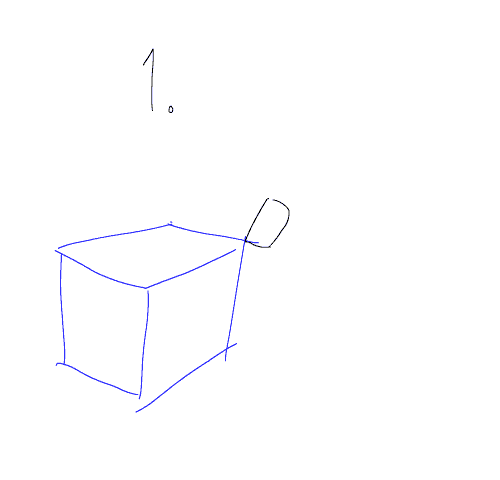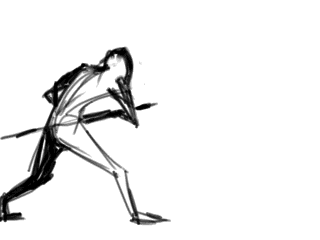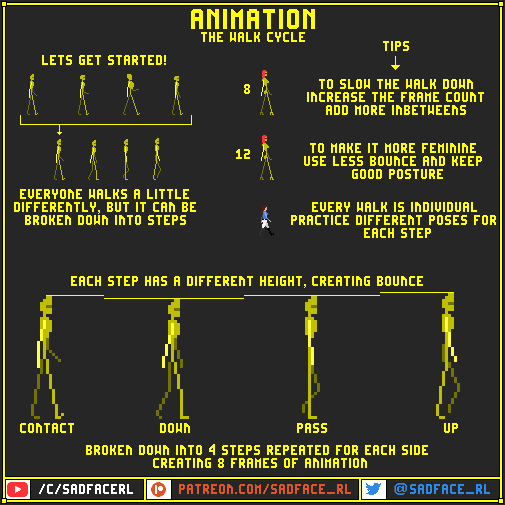HOME | DD
 DarkmaneTheWerewolf — Anatomy in Animation (On Youtube)
DarkmaneTheWerewolf — Anatomy in Animation (On Youtube)
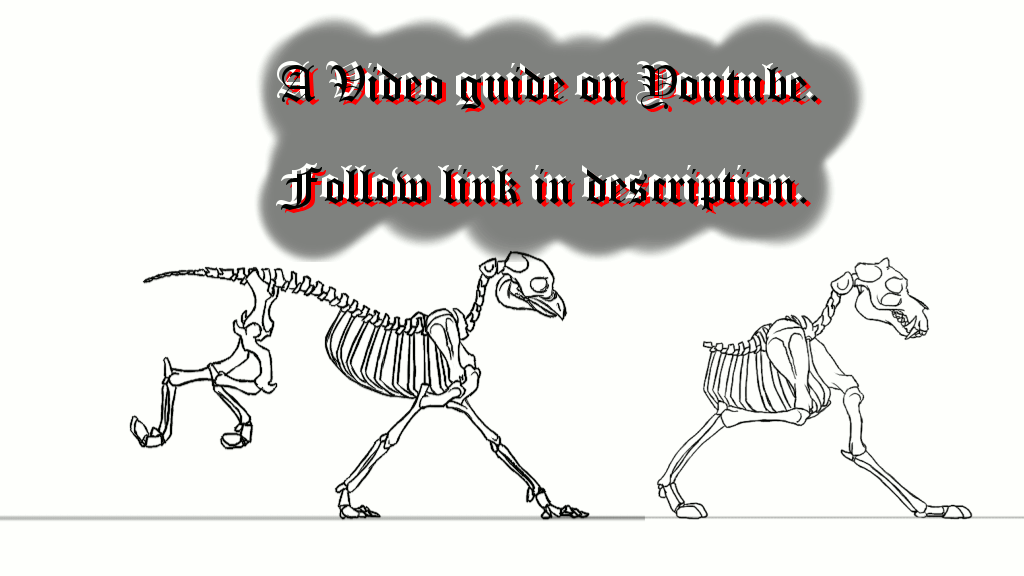
Published: 2011-01-21 03:34:48 +0000 UTC; Views: 5212; Favourites: 108; Downloads: 111
Redirect to original
Description
Located here: www.youtube.com/watch?v=kpvjkp…My animation guides, previously only on my journal, are now available as proper deviations for submission into groups... And for anyone who doesnt follow my Journels







Please support my channel by leaving a like, comment or sharing it with friends. If you like what you see, please consider subscribing as I occasionally post previews of animations before they make it to my DeviART.
More Guides: darkmanethewerewolf.deviantart…
Related content
Comments: 13

got any tips for a wannabe animator? and how do you put together an animation with gimp?
👍: 0 ⏩: 1

I got a number of animation principle guides in my gallery which lead to my youtube videos, they're all based on what i learnt when i was studying animation at university.
This was exported as an animated gif. I would usually use After Effects or MonkeyJam to test the animation too. In GIMP, you can either search through their list of filetypes when saving a file or manually type in .gif at the end of the filename and save as an animated gif. For this, you'll need to have just the individual frames in order (First frame at the bottom).
👍: 0 ⏩: 1

so i noticed. and your animations are great by the way 
ok, so how do you do the different frames but get them to be the same size, shape, etc.?
👍: 0 ⏩: 1

Thats not to do with the program, drawing practice and studying anatomy is what you'll need. Get an insight of how big, small, long or short things are as well as where they should go and practice drawing these shapes. While it helps to see the key frames while drawing, subtle differences in your drawing technique will still cause characters to warp, even after years of practice, my animations still warp occasionally too.
Animation is all about how well you can draw, GIMP merely provides virtual paper to draw on.
👍: 0 ⏩: 1

that not adzaticaly what i ment. on a few of your animations, like the one were the mans says "i don't know were it is", i noticed that his legs didn't move, and stayed adzaticaly the same. i think what you did was use the same basic drawing but altered it for each frame. what i wonder is how do you same the file so that your not just updating the first pic, but saving them separately.
on another matter and for future reference, how do you put the voices with the ani.? do you record the voice first and then work the ani around it? or vice versa?
👍: 0 ⏩: 1

Ah i see, its actually bad pracice to do that and i lost marks on that assignment because of it, but it's basically just putting that part in the background and only animating the upper body.
A number of video making software can easily do that, Monkeyjam can also apply a single soundtrack to the animation too. When doing lip sync, usually the voice is recorded first, a dope sheet created and the animation done to match the dope sheet exactly. All three things need to be done at the same frame rate of course.
👍: 0 ⏩: 1

ok, i will try not to. but then it must be pretty hard to get the body parts the same legthe (sorry bad spelling) on every frame, would it make it easier to put the last frame on another tab to look at?
thanks for for this information it will help me alot
👍: 0 ⏩: 1

Animation ain't easy eh, but it always helps to have a key frame visable at all times to help keep the character on model and to see where they should be going.
As i say, you'll need lots of studies and drawing practice. There is nothing i can tell you, nor is there any program that will instantly make you really good overnight, its a constant learning curve. If you are familiar with a creature's anatomy- their skeletal and their muscular structure, it makes it easier to gauge and keep the length of their limbs consistant. Keep practicing eh
👍: 0 ⏩: 1

ok and i know, practice makes perfect.
one last question for now, how do i submit the ani? do you submit the frames all in one deviation in order?
👍: 0 ⏩: 1

My short clips are submitted as an animated gif image and for larger videos i've submitted a preview picture with a link to Youtube for now. There are ways to submit videos on Devi-Art, [link] search the help pages for more information, i've not tried it myself
👍: 0 ⏩: 0

Oh gosh !
Your video is one of the most beautiful thing I ever watch...
The music is so soft, and suits very well with your work, this is so relaxing ! ♥
The idea and the anatomy is just...awesome ♥
Thanks for that =3
👍: 0 ⏩: 0

This one is absolutely brilliant.
Extremely helpful.
👍: 0 ⏩: 0