HOME | DD
 darkn2ght — Aoba wip
by-nc-nd
darkn2ght — Aoba wip
by-nc-nd
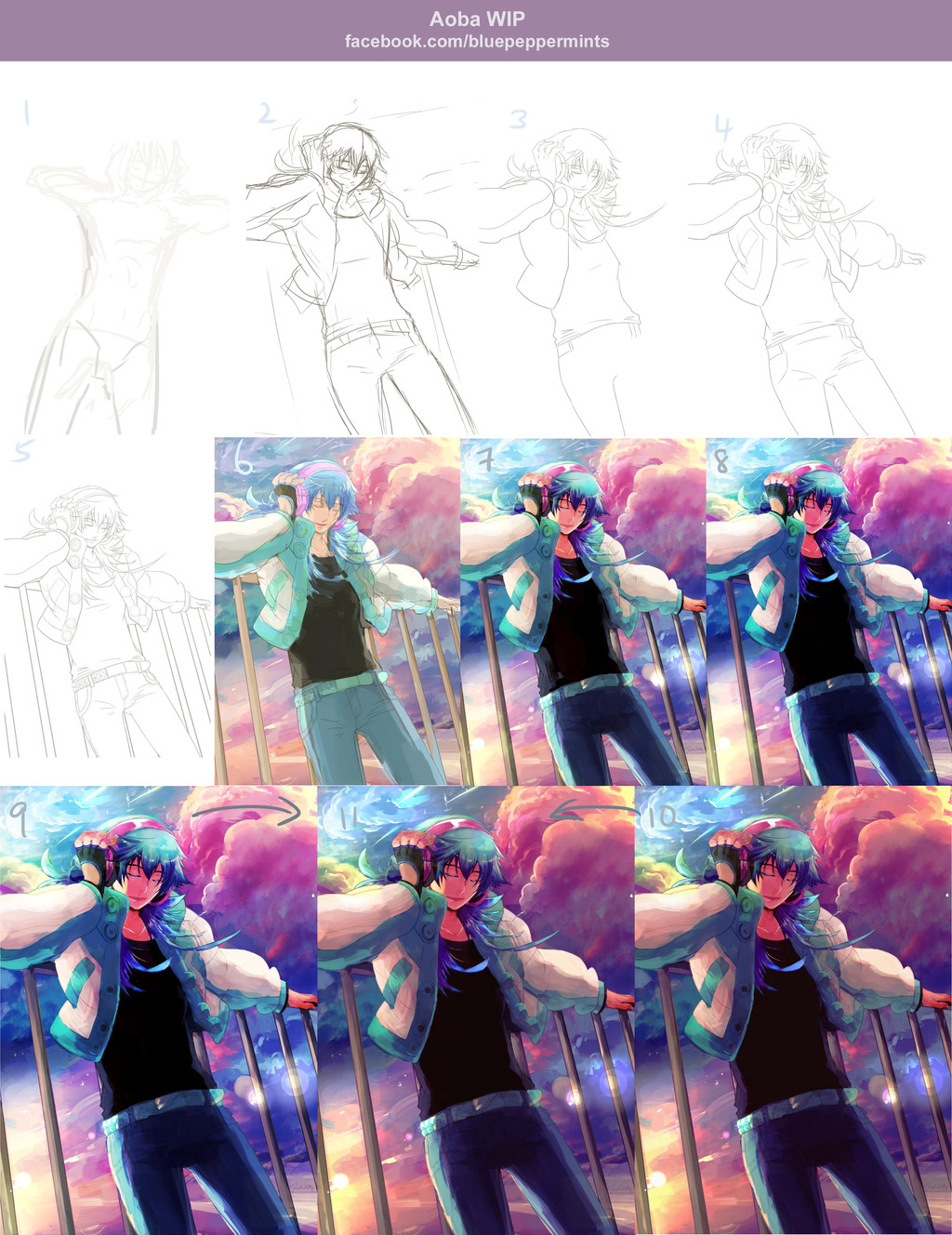
Published: 2014-07-12 11:45:08 +0000 UTC; Views: 1898; Favourites: 96; Downloads: 0
Redirect to original
Description
tools: Paint Tool SAI1. Concept rough (yeah, it looks kinda stiff






 and looked so dejavu like Vocaloid, that's why i changed it orz
and looked so dejavu like Vocaloid, that's why i changed it orz2. Redid 1.
3. Cleaning linearts
4. Linearts of chara finish
5. Adds in the railings for bg
6. Rough idea of colours
7. & 8. Cleaning up colours to make it look more neat
9. (Which i uploaded today) Looks too bright , while 10. (The 1st one i upload) looks too dark.
So i edit the lighting to get the in between drawing 11. ...
**As to which piece will be sent to print in the end (9, 10, or 11)...this will depend on how their colours turn out during test print gua






 **
**finished artwork:
other wips:
Related content
Comments: 12

Huge change there from stage 5 to stage 6 
👍: 0 ⏩: 1

thanks
hahaha, yeah, the leap is kinda huge. actually there is another step before 5, the grayscale step, which i forgot to save.
from 5-6, i know if i hesitate, i will never get to the end of this drawing, lol. mostly juz frenzied cleanups of lines and colours, before i add in layering of colours again and again really XDDD
👍: 0 ⏩: 1

ha ha, now I understand! Get job!
👍: 0 ⏩: 1

ahaha, no problem, thanks
👍: 0 ⏩: 0

Nice! I'd like to be able to get from step 5 to 6 haha.
On 6, do you mostly use the watercolor brush? or can you tell me what settings (like density, persistence, or smoothing prs) you like to put it on? I really like how it looks
Thanks
👍: 0 ⏩: 1

oh, lately i only use the watercolour brushes in some places, like clouds and effects ^-^
mostly i use the brush tool now, after i colour in the colours. setting is [flat bristle]
persistence...actually i didn't really set it, but i see mine's at 98, dilution 86,blending 100
👍: 0 ⏩: 1

awesome
10 and 11 are both awesome to me. 9 was a bit too bright (even the clouds were) while 10 and 11 are just right considering that the light source is from his back and the colors of the clouds have just enough brightness and contrast with Aoba
👍: 0 ⏩: 1

yeah yeah, my thoughts exactly, so after i adjust and print both 9 and 10 out, i decided to go for the in between colours and lighting XDDD, because the skies' not [deep] coloured enough in 9.
👍: 0 ⏩: 0

this is beautiful *fangirls* I'm not an art expert but I really love how the clouds look at the sunset feeling with your shading. The colors are so nice <33
👍: 0 ⏩: 1


























