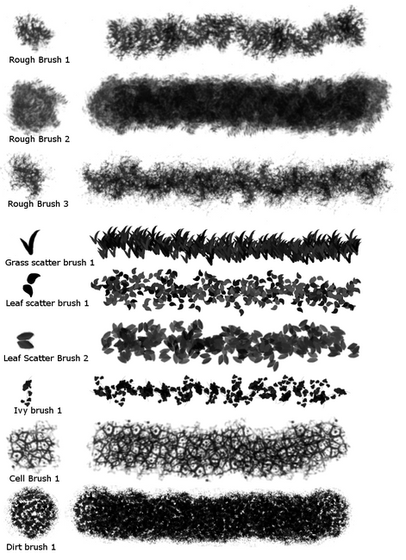HOME | DD
 Darkodev — DV brush set for Clip Studio Paint
Darkodev — DV brush set for Clip Studio Paint

#brushes #clip #paint #studio #mangastudio
Published: 2015-03-02 13:18:39 +0000 UTC; Views: 477559; Favourites: 5613; Downloads: 98080
Redirect to original
Description
Here are the brushes I created for Clip Studio Paint also known as Manga Studio 5. They are divided in 6 categories.Strokes category for general painting brushes with some texture to them. Character brushes for painting skin, hair and fur. Effects brushes for painting weather elements, lighting artifacts and similar stuff. Grunge brushes to easily rough up painted surfaces. Nature brushes for leafs and grass. Decorative brushes for clothing wrinkles, pattern strips and objects.
Brushes are free for personal and commercial work. Do not resell them as this is a free brush pack.
Hope you find them useful.
To install:
Unzip the brush pack somewhere on your hard drive. Brushes are unziped .sut files. In Manga studio in the upper left corner of Sub Tool palette there is a button that opens a drop down list. In this list there is Import sub tool option. Click it and navigate to any .sut file. Alternatively, you can just drag and drop any .sut file (or many at once) from your file browser to empty space in Sub tool palette.
Related content
Comments: 638

I'd really like to know in what situation I could use the "dv_hem_ripple" cloth brush. it looks like wrinkled folds that could be used as a base for unstructured wrinkled clothing. How would you use the brush? Do you have any examples?
👍: 0 ⏩: 1

I use it to create little wrinkling in places where the two pieces of fabric meet. You can either choose secondary and primary colors that are a little darker and lighter than the base you are applying the stroke to or make a new layer set to overlay and paint with black and white.
I used it here fav.me/d8k1hfu for edges of the front pocket and edges on the shoulders. Here fav.me/d8pub7a I used it on various places on the jacket similar to previews example.
👍: 0 ⏩: 1

Ooooh I see! Thank you for the reply, highly appreciated! These brushes are surprisingly useful (I rarely end up using custom brushes I download tbh) and I'm so glad you're sharing them with other people. Now I gotta go and try out this brush!
👍: 0 ⏩: 0

Can anyone help me with brushes for vers 4 EX? (I have not upgraded yet sadly)
👍: 0 ⏩: 1

I started using Manga Studio from version 5, so I am not sure but I think version 5 has a new brush engine so this brushes won't work on older versions of the program.
👍: 0 ⏩: 1

Yeah honestly I am thinking about upgrading, I was just hoping the setup wasn't hard to learn lol , I am still learning 4
👍: 0 ⏩: 1

I transferred to it from Photoshop and since interfaces are quite similar, I felt at home very quickly so I am guessing it really wouldn't be a big problem for manga studio 4 user. Also if in doubt, there is always a demo to try out before upgrading.
👍: 0 ⏩: 1

Awesome , thanks! I will give that demo a try
👍: 0 ⏩: 0

Very nice! I much prefer Manga Studio over CS6 for painting, but can't find nearly as many brushes. Thanks so much for sharing!
👍: 0 ⏩: 0

Thank you so very much for sharing this!!! This is a great set of brushes and I am so grateful!
👍: 0 ⏩: 0

Whenever I try to download it it sends me to the top of the page again. Am I doing something wrong?
👍: 0 ⏩: 2

oooo try to right click and open the download in a new tab, that just worked for me
👍: 0 ⏩: 1

Funny, I tried that but it only worked now. Thank you so much!
👍: 0 ⏩: 0

Im getting the same thing :/
👍: 0 ⏩: 0

excuse my ignorance but, how does one install the brushes you created?
👍: 0 ⏩: 1

wait never mind, i think i sort of got it (It's been a while since i uses DA)
👍: 0 ⏩: 0

Just wanted to say thank you for these. Gonna be doing a bunch of experimentation soon. 
👍: 0 ⏩: 0

Thank you a lot! Your brushes are amazing!
👍: 0 ⏩: 0

Thank you so much!! This is awesome!
👍: 0 ⏩: 0

Used here:
LH5W: Chapter 46. Part 2
Thank you! <33
👍: 0 ⏩: 0

These brushes are spectacular! Thank you so much!
👍: 0 ⏩: 0

Dear Darkodev, I see you are very talented with brushes creation. I would like to ask you an opinion. I'm trying to create a custom brush that recreates wooden trunks and wooden branches so that using a pressure sensitive pen (wacom) I can draw larger or smaller trunk trees so that I can later put foliages on it. I tried but never achieved good results. what's your opinion? is that feasible? I'm using clip studio paint.
thanks
👍: 0 ⏩: 1

Yes, it is possible to create a tree trunk, branch brush. I would go about it it by first creating a piece of the trunk that is tillable from top to bottom and than using it as a brush tip in a ribbon brush. Starting and ending properties can be used to tapper the line at the end for more natural look. I did create few wood brushes that I didn't yet put online so I can send them to you if you wanna see how they function.
👍: 0 ⏩: 1

well yes, if you want to share just 1 example just to understand how you did it, it would be great. even a one to be tuned. I don't want to copy but just understand the concept. my email is andrea.grianti@gmail.com
👍: 0 ⏩: 1

thank you so much these are spectacular!!!
👍: 0 ⏩: 0

never mind i found it ^^
👍: 0 ⏩: 0

This is just amazing!Excellent job,thank you so much!
👍: 0 ⏩: 0

when i close the program, all of the brushes disappear and i have to reinstall each one.
help?
👍: 0 ⏩: 1

Sorry, nothing pops to mind that could cause this problem to occur.
👍: 0 ⏩: 1

on yours, when you exit manga studio or your computer crashes and you need to restart it, do your brushes and preferences stay the same cuz there r a lot of ppl this happens to and i still cant find a solution.
i just wanna know if your does this too.
👍: 0 ⏩: 1

Nope, it works fine here on my machine, all my preferences and brushes are as I left them after starting the program again.
👍: 0 ⏩: 1

👍: 0 ⏩: 0

I've seen some really good CSP brushes here on DeviantArt, but when I installed dv_low_plant_leafs and swirled it around, I just stopped and stared slack-jawed at the result for 10 solid seconds. You're a brush-making genius for that alone.
👍: 0 ⏩: 0

Thank you! I'm just beginning to build my brush collection for MS5 and I'm broke, so I adore folks who offer them for free. I'd be doing the same if I was any good at making brushes. I've made a few, but they're not too great.
👍: 0 ⏩: 0
<= Prev | | Next =>