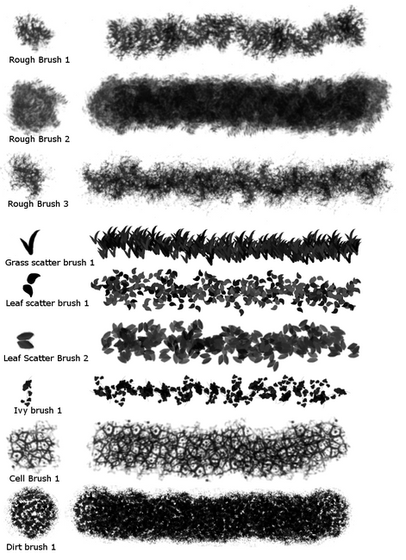HOME | DD
 Darkodev — DV brush set for Clip Studio Paint
Darkodev — DV brush set for Clip Studio Paint

#brushes #clip #paint #studio #mangastudio
Published: 2015-03-02 13:18:39 +0000 UTC; Views: 477540; Favourites: 5613; Downloads: 98080
Redirect to original
Description
Here are the brushes I created for Clip Studio Paint also known as Manga Studio 5. They are divided in 6 categories.Strokes category for general painting brushes with some texture to them. Character brushes for painting skin, hair and fur. Effects brushes for painting weather elements, lighting artifacts and similar stuff. Grunge brushes to easily rough up painted surfaces. Nature brushes for leafs and grass. Decorative brushes for clothing wrinkles, pattern strips and objects.
Brushes are free for personal and commercial work. Do not resell them as this is a free brush pack.
Hope you find them useful.
To install:
Unzip the brush pack somewhere on your hard drive. Brushes are unziped .sut files. In Manga studio in the upper left corner of Sub Tool palette there is a button that opens a drop down list. In this list there is Import sub tool option. Click it and navigate to any .sut file. Alternatively, you can just drag and drop any .sut file (or many at once) from your file browser to empty space in Sub tool palette.
Related content
Comments: 638

The download link is the green 'download' button directly to the right of the preview.
👍: 0 ⏩: 0

This is an excellent collection! Thanks so much for sharing these with the community!
👍: 0 ⏩: 0

oh my gosh, this is amazing! thank you so much for all the great brushes!
👍: 0 ⏩: 0

WOW, superb collection you've created. Great work!
👍: 0 ⏩: 0

How do I download this? feel like a idiot ;-; (like getting the actual zip/file)
👍: 0 ⏩: 1

i think you just click the download button below the favourite button on here
👍: 0 ⏩: 1

Thanks ^.^ My computer didn't show the download button for some reason, but it's showing now
👍: 0 ⏩: 0

You are SUPER JESUS! 
This is gonna save my life!!! Thank you so much for making this!
I'm so gonna use this! 

👍: 0 ⏩: 0

Well, I have 64bit ClipStudio Ex 1.4.1, and cannot import any of the subtools - I just keep receiving "Failed to import subtool" on any file from the pack. You wouldn't happen to know what's up with that?
👍: 0 ⏩: 1

Sorry, no idea why doesn't work for you.
👍: 0 ⏩: 1

Well, that's a pity. Thanks for replying, though.
👍: 0 ⏩: 0

Amazing!!!!
Thank you for your contribution!!!
👍: 0 ⏩: 0

Just what I needed when I needed it. Thank you for your work on this.
👍: 0 ⏩: 0

Thank you Mr Darko 
👍: 0 ⏩: 0

Thank you very much for sharing these. I am going to have fun to try them out and I will credit you when I use them in a sketch.
👍: 0 ⏩: 0

This is beautiful.. I'm gonna use this.
👍: 0 ⏩: 0

Thanks so much for the lovely brushes 
👍: 0 ⏩: 0

Wow, thank you so much for all the brushes <3
👍: 0 ⏩: 0

How can I unzip the files on a mac? I don't have that software Q.Q
👍: 0 ⏩: 1

I don't have a mac so I can't help you there but I am sure you will be able to find some good advice if you google how to open zip files on mac.
👍: 0 ⏩: 1

I just figured it out ^^ Thanks anyway! Wonderful brushes, I love them~!
👍: 0 ⏩: 0

I love these brushes so much! Thank you for sharing them! 
👍: 0 ⏩: 0

These are amazing, thank you so much for sharing them!
👍: 0 ⏩: 0

Hey, thanks so much for the set it is amazing, helped out so much
👍: 0 ⏩: 0

it isnt allowing me to get the brushes in manga studio
👍: 0 ⏩: 0

Cool! And thanks for the install instructions!
👍: 0 ⏩: 0

Omg these brushes are awesome! I thought it would be a real pain in the ass trying to use these but boy was I wrong!
I love adding variety to my brush collection, thanks!
👍: 0 ⏩: 0

Thank you sooo much! I had no idea you could add a bunch at once.
👍: 0 ⏩: 0

Yes. You can drag and drop multiple .sut files in your Sub Tool palette as described here on da under the image.
👍: 0 ⏩: 1

Huh, I didn't work for me so I just did it one by one .3.
But thank you.
👍: 0 ⏩: 0
<= Prev | | Next =>