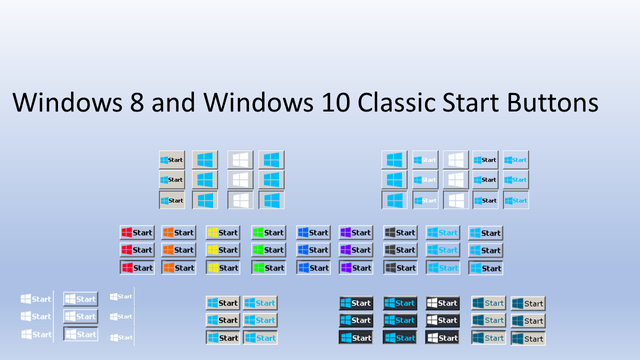HOME | DD
 dassebi — Windows Modern Start Button
dassebi — Windows Modern Start Button

#metro #windowsmetro #windows7windows8windows10windows #modernui #windows10
Published: 2013-03-02 18:54:20 +0000 UTC; Views: 145241; Favourites: 89; Downloads: 65724
Redirect to original
Description
Features variations of the Windows Modern Start Button for normaland small size Windows Task Bar on top, bottom, left and right side.
___________________
Feel free to reference and share with all your friends, but please ask
for my permission if you would like to use my works in your projects
etc. and put a credit note in.
Thank you!
Related content
Comments: 53

👍: 0 ⏩: 0

👍: 0 ⏩: 0

👍: 0 ⏩: 0

👍: 0 ⏩: 0

👍: 0 ⏩: 0

👍: 0 ⏩: 1

👍: 0 ⏩: 1

👍: 0 ⏩: 0

👍: 0 ⏩: 1

It will probably work on Windows 10, you just need to get some Windows 10 compatible software that lets you change the windows button.
👍: 0 ⏩: 0

it's okay, i thought it is a program that can change windows 10 orb.
👍: 0 ⏩: 1

Yeah, it's just the graphics.
👍: 0 ⏩: 0

Am I allowed to use a slightly modified version of one of these buttons (desaturized/darkened) on a website I'm working on (with a credit note, of course)?
👍: 0 ⏩: 1

Sure, credits are always welcome. What's the site link? I'm excited to see your work.
👍: 0 ⏩: 1

mezzodrinker.info/
In the meantime, I have switched to a virtual server and am still in the process of setting it up, hence the error page. I planned to use your icons for download buttons.
👍: 0 ⏩: 0

Man i have a duty for you : Violet flag on mouseover click
btw great job your orb is n1 
👍: 0 ⏩: 1

Ok, so what violet color would you like to have? Maybe you can post the color code (RGB, CMYK, etc.) here.
👍: 0 ⏩: 0

I can't change my start button with file png the Win7 Change Button v5 have virus so I use v2.6, it only have .bmp. CAN YOU HELP ME
👍: 0 ⏩: 2

Just try using Classic Shell. It supports start orbs of all sizes and also has some other tweaks. It also allows you to use the classic start menu layout.
👍: 0 ⏩: 0

Try to save the PNG files as BMP files with this free tool: Paint.NET www.getpaint.net .
Be sure to choose 32bit color depth when saving the BMP.
👍: 0 ⏩: 1

not working Paint.NET has only 3 options: auto detect, 24-bit and 8-bit for BMP files, there is no 32-bit option. and the Win7 Change Button v5 is indeed infected with virus. Is there any other way to use pbg files ?
👍: 0 ⏩: 0

may I use your button? I am making a transformation pack from windows 7 to windows 8 (available once fully tested, bug free and prefect)
link : [coming soon]
👍: 0 ⏩: 1

Sure, but please mention me in the credits.
Thanks
👍: 0 ⏩: 0

How can you apply this via Windows 7 Start Button Changer 2.6 (Windows 7 Start Orb Changer)? I can only use .bmp files, how do you use .png files?
👍: 0 ⏩: 1

The website of Windows 7 Start Button Changer states that it works with both .BMP and .PNG files. There is also a tutorial with pictures for every step. Hope that works for you.
www.door2windows.com/windows-7…
👍: 0 ⏩: 0

Hi,
there are many ways to change the start button in Windows XP/Vista/7/8/8.1 etc. This functionality is not provided by Windows itself, you either have to use small third party utilities or change some windows system files manually, i.e. replace some graphics inside them.
Some third party tools for Win 7 (search for them on the web, they're easy to find and come for free, yay!):
- Windows 7 Start Orb Loader
- Windows 7 Start Orb Changer
The manual way involves hacking some windows core system files which I would not recommend, better use the tools above, they do it all for you.
Note: I am not affiliated with the people who created the tools, I just use them because they are free and I am thankful that there are people who put so much effort into it.
Thanks!
👍: 0 ⏩: 0

I'm updating my LXDE Transformation Pack from Windows 7 to Windows 8 (it gives the look and feel of Windows to GNU/Linux). May I use your Start Button? For reference, this is it currently www.taringa.net/posts/linux/17…
👍: 0 ⏩: 0

Hey, great job! But why not white>gray>blue instead of grey>white>blue?
👍: 0 ⏩: 1

Hey, thanks for your feedback. Glad you like my work.
The thought behind my color choice is this: When the Windows start button (aka Orb) is "idle" (no mouseover and whatsoever) then in the original design by Microsoft it has a mid dark color; that's why my first color is gray. When the mouse pointer is over the button then the original color by Microsoft color gets a bit brighter to indicate that this button is ready and waiting for user input; in my design the gray gets brighter and becomes white. When the user clicks the button then then in the original design it switches to the darkest color; in my design the darkest of the colors is the original Windows 8 logo blue color.
So yeah, after all it's my design choice but feel free to download the graphic files and modify the graphic files to your liking.
👍: 0 ⏩: 1

This is exactly what i was looking for!! Excellent work. Love it.
👍: 0 ⏩: 1
| Next =>