HOME | DD
 DAVEYABBO — system 46 Emission Test
DAVEYABBO — system 46 Emission Test
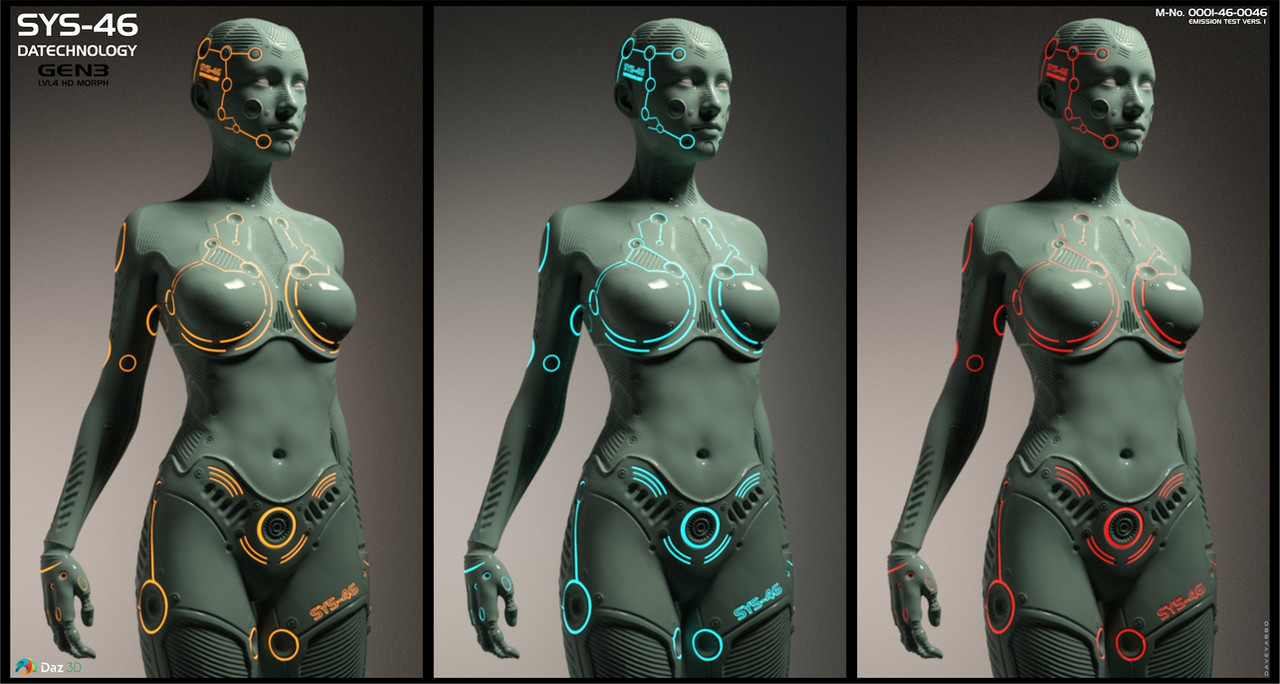
Published: 2017-06-20 19:57:37 +0000 UTC; Views: 2349; Favourites: 60; Downloads: 153
Redirect to original
Description
WIP - testing out Emission maps for System 46...i quite like them..didn't wanna go over the top...a christmas tree she isn't ..






Related content
Comments: 30

Whoa! Very cool! Nice execution on the emissions. I'm having fun playing with that node!
👍: 0 ⏩: 1

thanks Sir! 
👍: 0 ⏩: 1

Yeah, I've had to play with the different lighting models to get the effect I want.
👍: 0 ⏩: 1

are you familiar with how emission works? from what i can work out black doesn't emit? so i have to change the colour in the tab from black to my chosen colour...i place my map in the tab aswell and it all works...you just don't know it's gonna from the viewport.
👍: 0 ⏩: 2

I just realized that since you're not working with your own original geometry, you'll probably have to go with the latter option.
👍: 0 ⏩: 0

You dont have to put a map in that channel, you can just use a color if you designate those areas as a separate material zone. That might not be an option on a Genesis texture though. If you are going to use a map, set the emission color to white.
👍: 0 ⏩: 1

See this is where i know nothing! Can i designate zones on a full body morph? Its actually quite quick to use a map..at present mine are black and white..so the white becomes whatever colour i select in the tab...
👍: 0 ⏩: 1

I'm not the best one to ask, but I think you'd be better off making an emission map that is all black except for the colored glowing parts. Then in each Genesis material zone that you want the glow on, you'll plug that map into the emission node, and set the node color to white. Then you can play with the settings to get the effect you want.
👍: 0 ⏩: 1

Yeah thats sort of how i went about it...the areas you see glowing are white..the rest of the map is black...i did try making areas of the map blue/red etc etc and setting the colour to white but i didn't seem to get a great glow..looked abit dull. Thanks for the help the buddy..
👍: 0 ⏩: 1

Did you try messing with the emission modes? The way you're doing it might be better. With the white map, you could change the emission color for more variations.
👍: 0 ⏩: 1

yeah with a black and white map - white being the colour emitting areas, i can change the colour in the tab to glow whatever colour i want.....as i was typing this i set a render running...hold on!! right...just replaced a black and white map with a blue and black map...set the colour in the tab to white and it's glowing up blue! 
👍: 0 ⏩: 1

If you stuck to the black and white map you could have as many color options as you'd like! I do like the gradient idea though!
👍: 0 ⏩: 1

Mucked around abit more...works well using a coloured map and selecting white...got some nice colour effects happening now!
👍: 0 ⏩: 1

Ooh, this is a really nice effect. I agree this is just right. It looks perfect to me.
👍: 0 ⏩: 1

thank you!! 
👍: 0 ⏩: 0

It's just right, I think ... less is more sometimes.
👍: 0 ⏩: 1

thanks Conlaodh...
👍: 0 ⏩: 0

Don't know exactly how you are doing the emission or how hard it is. What i think would be cool is if you could get a gradient into them. For example the orange one on the left going from the color they are to a deeper red and then back again. Just thought it might look more like power cycling in them rather than static.
Either way it looks great! Keep it up!
Peace!
👍: 0 ⏩: 1

yeah i'm not sure...first real dabble with it, i know i can have areas that emit low and high light but not sure if i can gradient it...although obviously i will keep checking..
👍: 0 ⏩: 1

No problem! looks great so far anyway!
👍: 0 ⏩: 0

The emission works really well. On the untextured renders, the cuts on what's now emission lines felt too shallow—like they should be the lines for different pieces, but didn't cut all the way through. With the lights, it looks like those cut lines have a light behind them, which totally works.
👍: 0 ⏩: 1

yeah sometimes it'd be nice to cut through the figure but you'd be cutting into a hollow...i thought about using an opacity map to cut out the head vents but not too sure whether it'd be worth making an inner object for the head so you wouldn't see the eyes and inner mouth from looking down from above...
👍: 0 ⏩: 0




























