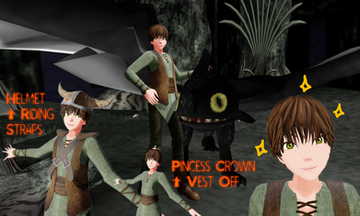HOME | DD
 DeadFantasyFreak — XPS Issues
DeadFantasyFreak — XPS Issues

#3d #angelo #cloud #dissidia #dog #fantasy #final #issues #lightning #models #posing #rinoa #squall #studio #support #technical #terra #troubleshooting #vi #vii #viii #warriors #xiii #xps #xnalara #help
Published: 2019-03-17 02:44:52 +0000 UTC; Views: 2948; Favourites: 14; Downloads: 5
Redirect to original
Description
I have waited since September, at the least, to be able to finish this pic! Now that I finally have Rinoa, I can do so. I went to import Yuna...and I get this error. The program will not import her with these models already imported --YET, it will import Yuna if she is the only model, and then it will start to open this project only to have issues loading Rinoa and one other model.Not only that, it won't import Tidus, or Firion, into this project either -- and it looks so...bleh with only these five (it's not finished, obviously, so the stage is missing, too) Does anyone know why this is happening? I really hate to think that I can't finish this one...
Someone whom might know the problem...? LexaKiness , Sticklove
Related content
Comments: 43

Hey!
It's been a while! Aside from this problem, how have you been? I'm fine. Been busy with work at Wal-Mart and, of course, MMD. Unfortunately, can't help you with this since I have XPS but don't use it unless I have no other choice.
Anyway, we both know that Squall's Dissidia NT model is downloadable, but where did you get Rinoa of Dissidia NT?
👍: 0 ⏩: 1

Hey! I'm doing well! Good to hear from you again!
YES! Rinoa's NT model is finally available!
👍: 0 ⏩: 1

Maybe you should update your XPS . Your version has been out of date for 4 years!
You can also give this hint a try: How to enable the 3GB switch in Windows ... a useful tool that allows you to access more memory for your "Xna Posing Studio" application,
And of course:
Also useful is to restarting XPS to solve the issue "memory fragmentation " and the closing other applications.
👍: 0 ⏩: 1

A while back, I was told this version would never need to be updated anymore. So that's why I haven't. I also haven't been prompted for one or anything.
Expanding the memory sounds nice... Maybe I'll try that.
I've already restarted it a number of times when the issue happened and it kept happening. So I think that option is a no-go.
Thanks though. Maybe one of these will work.
👍: 0 ⏩: 2

The nev XPS version is amazing
Sixty models at the same time.
👍: 0 ⏩: 1

Nice!
I just don't know if my computer can support Service Pack 3...
👍: 0 ⏩: 1

Service Pack 3 ?
core-design.com/community_xps.… say nothing about this
I only downloaded the latest XPS version. That was all.
👍: 0 ⏩: 1

I am sure, it will work
www.deviantart.com/comments/1/…
👍: 0 ⏩: 0

Alright. I appreciate the information.
👍: 0 ⏩: 0

The same thing happened to me, what I did is if the models have textures in .TGA with the XPS I save them changing the textures to .PNG that reduces the size of the textures a lot. And if the textures are still very large (there are some that weight as 16mb) then with an image editor I reduced to 50%, for example if they are 4000x4000 left in 2000x2000 or up to 1000x1000 but sometimes did not look good, that I happened with some models of Arkham Knight for example with Harley Quinn I ruined her hair XD then I had to leave a biggest texture.
But I think in the end you can not do much about it. The other day I tried to use Squall with the Ultimecia and that model slowed down the application even though I had already reduced the textures and with models like those of KOF XIV I could not load more than 4 or 5 because I got that error.
👍: 0 ⏩: 2

XPS has a command to do it
Source of my information: xnalara.forumotion.com/t320-xn…
👍: 0 ⏩: 0

Damn... Maybe it's not complicated, but it sounds like it is -- at least for a first-timer.
Reducing the models' size in XPS seems to have worked for now, at least. Enough to actually get something done.
👍: 0 ⏩: 0

Hmm, I don't know why this happens. I get similar errors sometimes, when I import too many models with a big file size. If you shrink the models I don't think the file size will be smaller. Maybe you could try the option "Resize large textures" under "Commands". It creates a folder with all model textures max 512x512 pixels. Then you can copy the .xps or .mesh file into this folder. Do this with all models what you want to use. I don't know if that solves the problem, but you could try it ^^
👍: 0 ⏩: 1

Ah! That's how you do it. I was wondering.
Maybe I'll try that -- thanks.
👍: 0 ⏩: 1

Okay, let me know if it worked, if you try it ^^
👍: 0 ⏩: 1

Sure.
Won't be until a bit later, if I do though. For now, scaling the models down seems to have worked enough. On my new pic, I was able to import Rinoa, Angelo, Yuna, and Locke. So that's a step up.
👍: 0 ⏩: 0

I think is for put so many models... sometimes when i use more of 5 models i have the same problem
👍: 0 ⏩: 1

Yeah, that's what it's looking like...
It got a little better after I scaled down their size a little. But it still sucks I have to find alternative means at all.
👍: 0 ⏩: 0

"System.OutOfMemoryException.."
Happened to me a few times too.
A) Your PC lack of the necessary RAM to load all those models.
B) XNALara lack the necessary memory to load all those models.
IIRC when i got that error, it also said that XNALara can only handle up to 2GB of load.
That's all i can guess right now. As some people already said, try reducing the models size in any way you can.
👍: 0 ⏩: 2

C) You lack this information How to enable the 3GB switch in Windows ... a useful tool that allows you to access more memory for your "Xna Posing Studio" application,
BTW:
reducing the models size do not change anything, the amount of data in your memory (and to render it) is the same. But resizing the texture resolution change a lot.
👍: 0 ⏩: 0

Alright, thanks.
I already deleted some old projects I never really acknowledged anymore. I don't know if that helps... But if not, I'll try and reduce their size next time I open the program.
👍: 0 ⏩: 1

I dont think it's a matter of what you already have stored in your PC but about what amount of models (and their quality) you open at the same time. To give you a better picture of the problem that may cause this, try to google "the difference beetwen RAM memory and Permanent/Solid memory". Then you would quickly understand.
👍: 0 ⏩: 1

The quality of the models thing definitely makes sense. I have MMD as well where at least one of the models often fails to load into the program at all.
Kind of sucks it can't support so much at such high quality...
👍: 0 ⏩: 0

It's file size I've had it happen too. You can make models half there size, especially if they are that high quality, it won't matter.
👍: 0 ⏩: 1

So just use the size scale to shrink them down a little?
👍: 0 ⏩: 1

yup, you can seriously take them from 1.0 to .5 and it be no big deal
👍: 0 ⏩: 1

Good to know.
I did 0.7... But I can make them smaller if I have to.
👍: 0 ⏩: 0

You're out of memory. Try reducing the file size of the models. There's a feature in XPS for reducing texture sizes. There are a number of things you can do.
👍: 0 ⏩: 1

I didn't know that. I'll try and see if I can.
👍: 0 ⏩: 0

hat this problem.
restarting the program helps me.
👍: 0 ⏩: 2

True. Restarting solve the issue "memory fragmentation ".
That is what helps me: www.deviantart.com/comments/1/…
👍: 0 ⏩: 0

I did, like...5 times. One time, it even forcibly shutdown...
👍: 0 ⏩: 1

im sorry man thats my limit of knowledge.
👍: 0 ⏩: 1

I appreciate it. Thanks anyway.
👍: 0 ⏩: 0

i hate to see those error's happen on programs, sorry to see this problem happen.
👍: 0 ⏩: 1

Thanks.
I might just pass on it for now and try working on another idea I had. I just hope that one works.
👍: 0 ⏩: 1

no prob, good luck on the next idea.
👍: 0 ⏩: 1