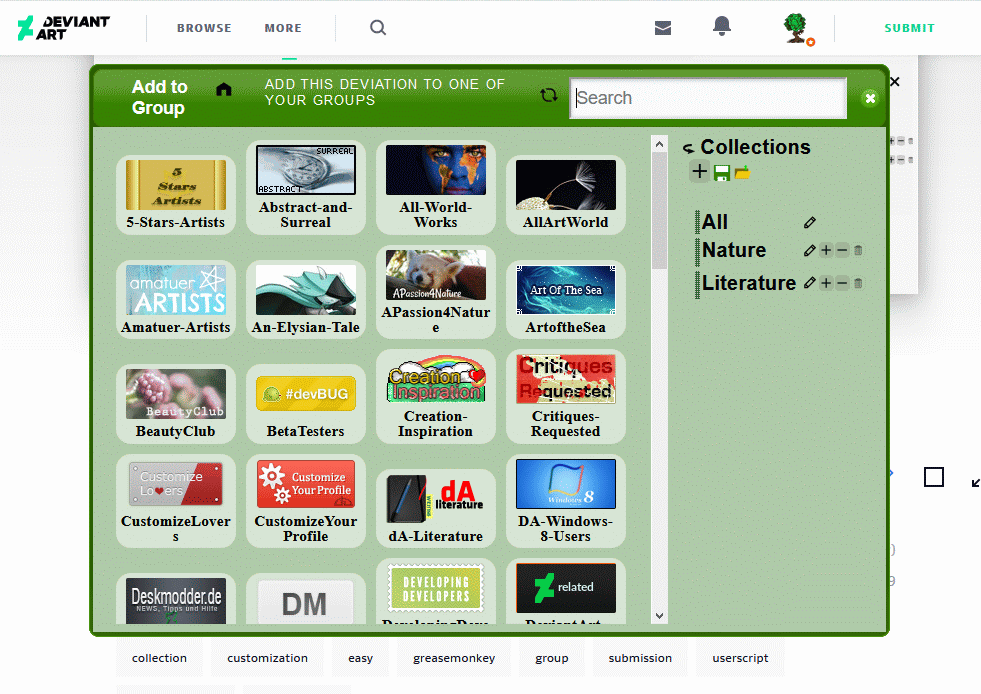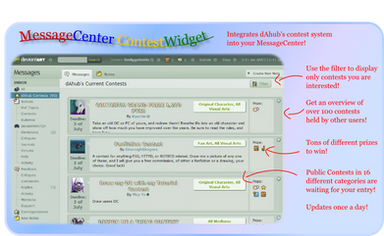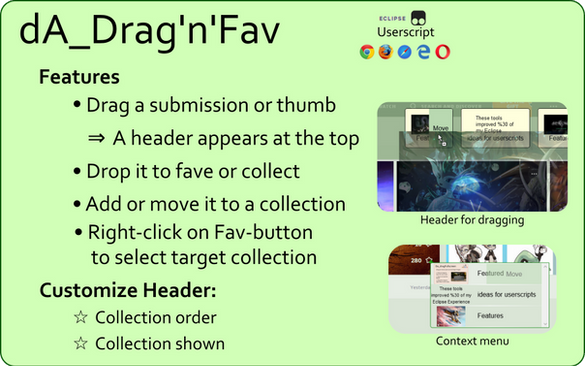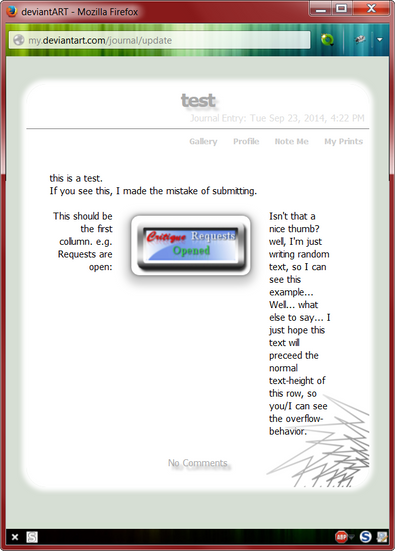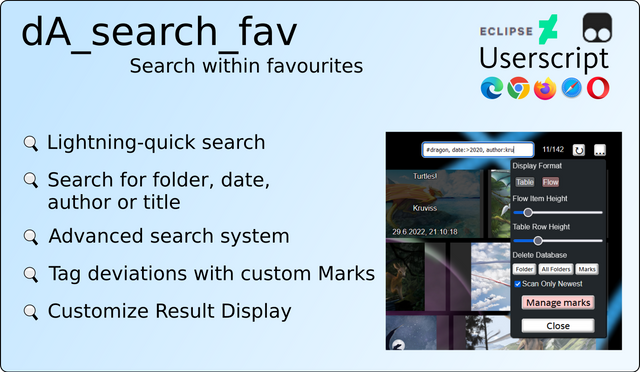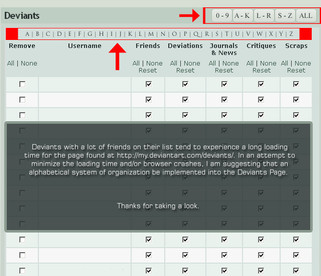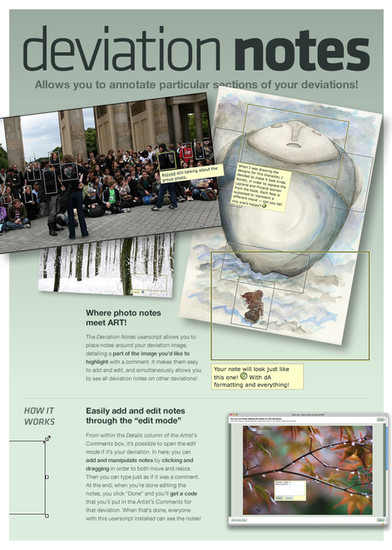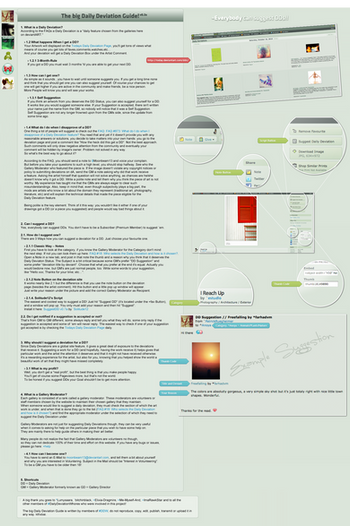HOME | DD
 Dediggefedde — dA_devfolder
Dediggefedde — dA_devfolder

Published: 2013-05-17 20:51:10 +0000 UTC; Views: 3222; Favourites: 41; Downloads: 0
Redirect to original
Description
dA_devfolder lets you filter your deviation-inbox!AboutWith this script, you can easily group and regroup your deviations without changing the actual structure.
You like to watch groups and once in a while see through the group's stack? But currently you are more in the mood to check about your favourite comic-artists?
One click and there will only be the artists that you want!
Setting up filters to do what you want is also just a couple of clicks away, so why not give it a try?
Don't want to read this boring wall of text? After installing the book-icon will give you an interactive step-by-step instruction how to get started.
Manual
After installing, the script should get working at www.deviantart.com/messages/#view=deviations. You will see an empty bar at the top with 3 new icons.
The first one is all you really need, so let's click it.
Now there appears a new box in the middle of the screen. 2 symbols at the top-right, two text-boxes and another symbol at the bottom-right. The top textbox is the name of your quicklist.
Look! Your new quicklist already appeared within the bar!
Try to give it an easy-to-remember name by changing the top textbox.
Let's save it by clicking the floppy-disk above the textbox!.
The floating box will vanish and your first quicklist will get a new name. But it doesn't do anything yet...
So, click the floppy-disk next to it's name in the bar to change its settings again.
The reason it doesn't do anything is that you didn't give it any filters to work with.
So, use the bottom textbox to specify what you want to see. Just typing some text will show all entries whose groups or artists have a name that contains your text. But there is much more power behind this textbox! Using regular expression you can do ANYTHING or even EVERYTHING AT ONCE!
Examples:
"test" will show artists containing "test": "tester", "getest", "tetestet".
"^hui" will show artists that begin with "hui": "huibuh", "huihui".
"mon$" will show artists that end with "mon": "digimon", "fakemon", "flegmon"
"+g" will show only groups.
"-g" will show no groups.
etc.
To make adding a specific artist easier I added little diamons after all deviant-names on this page.
Click it and automatically a filter will be generated.
To activate a filter you will need to click on the switch left to it within the quicklist's settings. All activated filters within one quicklist are AND-connected. Only deviations matching all active criterias are shown.
Just keep in mind to use the Save-button (little disk-icon) after you changed a setting or activated an filter, so the change is saved to the quicklist.
But wait a moment! what about those deviations on page 2 and so on? Click the goggle-button and confirm the boring warning-alert and the script will crawl through all your deviations, summing it up into one big page!
However, I advice you to enable stacks first as it may take a while to go through hundreds of pages. 400 deviations took me with a great connection about 15s. 3 pages stacks only 2s.
Preferences
Works with anything! well, unless you don't work with
Firefox + Greasemonkey (optimized)
Chrome + Tampermonkey
Opra + Workaround
Safari + Ninjakit
How to install userscripts: dediggefedde.deviantart.com/jo…
Install: phi.pf-control.de/userscripts/…
Credits
Everything done by myself again. js, pictures, manual, design.
That's the reason why it looks like that if you wondered.
Related content
Comments: 30

Uhh.. um.. I don't know what to do now.. After I installed it..
Nothing showed or changed..
👍: 0 ⏩: 1

Well, it depends what you want to do^^
To see it in action, visit the deviation-part of your message-center: www.deviantart.com/messages/#v…
There you can e.g. click on the book with the questionmark to get a little tutorial.
Or you start using it by clicking the star and creating a quicklist. In the first textbox you can set the name of the quicklist and add filters to it.
The filters are the main point of interest in this script.
To add a filter, use the lower textbox to write the filtering text and click on the star right to it to add it to the list of existing filters.
An example would be "hatio" which matches all authors that have a "hatio" within their names. Regular expressions are also allowed e.g. "^Nature" which matches all authors/groups that begin with "Nature". Additionally there are to special filters +g and -g to show only groups or only persons.
To acivate a filter within a quicklist, click on the switch left to one of the filters. You can see the result immediately in the background.
When you are done, click on the green disk icon in the popup to save the quicklist.
Now, whenever you want to use the filters of a quicklist, just click on the name of the quicklist, which in then gets highlightet dark-green.
👍: 0 ⏩: 1

Yes I visited it.. Got 2000 messages... TT^TT
Book with the questionmark? Well, I can't see it anywhere.. Where is it exactly..?
There are no extra buttons.. no changes.. I just see the usual message box.. TT^TT
👍: 0 ⏩: 1

Mmh.. have you installed it properly?
Are you using Firefox and Greasemonkey? Then the ape-head shaped button in your browser should have dA_devfolder listed with a little checkmark next to it.
In Chrome & Tampermonkey, the icon is more like a black rectangle and instead of a checkmark there should be a green number next to the entry.
👍: 0 ⏩: 1

Don't know. Novice here..
Chrome. A black rectangle.. is it the one with two circles inside below? A checkmark.. hmm.. do you mean in the extension details?
👍: 0 ⏩: 1

Yes, that is the black rectangle I mean^^
When you click it, there should be an entry "dA_devfolder" with a green circle next to it, when you are inside your message-center.
If there is not then it didn't get installed properly. You can also check this when you choose "settings" inside the tampermonkey-menu. There will be a list of all installed scripts.
Make sure you install this NOT as an extension but inside Tampermonkey when you click the link. A prompt will usually pop open, asking you something similar.
👍: 0 ⏩: 1

Ohh..! I installed it AS an extension.. :I So that was the problem.. Buu..! Buu..! :T Guess I have to do it again. XD
Thank you for tolerating such a person like me. XD
👍: 0 ⏩: 1

No Problem^^
Does it work now?
👍: 0 ⏩: 1

Nope. XD I don't understand what those scripts thingy you're telling me about and that is also because I gave up. I kinda like more specific details. Like.. cooking.
How to make an Omelette for example.
First the ingredients: eggs(chicken eggs would be good), salt(it is powdered water of the sea XD), tomatoes(Optional) and onions(optional).
The materials needed: a frying pan(it's a flat metal circular thingy that you can use to cook), a fork(It looks like Poseidon's Trident but with extra point), Spatula (Yes just like the one Spongebob has.), and last but not least Fire!! Or more like for convenient use, a stove. (For children's safety, please stay away for them!!)
So let's get cooking. Etc.. etc..
👍: 0 ⏩: 1

Well, usually one does install Tampermonkey (addon) for Chrome first to use userscripts.
After that is installed you visit the install-link of the userscript and a new window pops up, asking you to "install" or to "forward toward chrome" (or something similar).
There is also a little explaining text. Choosing "Install" will install the script in your browser.
Whenever you now visit a Page affected by the script, it will get listed inside the tampermonkey-menu. This menu opens, when you click the black rectangle with the two white orbs. Active scripts also get a green icon, deactivated scripts a red icon.
After installing a script, refreshing the page should be all it takes for you to see a difference, in this case on your deviation message center overview.
I also wrote a journal about installing userscripts some time ago:
Using GM-scripts with other BrowserGreasemonkey-Scripts are to use with Firefox and Firefox-Addon Greasemonkey.
However, it is possible to use them in other browsers as well (now with videos!):
Firefox:
For firefox, just install greasemonkey-addon here: https://addons.mozilla.org/de/firefox/addon/greasemonkey/
Everything is now set well, just visit the intall-link within the userscripts-description, press install on the targeted site and refresh deviantart to use it!
Opera:
Brand new Way:
Just install the extension "Violent Monkey": https://addons.opera.com/de/extensions/details/violent-monkey/?display=en
And suddenly everything is as easy as in Firefox!
Just follow the userscript's install link and press the "install" button. A little prompt will show up and suddenly the script is working!
Oldschool (more work for less features):
See the video: http://www.youtube.com/watch?v=AWqeFf6v5R0
If the userscripts aren't using GM_functions, they will work in Opera just fine with copying
Or more specific for chrome a video: www.youtube.com/watch?v=wnsdOW…
👍: 0 ⏩: 1

Yeah.. but you said it shouldn't be installed as an extension but it is just like the video.. So I was thoroughly confused.
👍: 0 ⏩: 1

Well, Tampermonkey should be an extension, the script not, though^^
I also tested it yesterday, in the video you have a yes/no-prompt (yes: tampermonkey, no:extension) but now you have a completely new window where you can choose to send it to chrome or install it in tampermonkey.
So, if it gets listed like shown at the end of the video, ist should be properly installed...
👍: 0 ⏩: 1

=-= So that was where I was mistaken... *facepalm* Words can be so misleading... :I
👍: 0 ⏩: 0

How can I make it so that only groups appear? I don't get what you mean by this:
"text" will show artists containing "text". "^[^#]" will show what NOT begins with a #, so all groups will hide. Would if just be easier to manually click on the groups' diamond thing to add it?
👍: 0 ⏩: 1

Thanks for your feedback!
I revised the manual, making it a little easier to read and, most importantly, up to date.
The ^[^#] method isn't working anymore as groups aren't preceeded with an # anymore.
The reason behind this strange string of characters was, that this would have hidden ALL groups.
Of course, you can also go ahead and add all the artists to your list, but that may take a while for peope that are watching +100.
Currently, you can use -g for no groups and +g for only groups.
e.g.:
1. Filter: "Flower"
2. Filter: "+g"
Will only show Groups that have "Flower" in their name and no single deviants.
Personally I have a quicklist with a +g and one with a -g, so I can quickly switch between "show only groups" and "show only deviants".
👍: 0 ⏩: 1

Ah, sorry for the late reply.
I checked the script and made some updates.
It should work now.
👍: 0 ⏩: 1

It's alright.
Thanks
👍: 0 ⏩: 0

Thanks! Wow I just refreshed and noticed the change XD That was quick!
👍: 0 ⏩: 0

This work has been featured in
by #deviantARTSupporters
👍: 0 ⏩: 1

Well the last script works still well, may just give this a try.
👍: 0 ⏩: 0

Thank you a lot!!! I am just testing a bit yet but this have a lot of potential!!!! 
👍: 0 ⏩: 0

Sounds like it was hard to know what it is for/how to use it.
Do you have suggestions to make it easier?
👍: 0 ⏩: 1

um.. just put the link to the grease monkey thing then the download. It took me only a second.. 0.0 XD so yeah.
I did it for firefox. (FIREFOXRULEZ<3) XD But um..that's all i needed to do.
What you should do it give the link to anything extra you need for each browser.
👍: 0 ⏩: 1

Well, I think I did that in my howto install-journal I linked there...
Which doesn't work because it thought the bracket belonged to the link.
Now it's fixed...
👍: 0 ⏩: 1

okay. >v< Just make that link big so people know that's the most important thing to go to.
👍: 0 ⏩: 0