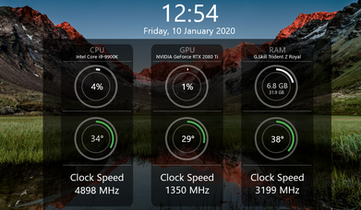HOME | DD
 def972 — Def blue space HW 1.9 (HWInfo version)
def972 — Def blue space HW 1.9 (HWInfo version)

#def972 #rainmeter #space
Published: 2017-03-08 15:41:16 +0000 UTC; Views: 158970; Favourites: 243; Downloads: 35049
Redirect to original
Description
Just a compilation of several skins for double screenI did a light package with just what I use; For the complete go to the pages of the creators
Need HWInfo to run the temperatures
-LiveWeather www.deviantart.com/xxenium/art… (modified)
-Clock-Elegance2 lilshizzy.deviantart.com/art/D…
-Circuitous2 flyinghyrax.deviantart.com/art… (modified for SpeedFan and HWInfo 5.x)
-Note www.deviantart.com/art/mii-sys…
-WallPaper fields_of_utopia_2-wallpaper-3840x1080
-HWInfo www.hwinfo.com/
1.9 Change :
-Fix trouble dl (1.8 don't give you the good main file)
1.8 Change (2021) :
-FOR RainMeter 4.4
-FOR HWinfo 6.x and 7.x
-New weather
-update HWinfo pluggin
1.7 Change (2020) :
-As many asks me : add min temp and max temp of current day
-Code optimization
1.6 Change :
-correction on location code for Simplony weather
1.5 Change :
-As many asks me : add gpu HW circle for gpu ram usage with gpu clock and gpu power consomation
-correction on Simplony weather
1.4 Change :
-As many asks me : support for HWInfo 5.x (gpu circle give you gpu load on gpu(HW))
-gpu (HW) for HWInfo and gpu (SF) for SpeedFan
-processor (HW) for HWInfo and processor (SF) for Speedfan
Related content
Comments: 38

👍: 0 ⏩: 0

👍: 0 ⏩: 0

👍: 0 ⏩: 0

👍: 0 ⏩: 0

👍: 1 ⏩: 0

👍: 1 ⏩: 1

👍: 0 ⏩: 0

👍: 1 ⏩: 0

👍: 1 ⏩: 0

👍: 2 ⏩: 0

👍: 1 ⏩: 0

👍: 1 ⏩: 0

hey there! love the skin compilation and the modifications to use hwinfo.
i can't get readings for cpu % / temp and gpu % / temp to work at all with the newest version of hwinfo.
can you help me with that? i changed the HWConfig.inc in the @ Resources folder and i had it working before but with an older version of hwinfo.
👍: 0 ⏩: 0

Hello! Everything works perfectly except for the CPU gadget. It shows the CPU USE percent but won't show the temperature. GPU gadget works perfectly. Any help?
👍: 1 ⏩: 1

Hi ETzockit,
If you encounter a problem with CPU temperature check if you have the correct ID on HWinfo and there is no fault in copying;
Give me a print screen for i can help you
Big up
👍: 0 ⏩: 1

I'm an immature, if you could guide me that would be a great help 
👍: 0 ⏩: 0

당신이 내 글을 읽을 수 있을지 알지는 못하지만, 내가 딱 원하는 셋팅을 올려줘서 고맙다는 글은 남기고 싶네요.
앞으로도 잘 부탁 드려요
i`m south korean
👍: 1 ⏩: 1

Hi Finalwon,
나는 올바른 번역을 가지고 확실하지 않다
짧은 문장을 작성하십시오.
번역 할 쉽게.
당신에게 감사합니다
Big up
👍: 0 ⏩: 0

Hi, how do I change the colours of the skins? Also, is it possible to reduce the size of each skin?
👍: 1 ⏩: 1

Hi ScionArt,
Sorry for the response time, I was on holiday
It's a compilation of several skins : you have to change in all skin manually
I suggest you begin by Circuitous2 (There is a best color change manager)
After note the color codes used;
Uses these codes in other software to have the same color everywhere (they all have a color manager except Simplony and note for which you will have to edit the code)
For Note : change FontColor and FontColorTitle
For Simplony : go on colors section and change FontColor for the 7 styles (You have comments to see what it changes)
Big up
👍: 0 ⏩: 0

Hello def972 ! I don't seem to be able to change my weather to Singapore, code is SNXX0265, but whenever i paste it into the code box and press "Enter", it reverts back to CAXX0385. Is that because i didn't download the webparser software?
👍: 1 ⏩: 1

Hi Hq66,
Actually some user had problems to change their location;
I have made some changes that fix this problem,
Just download version 1.6 and you can change the location from the Simplony weather settings.
Big up.
👍: 0 ⏩: 1

Hi Sey0,
Just change wallpaper
wallpaperswide.com/fields_of_u…
Line : Dual Wide 16:10 ----you have your 3840*1200
Big up
👍: 0 ⏩: 0

Hi Bknoxx,
I modified the code a bit (Day 4 is not deleted just commented if you want to deliver it)
Big up
👍: 0 ⏩: 0

Emm, I noticed that your desktop is very clean with no shortcuts nor icons, I wonder where you store them for easily accessible application icons?
EDIT: Also, is your screen actually that long? Because you seem to have two taskbars?
👍: 1 ⏩: 1

Hi ScionArt,
For icons/shortcuts i use Window 10 start screen
Long cause i ve double screen (left screen is my secondary screen)
Big up
👍: 0 ⏩: 1

Ah I see. So you are using two screens, okay thanks! I'm sorry I took so long to get back >.<
👍: 0 ⏩: 0

How do i get the CPU and GPU meters to work? I changed the name inside them to my current CPU & GPU is there anything else i need to do? First time using rain meter.
-Raze
👍: 0 ⏩: 1

Hi Raze,
You need instal HWinfo, this soft give rainmeter CPU and GPU information,
www.hwinfo.com/
If you need some help for HWinfo say me ^^
Big up
👍: 0 ⏩: 1

I've downloaded this, still nothing. Am i supposed to change anything in the settings or?
👍: 0 ⏩: 1

hi Raze,
No all ve to work with rainmeter 4.x
U just ve to choose location code for the weather
and You must install the monitoring software (HWInfo) and set the sensors to your configuration (@ resources / CircuitousTwo / HWInfo read me and HWConfig)
Can you tell me what does not work ?
👍: 0 ⏩: 1

First of all thkx for your work, it looks great
Second.. for some reason i cant make it to work either (CPU and GPU usage and temps), made all the changes you said, im running HWMonitor with the right IDs and Instance numbers in theHWConfig file... but still no luck.
Anything im doing wrong?
👍: 0 ⏩: 1

Hi Ricardopires,
HWinfo indicates measurements but it is not reported in circuitous2?
Have you made your ID changes in the Def blue space \ resources \ CircuitousTwo folder on the HWinfo.inc config file?
👍: 0 ⏩: 0