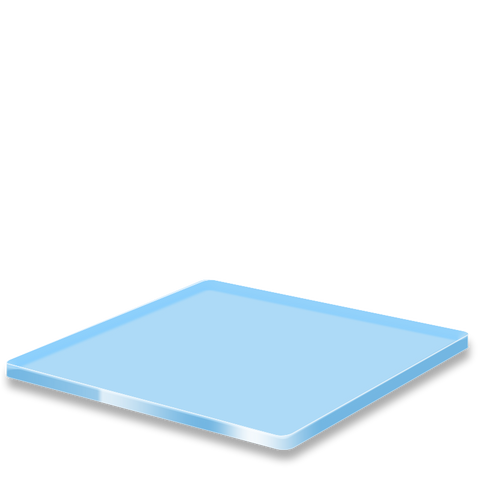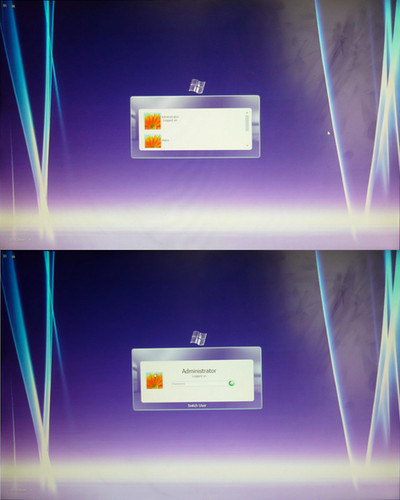HOME | DD
 dejco — Longhorn Reloaded Logon W7 SP1
by-nc-nd
dejco — Longhorn Reloaded Logon W7 SP1
by-nc-nd

Published: 2011-05-09 09:40:58 +0000 UTC; Views: 14682; Favourites: 31; Downloads: 2281
Redirect to original
Description
Longhorn Reloaded Logon For Windows 7 SP1Updates:
User name, User status and password box are placed left
Shut down buttons are now inside window
Known issues:
Traces of flag are left behind when it moves
Shut down buttons only don't work when you lock computer
Old LHR logon for RTM:
[link]
Related content
Comments: 40

Отличная работа, но вот у меня вопрос по данному файлу, почему при нажатии Ctrl + Alt + Delete в диспетчере задач кнопка "Блокировать компьютер" отображается на половину, как это исправить?
👍: 0 ⏩: 1

Потому что этот экран входа в систему делался для английской версии Windows 7. И там должно быть написано:"Lock".
👍: 0 ⏩: 0

Wow, nice. Usually editing authui.dll bricks my system and I have to use an image, but this works. Congrats. One thing though, I love it, except from the flag that appears.
👍: 0 ⏩: 0

Is it just me or is there no task manager option when you do ctrl+alt_del ?
👍: 0 ⏩: 1

use ctrl+shift+esc, it will open task manager directly
👍: 0 ⏩: 1

HAHA thanks. totally forgot about that!
btw great job on this login.
though, I think it might look cool without the transparent border around it. that's an opinion though.
👍: 0 ⏩: 0

hi mate, do you have it for logon wkshp? And where can i find some logon for your nice tool?
👍: 0 ⏩: 0

hey! thanks a lot for this one !
have the bugs been removed??? does it still have the traces and the shut down button issues?
👍: 0 ⏩: 1


👍: 0 ⏩: 0

Thanks but Shut down buttons aren't now inside my window after changed.
Do You know the solution?
👍: 0 ⏩: 1

hey,
thanks for noticing problem, i looked at files and it seems that i uploaded old files, you will need to wait for a while until i found proper files
👍: 0 ⏩: 1

Thanks I am waitting for the releasing
👍: 0 ⏩: 0

i wonder if this would work with Seven SP0. Coz i've been trying to update to SP1 but still cannot. Always fail to update. My Win 7 is original copy and yet it failed. Frustrated..
👍: 0 ⏩: 1

im not sure if SP1 authui.dll works on RTM(RTM on SP1 works) also i recommend you that you download offline SP1 update and try to install it in Safe mode (press F8 at start up)
👍: 0 ⏩: 1

Thanks for the recommendation. Will try out.
👍: 0 ⏩: 1

cant work with my win 7 pro 64bit 
👍: 0 ⏩: 2

are you not use win 7 pro sp1 64bit???
👍: 0 ⏩: 0

can you post more detail what error do get
👍: 0 ⏩: 0

Thanks!---I've had the other version of this, and liked it a lot!
👍: 0 ⏩: 0

Can I know how you capture this logon screen? I want to capture it with your longhorn sp1 but theres no ease of accessibility button for me to use the capture tweak button.
👍: 0 ⏩: 1

I don't understand. Explain more please?
👍: 0 ⏩: 1

I get it dude. But I'll get error msg everytime i press winkey +u. But it still can save the bitmap image.
👍: 0 ⏩: 1

it windows error since there is no user
👍: 0 ⏩: 0

actually no.. it works perfectly .. but can you please update the colored version for sp1 32bit ..
👍: 0 ⏩: 1