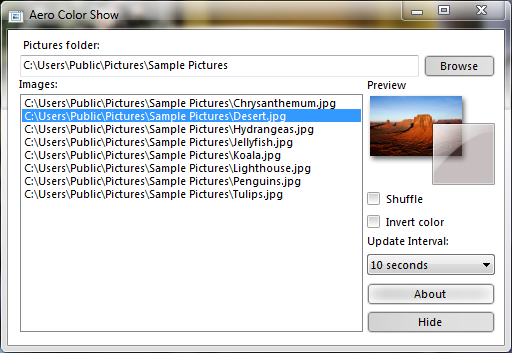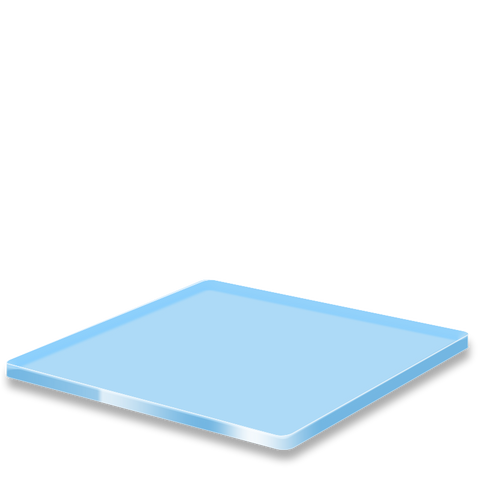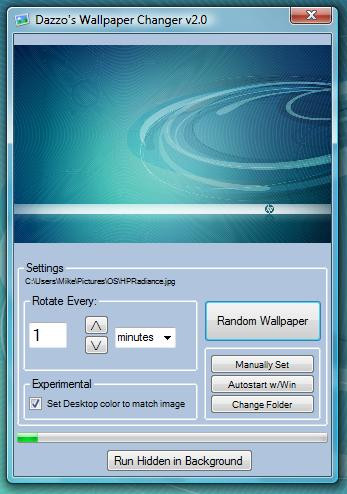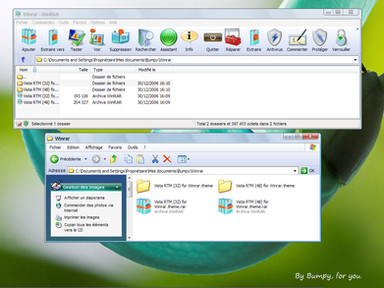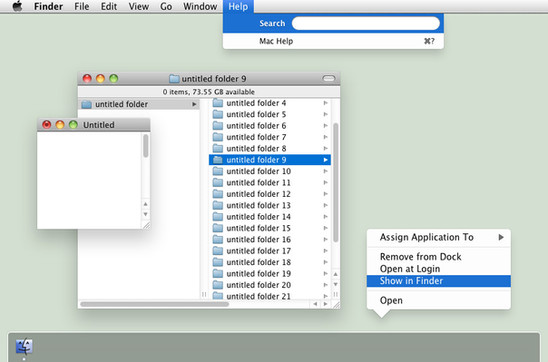HOME | DD
 dejco — System32 File Changer v3
dejco — System32 File Changer v3

Published: 2010-10-08 09:04:23 +0000 UTC; Views: 27851; Favourites: 55; Downloads: 8956
Redirect to original
Description
Notice: It does not work on Windows 10!!!!System32 File Changer is a simple application that will help you replace your System32 files with ease.
----------
How to use
----------
Open System32 File Changer with administrative privileges and drop files on to System32 File Changer
or using command line:
Replace file only:
System32FileChanger.exe ;c:\SampleFile.dll
Replace file and restart explorer:
System32FileChanger.exe ;c:\SampleFile.dll;re
Note:
Replace c:\SampleFile.dll with your file path
When using command line System 32 File Changer exits automatically
--------------------
Software Requirement
--------------------
.Net Framework 4.0
Windows Vista or Higher
-------
Updates(28.5.2012)
-------
Improved backup system
Progress bar is accurate now
Command line seperator is now ; allowing user to specify path containg space
Always on top state is now saved on exit
Related content
Comments: 35

Sorry but, i have windows 10 and it doesn't let me drag files into it
👍: 0 ⏩: 1

Windows 10 has weird user management. Sometimes drag and drop doesn't work if program is running under different user.
👍: 0 ⏩: 0

Can I run system32 file changer from command line without windows popup?
👍: 0 ⏩: 1

window might flash but if you use command line it exits automatically
👍: 0 ⏩: 0

Can I run system32 changer file from command line without windows popup?
Zemach
👍: 0 ⏩: 0

You might have just resolved an annoyance for me, for yonks now I have been slowly customizing my system but the one problem I have, for some reason is that I can't change explorer.exe to give me Win7's tray icons, All methods I have tried have failed, even the Take Ownership reg hack, i.e no context menu entry for it, it shows on all directories & other exes but not explorer, almost in a selective way. Will this gem replace it or does it only work with DLL files?, my system is running Vista Home Premium SP2 with all updates although it is more like 7 with all the mods I've made to it hence Windows SISTA as I have so affectionately called it, L.O.L 

👍: 0 ⏩: 1

sorry but system32 file changer only supports files in system32 folder, you should try this: [link] hope it helps
👍: 0 ⏩: 0

System32 File Changer is a simple application that will help you replace your System32 files with ease
👍: 0 ⏩: 0

don't work on my system (win7 ultimate x86) no backups, no change, nothing. I've tried lots of times, and with the admin permission.
👍: 0 ⏩: 1

Confirm. It work perfect on XP (Windows XP Home SP3).
👍: 0 ⏩: 0

Works perfectly
Has checked up, backup is present
Thanks
👍: 0 ⏩: 1