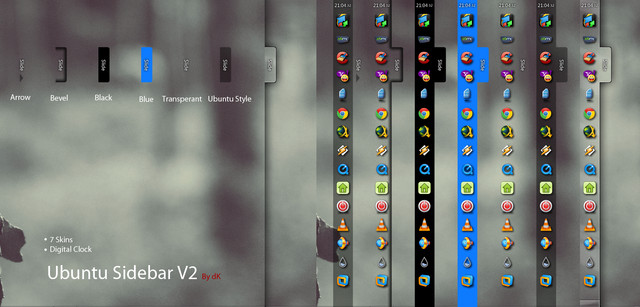HOME | DD
 Del-Korey — Ubuntu Win7 Sidebar v3
Del-Korey — Ubuntu Win7 Sidebar v3

Published: 2012-05-19 12:35:02 +0000 UTC; Views: 10722; Favourites: 46; Downloads: 3125
Redirect to original
Description
Ubuntu Win7 Sidebar v3 :For XWidget
Now u can clear all icon in the bar with a click.
Now u can change the name of the bar.
Now u can choose & change the color of the bar name.
Added two new skins.
Added recycle bin icon with indicator.
Added Gmail notification icon.
Now u can put up to 39 shortcuts with button to change between pages.
Added more options to the right click.
Have fun i hop u like it





Related content
Comments: 9

Loving this, my new favorite toy 
👍: 0 ⏩: 0

Hi there! I love your DArts and I have one question: Can you please make this Ubuntu sidebar widget on the right side of the screen? On desktop in left side I have my icons/shortcuts and other and I really want it on the right side! <3
👍: 0 ⏩: 0

is there a way that the text on the tab can be changed into an icon or a picture?
👍: 0 ⏩: 1

No there is no way to change the text for now maybe in the next version.
👍: 0 ⏩: 0

I am trying so hard to make it adjustable and thank u very much for ur interesting.
👍: 0 ⏩: 0

right click, configure. it will remove some icons though.
👍: 0 ⏩: 0