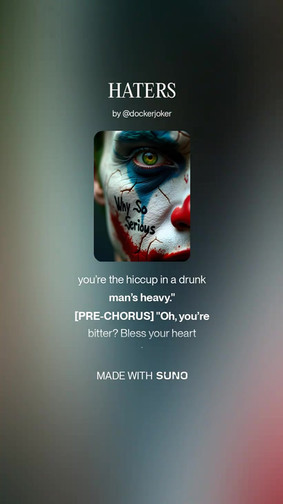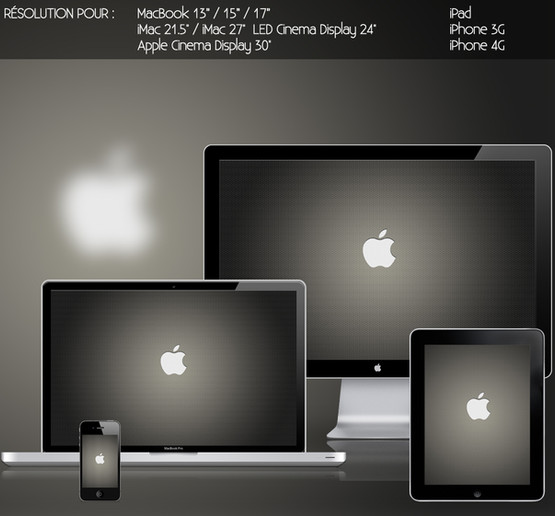HOME | DD
 Derek609 — Mac OSX 7 Snow Leopard
Derek609 — Mac OSX 7 Snow Leopard

Published: 2010-03-11 23:37:02 +0000 UTC; Views: 124210; Favourites: 137; Downloads: 9210
Redirect to original
Description
Mac OSX 7 Snow LeopardI did not create any of these programs or styles, I just put them together to make Mac OSX 7 Snow Leopard.
____________________
1. Coverflow for Windows Explorer
2. Findexer for the explorer sidebar
3. Findexer icons by RaatsGui
4. Objectbar
5. Objectbar theme
6. Leftsider
7. Lucida Grande Bold fonts
8. Leopard X style, and more from ZEUSosX
9. RK Launcher
10.RK Launcher theme "Perfect Leopard" by Filovski
11.Wallpaper
12.Avedesk
13.Hard Drive Replacement by bogo-d
Related content
Comments: 78

so... is there a link (other than the image file) or is this just a list of links for each individual programs?
"I just put them together to make Mac OSX 7 Snow Leopard"
👍: 0 ⏩: 1

Yea it's a lot of programs and themes that make it work. If you can't figure something out youtube or google it. Thats how I figured out everything I know.
👍: 0 ⏩: 0

suppose you want to change it back to the windows 7 theme, how do you do it?
Please reply soon!!
THANK-YOU!
👍: 0 ⏩: 2

You can always create a Restore Point before installing anything like this, incase you don't like the outcome. If you didn't backup the files that were changed, then they're gone forever. Either reinstall your system, do a system restore, or find those files over the internet and replace them.
👍: 0 ⏩: 0

Well did you create backups of every file? Restore those files then select the original theme. Google and Youtube are your best friends!
👍: 0 ⏩: 0

may you share link of system tray icons? Thanks in advance
👍: 0 ⏩: 0

your email please ? helpme for transformation my pc
👍: 0 ⏩: 0

Looks nice. Please note in your description, that Coverflow for win7 works only for 32x
👍: 0 ⏩: 0

With the new objectbar is there any way that the power, network, volume system tray icons assume the same functions as they do on Windows?
👍: 0 ⏩: 0

and the findexer works very well?
👍: 0 ⏩: 0

i tryed to install and put all of these things toegether but it just wasn't working, as i didn't know what to do with it all, a tutorial or readme would be really appreciated, great stuff thought.. love it! thanks
👍: 0 ⏩: 0

Can you give me the url for the white tiger wallpaper with the blue eyes ?
👍: 0 ⏩: 1

[link] (BTW, it called a snow leopard. It's not a tiger.)
👍: 0 ⏩: 0

How did you make those large black screens in windows to view pictures? Thx
👍: 0 ⏩: 1

it's called coverflow you need 32 bit for it to work
👍: 0 ⏩: 0

i have install coverflow and findexer and it's doesn't effects on my computer, i have 32bit. is there anything else to make it work correctly?
👍: 0 ⏩: 0

Crap. It does not work with 64bit. Are you ever going to port this or do you know someone who has?
👍: 0 ⏩: 1

this is amazingly well done. im in the process of setting it all up. however, i have a question. what purpose will avedesk have in the grand scheme of things in this?
👍: 0 ⏩: 1

Thanks! Avedesk is for the Mac-like desktop icons. You can see that the information is on the left of the icons.
👍: 0 ⏩: 1

Sorry, I meant right side of the icons.
👍: 0 ⏩: 0

Is there a tutorial or readme on the order to install these programs? I download everything but I have no idea where to start
👍: 0 ⏩: 1

Well say you wanna install the theme, or any other program, go to youtube and type in how to install windows 7 themes. Or type how to install rk launcher. You should be able to find a video on just about every program. If you can't find a certain video, go to google and type how to install rk launcher. There is a how to for everything out there, you just gotta search. That's how I did it. Look for sites on google where someone is asking how to install something, just like you. Just read the blogs and find out how to install them. You can do it! But if you can't find something no matter what, just tell me.
👍: 0 ⏩: 0

how do you get that tray icons, and how do you get the menu bar next to Start button?
👍: 0 ⏩: 1

I used objectbar, but I'm using Finderbar 1.5 now, and I like it. I also use Mac Clock, Mac Search, Mac Switch, and Mac Sound.
👍: 0 ⏩: 1

Thanks so much! i didn't know that programs
👍: 0 ⏩: 0

guide on how to install this? I'm a complete noob and I have NO idea.
👍: 0 ⏩: 1

I use youtube when I need to figure stuff out. There is a how to video for everything.
👍: 0 ⏩: 0

Hell Yea, looks great!
👍: 0 ⏩: 0

hay i installed cowerflow ..... what's now? (nothing happens with my explorer)
👍: 0 ⏩: 2

right click where the address bar is then select cover flow
👍: 0 ⏩: 0
| Next =>