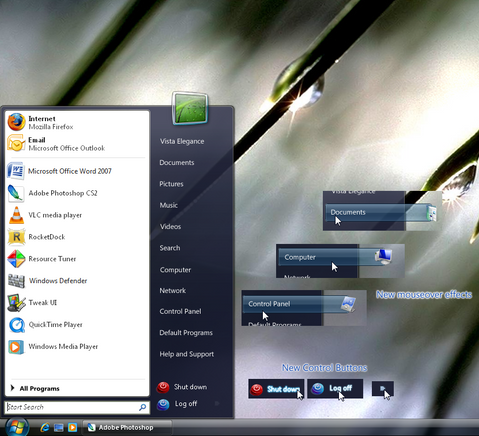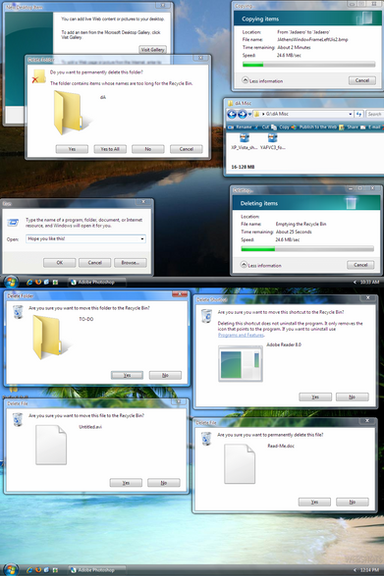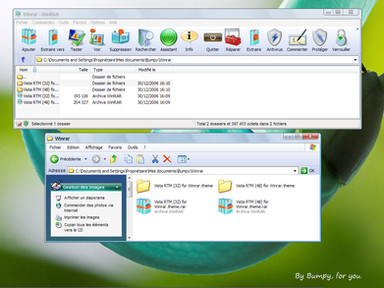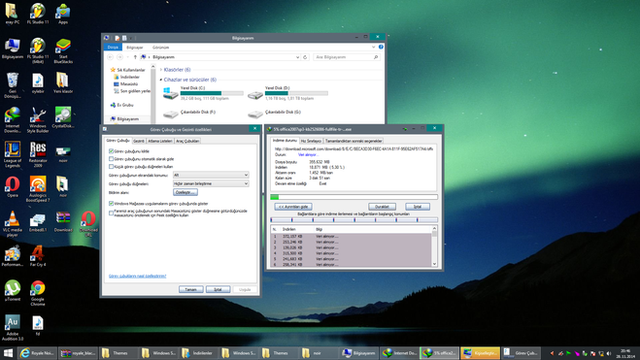HOME | DD
 Desktop-Squared — Shell32.dll Mod V 1.5
Desktop-Squared — Shell32.dll Mod V 1.5

Published: 2008-01-16 13:20:03 +0000 UTC; Views: 45896; Favourites: 52; Downloads: 14254
Redirect to original
Description
This is the second release of my shell32.dll mod.This time, though there are no new dialog mods, all the icons have been replaced by high quality icons for a complete vista touch. Also included are some pre-RTM icons (see preview for some of them). These pre-RTM icons are not the default ones, but you can apply them on any folder (or other files- if you use something like iColorFolder).
There are some other dll's included as well to give Vista icons on imaging devices and image formats.
Some of these icons have been taken from Bush1do's Vista Feeling Icon Pack , others have been converted by me from their png's while the pre-RTM ones from (probably, I don't remember clearly) winmatrix.com.
I am thankful to my bro for helping me with the avi's, to Vishal Gupta for his great tutorials on ResouceHacker and to Picassa243 for his help with ResourceHacker and his Tutorial on Vista Conversion .
Sorry, but toolbar bitmaps have not been updated, I would do that soon (use Styler and windowblinds till then




 )
)And please guys, help me improve on this by sending in your comments. If you liked this, plz giv it a




 - it really means a lot!
- it really means a lot! 




Related content
Comments: 108

seems that this dll increases my ram consumption. is there anyway you could lessen it? like Picassa243's dll?
other than that this mod is awesome!!
👍: 0 ⏩: 0

I too would like to request you to please provide a mod for XP SP3 users. I am providing you the latest shell32.dll and netshell.dll (for network connection icons) to make things easier for you. If it's not too much to ask, plz patch them and provide links to the same. Keep up the great work!
[link] (version 6.0.2900.5512)
[link]
Also can you please elaborate on what the other 3 dll's (shimgvw, mydocs and wiashext) are for, coz i basically just want the icons and not vista dialog boxes.
[link] (rest of the dll's)
Thanks!
👍: 0 ⏩: 0

I need Help. im making my own avi's for shell32. but when i try using it , it does not appear. but inside reshack its working. how did you make your avi's? is it compressed? what software did you used?
hope you ca help me.
thanks
👍: 0 ⏩: 0

Only for English SP2.
You can use this German version- [link] .
Sorry for the late reply.
👍: 0 ⏩: 1

So is the My Computer Icon changed as well in this one? I installed the first version of this but didn't know this one was here... So I'm going to go replace it now.
Hope so.
As for the toolbar I hacked out a Vista Style from another mod and put it in yours for my own personal taste. Don't know yet if the toolbar is Vista style in this version but otherwise I'll find out soon enough.
Thanks for the work.
👍: 0 ⏩: 0

You my friend are the BEST!!!!!! your pack is simple, easy and most of all amazing!!! i downloaded your file unzipped it closed my computer down booted in safe mode did the mods restarted and my god my computer looks stunning!!! thanks to you!!! keep up the good work! Oh and i had no trouble with that rubish on it wont display the dialog boxes as everything looks healthy and working 
👍: 0 ⏩: 1

Thanks a lot! Glad you liked it!
👍: 0 ⏩: 0

Coolest, but can I suggest that if some point of dialog didn't work e.g. "Less information" in file copy dialog, then just remove it because I just want the beautification of dialog instead of exact Vista cloning but fake.
Anyway, thanks thanks thanks .....
Are these DLLs compatible with SP3 ?
👍: 0 ⏩: 1

Thanks!
About compatibility with SP3, I am not too sure. Somebody said that they are, but I wouldn't recommend putting this in SP3.
👍: 0 ⏩: 0

hey bro ur mod is very nice
how about making it in Sp3 shell32.dll
if u want it i have it
👍: 0 ⏩: 1

Thanks!
I would have to import all resources again for SP3...it's a lot of work. People on SP3 can do it themselves...
👍: 0 ⏩: 2

btw u cant make it on sp3 cuz i see u have an 39mb of shell32.dll if its 30+mb it will have error on sp3
like shell32 is a valid file or somethigng
👍: 0 ⏩: 1

It says "Shell32.dll is not a valid image...". This isn't caused by the size, but happens if, say, you save shell32.dll as shell32 (ie, without extension) and later rename it to shell32.dll before replacing. (I know coz I recently had that problem 
👍: 0 ⏩: 1

no i dont remember that error XD (Its like Stuck on the welcome screen erors says msgina.dll cannot be load)
👍: 0 ⏩: 1

I remember every bit of it.
👍: 0 ⏩: 0

i downloaded the RAR file already. what do i do next? please help. thanks.
👍: 0 ⏩: 2

oh.. hehe... thanks a bunch...
👍: 0 ⏩: 0

Extract it using WinRAR or any other extractor. Inside you will find the Read-Me and all things you need to do/have to get it working. Hope that helps.
👍: 0 ⏩: 0

Hi! Your mod really rock!
By the way, I would like to translate the avi files to french, where could I find them without english text so I can add french text?
Regards,
Kal
👍: 0 ⏩: 1

Thanks!
If you can tell me the translations, I can do French avi's for you.
👍: 0 ⏩: 1

Really? That would be so nice !
Here are the translations :
Deleting items : Suppression des éléments
Copying items : Copie des éléments
Moving items : Dé
Thank you
Kal
👍: 0 ⏩: 1

It seems there's a smiley inserted in a word ...
Here is the translation, but remove the space between é and p.
Moving items : Dé placement des éléments
Kal
👍: 0 ⏩: 1

Thanks for the translations. I would release them soon.
Ah, and I also need translations for "Recycling items".
You can check the preview of the final release here- [link] .
👍: 0 ⏩: 1

Hey dude,
Sorry for the late answer, I'm currently in exams :s
Could you show me a screenshot of the "Recycling items" window please, I have to check the french version for it.
Thanks a lot for your work
Kal
👍: 0 ⏩: 1

Sorry for troubling you in the middle of your exams...
I am in an internet cafe... I can't show you a picture of it now, sorry. I will bring it (from home) next time.
👍: 0 ⏩: 1

No problems... But I would translate it like this :
"Recyclage des éléments"
I can't wait for your translated videos, so I can make my own XP CD with shell32.dll hacked
👍: 0 ⏩: 2

I have just sent them to you by mail. Hope they don't disappoint!
Sorry for the long wait.
👍: 0 ⏩: 0

Thanks! I will send them to you within a week. Sorry, but my exams are starting...
👍: 0 ⏩: 0

Heyyyy can i use this with XP Serves pack 3???? plzzzzz answer
👍: 0 ⏩: 1

I don't think so. Depends on the versions. But I am sure you can put these resources into an SP3.
👍: 0 ⏩: 0

Man.. i have a huge prob after i mod with your shell...
Visit: [link]
Any solutions?
👍: 0 ⏩: 1

Sorry for being late...
Office bug can't be caused by this. You are probably "forcing" Office to a custom theme.
Am not too sure about other bugs, but the disabled View was intentional...to get View on desktop.
I suggest you go back to your original dll.
👍: 0 ⏩: 0

Oh can you please make one for my Traditional Chinese Windows? Please!
👍: 0 ⏩: 1

You would have to provide me with images of Vista in Trad. Chinese... It would be easier if you knew somebody who knows Chinese, English and a tool called ResourceHacker...
Sorry for the late reply...
👍: 0 ⏩: 0

Do you know where i can get the full range of *.dll that have vista icons for xp i love yours but they do not cover all xp icons 
👍: 0 ⏩: 1

Shell32 is only responsible for about 3/4th of all the icons you get to see.
I am afraid you would have to do that yourself (it is actually quite easy). You can use an IconPackager theme if you want, a good one should cover all icons.
Sorry for the late reply, have been very busy with school.
👍: 0 ⏩: 0

Thanks, for the 
👍: 0 ⏩: 0

what does skip do and what does cancel do my friend
when will u release the new one
👍: 0 ⏩: 1

Skip= Copy and replace
Cancel= Don't copy
Release the new one soon...
👍: 0 ⏩: 1

the copy or replace file option does not work
are there any more updates for these
👍: 0 ⏩: 1

It cannot on XP...I would release a version without this dialog mod...Btw, the Skip and Cancel do the work the text above is supposed to.
👍: 0 ⏩: 0

Do you know if I can use this file on a german xp too? Or the shell 32has to be the same as the OS.
I could actually change some dialogs to german, but I want to know if anyone has any experience there
Ruben
👍: 0 ⏩: 1
| Next =>