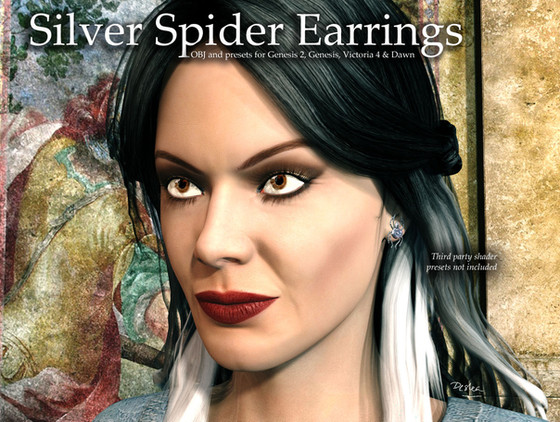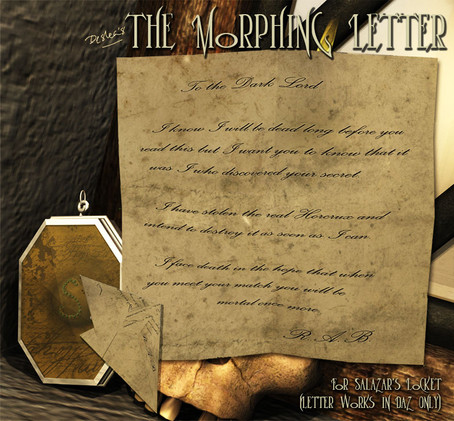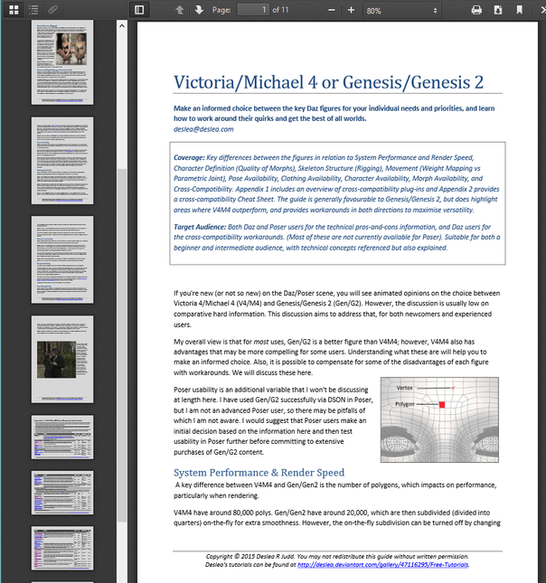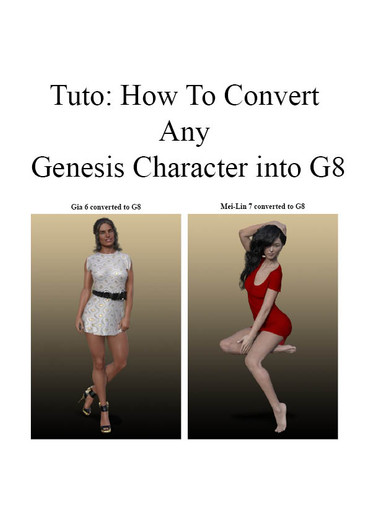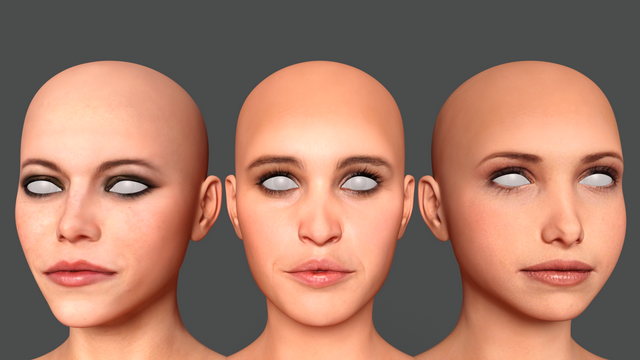HOME | DD
 deslea — Tutorial: Lookalike Faces in Daz3D and Hexagon
deslea — Tutorial: Lookalike Faces in Daz3D and Hexagon

Published: 2014-01-11 10:32:37 +0000 UTC; Views: 16910; Favourites: 120; Downloads: 1762
Redirect to original
Description
This 18 page, 8000 word tutorial with screenshots walks you through the process of developing a high quality facial lookalike in Daz3D and Hexagon. The concepts will transfer to a certain extent to other programs. It assumes basic Daz3D skills and basic Hexagon skills (manipulation of faces, lines and vertices with the universal manipulator only). The logistics of morphing for both Generation 4 and Genesis are covered, and so is the management of your presets in your content library for ease of everyday use. The primary application here is celebrity lookalikes, but it also lends itself to more general crafting of realistic faces.22/1/14: Updated version with discussion of Reverse Deformation and when you should use it (relevant for redistribution, including free redistribution). With thanks to mustakettu85 who suggested coverage of this issue.
Link: My Credit & Re-Use Policy
Related content
Comments: 50

👍: 0 ⏩: 0

Thank you! I was starting to create my own workflow for this from scratch, but you've opened my eyes to problems I wouldn't have seen coming.
👍: 0 ⏩: 1

Thank you, I'm glad it helped!
👍: 0 ⏩: 0

Awesome tutorial. I just love it. Although I'm not spectacular at modeling, I can at least try to make anime character faces now.
👍: 0 ⏩: 1

Thank you, I'm glad it was helpful!
👍: 0 ⏩: 0

Thank you! And awesome, good luck!
👍: 0 ⏩: 0

Thanks for the help. Great since I am a novice and use both tools. Faved it.
👍: 0 ⏩: 1

You're welcome, I hope it's useful!
👍: 0 ⏩: 0

Thank you.
Saw it advertized here: basic3dtraining.com/lookalike-…
And came in to see the full tutorial.
👍: 0 ⏩: 1

You're welcome, and thank you!
👍: 0 ⏩: 0

Great tutorial. I am having trouble finding the "Eyes Height" adjustment on Michael 6
👍: 0 ⏩: 1

Thank you!
Load Michael 6 (regular or HD), and go into Scene tab and select Genesis 2 Male or Michael 6 HD - ie, the top-level figure, not any of his parts. Then go to Parameters, and in the Search box, type Eyes. You should get maybe 25-30 results. The fourteenth one should be Eyes Height. It starts with Eyes Almond (six adjustment dials), Eyes Angle, Eyes Angle Left, Eyes Angle Right, Eyes Cornea Buldge, Eyes Depth, Eyes Depth Left, Eyes Depth Right, and then it should be Eyes Height.
👍: 0 ⏩: 0

Thanks for sharing this tutorial! It could come in very handy.
👍: 0 ⏩: 1

I have downloaded your PDF, my intention is to do some portrait of my family, thank you for this tutorial.
Cheers.
👍: 0 ⏩: 1

Thank you!
I parent a plane, with the photo, to the camera and control it there.
👍: 0 ⏩: 1

Oooh, good idea! Glad you got something out of it.
👍: 0 ⏩: 0

Impressed that you took the time to produce this. Will try out what you suggest. Small thank you on the way.
👍: 0 ⏩: 1

Thank you, I'm glad you got something out of it!
👍: 0 ⏩: 0

Very useful and well written. I love how you explain so close to a practical example. It turns out this tutorial is equaly useful if trying to morph heads after hand-drawn sketches.
👍: 0 ⏩: 1

I'm glad you're finding it useful! Enjoy!
👍: 0 ⏩: 0

Never tried morphing faces in Hexagon yet (or in any modeling tool), but this looks like a tutorial that will make the process much more understandable and really worth trying! Thanks!
👍: 0 ⏩: 1

You're welcome, and good luck! It's very fiddly and laborious but it's not really difficult.
👍: 0 ⏩: 1

Thanks for the encouragement. One of many things to try....
👍: 0 ⏩: 1

Now that was exactly what I have been needing. All my attempts to create morphs with c4d failed so now I have a go at hexagon and see if it works. Thanks for this
👍: 0 ⏩: 1

You're most welcome - good luck!
👍: 0 ⏩: 0

You're welcome - I hope you find it useful!
👍: 0 ⏩: 0