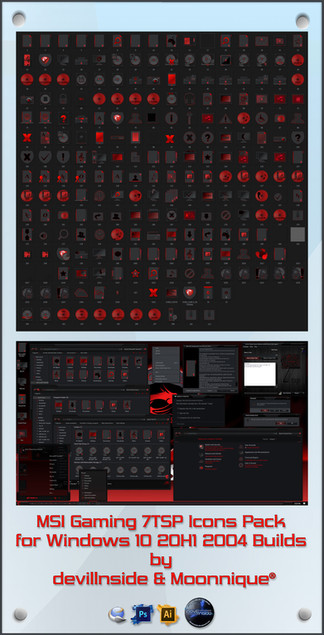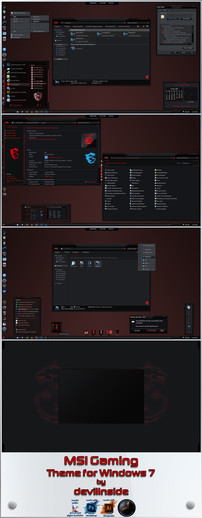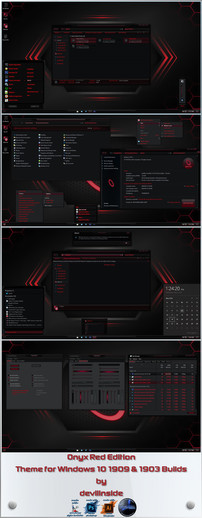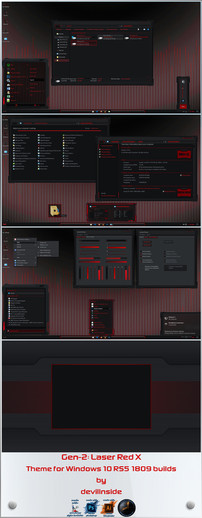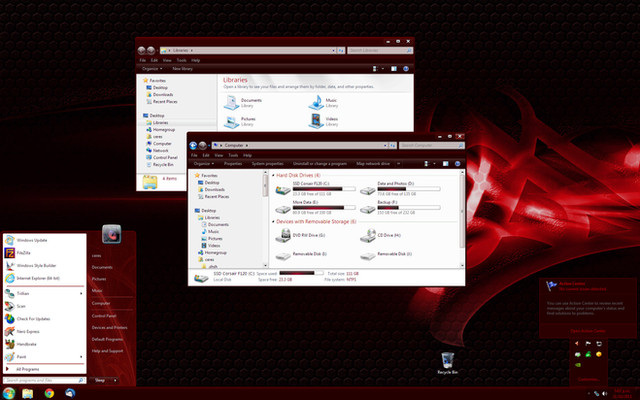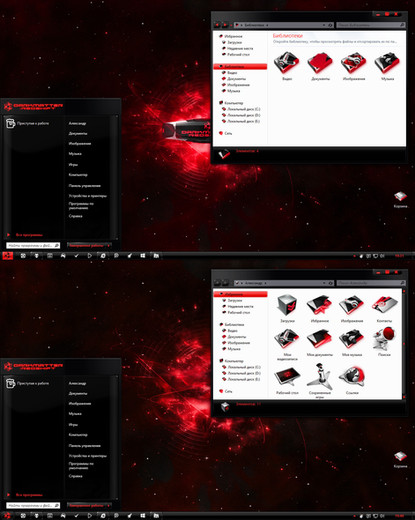HOME | DD
 devillnside — MSI Gaming RS3-RS2
devillnside — MSI Gaming RS3-RS2

#customization #darktheme #gaming #msi #msstyles #red #redstone #rs2 #rs3 #skin #visualstyle #customtheme #windows10 #vs #visualstyle10 #windows10theme #fallupdate #creatorsupdate #windows10vs
Published: 2018-01-19 18:39:48 +0000 UTC; Views: 26099; Favourites: 39; Downloads: 5653
Redirect to original
Description
Theme for Windows 10 RS3 Fall Update & RS2 Creator's Update Builds
Made on request for Moonnique @ Virtual Customs
How To:
You'll need your system patched with UXThemePatcher.
UltraUXThemePatcher:
www.syssel.net/hoefs/software_…
You'll also need 'StartIsBack' to apply the start menu & taskbar style & 'OldNewExplorer' for windows explorer to look exactly like it is in the screenshot.
StartIsBack:
www.startisback.com/
OldNewExplorer:
www.msfn.org/board/topic/17037…
Installation:
a.Extract the contents of the 'Theme' folder & copy them to:
C:\Windows\Resources\Themes
b.Use the 'Add Personalize Classic' registry file in the zip to add option to desktop right click menu.
c.From right click menu go to:
Personalize(classic) >Theme settings
& select the theme.
Additional:
Check the 'SIB Settings' screenshots included in the zip for theme specific settings in StartIsBack.
Extras:
MSI Gaming Logon/Lockscreens in 1920x1080 & 2560x1440 resolutions.
Enjoy.
D@rkside Of Aquarius™
DOA Themes
Related content
Comments: 40

👍: 0 ⏩: 1

download button on the right near the top or if you're using the new site layout then underneath the screenshot on the left hand side
👍: 0 ⏩: 0

👍: 0 ⏩: 1

what's your windows 10 Build version?
👍: 0 ⏩: 1

👍: 0 ⏩: 1

this is for only rs3 & rs2 builds ... 1909 compatible version is here:
👍: 0 ⏩: 0

👍: 0 ⏩: 1

can you post a screenshot... it's easier to troubleshoot that way
👍: 0 ⏩: 0

👍: 0 ⏩: 1

SORRY, BUT MY DOESNT WORK. ONLY SCREEM AND SOME COLOR BUT NOT EVER CLOSE TO THE SCREEMSHOTS. HELP
👍: 0 ⏩: 1

i need more details to help you out .. can you post a screenshot of your desktop? what version is your windows?
👍: 0 ⏩: 0

Hi I follow your instruccions but my windows still looks like the image www.subeimagenes.com/img/sin-t…
👍: 0 ⏩: 1

you did not configure SiB, right click on start menu & click properties, SiB configuration windows will open & you need to select the theme start menu in there as well as add the start button and apply.. there are screenshots inside the zip file you downloaded.. also if you wish to get rid of the status bar in file explorer then you will have to uncheck Show status bar option in old new explorer...there are screenshots in the zip for ONE configs also
👍: 1 ⏩: 1

👍: 0 ⏩: 1

not that i know of mate.. sorry!!!
👍: 0 ⏩: 0

Very cool theme, wish it were done in different colors!
👍: 0 ⏩: 1

thanks mate... i just stuck to the original red cause it was a theme i made for Moonnique but im pretty sure i saw quite a few recolors she made in various screenshots she posted on VC
👍: 0 ⏩: 0

163/5000
beautiful interface in red and black MSI Gaming. A lot of work thank you again for work that I use and that fits me perfectly continuous like that to pleasure
👍: 0 ⏩: 1

followed all your steps, however my explorer panels are still white background, and my task bar is still not like yours.
its just the top parts of an explorer window or the left edges of for example the control panel window etc.. .those remain white
I have even deleted that registry key causing bugs
also the logon screen hasnt changed ?
👍: 0 ⏩: 1

i know that its a stupid thing to ask as you have already stated you followed the instructions.. but did you path your system with UltraUXtheme Patcher?
👍: 0 ⏩: 1

sorry what do you mean by 'path' ? I just followed what you wrote, installed the ultrauxtheme and the other 2 things.
👍: 0 ⏩: 1

typo.. i meant patch.. can you please upload a screenshot maybe of your system so i can see what the problem is?? it would be much easier to get in that case
👍: 0 ⏩: 0

my pleasure.. & thank you..
👍: 0 ⏩: 0

gracias amigo gran trabajo puedes compartir el link gracias
👍: 0 ⏩: 1

Download button on the right..
👍: 0 ⏩: 0

amazing work dear i ike it grey color and start menu
👍: 0 ⏩: 1

thanks LL.. the is an updated version of this with a few fixes made by greg on the VC thread if you're interested
👍: 0 ⏩: 1

I really like Greg's works simple yet fantastic
👍: 0 ⏩: 1