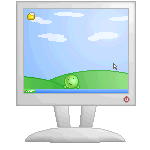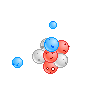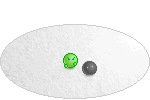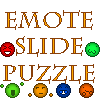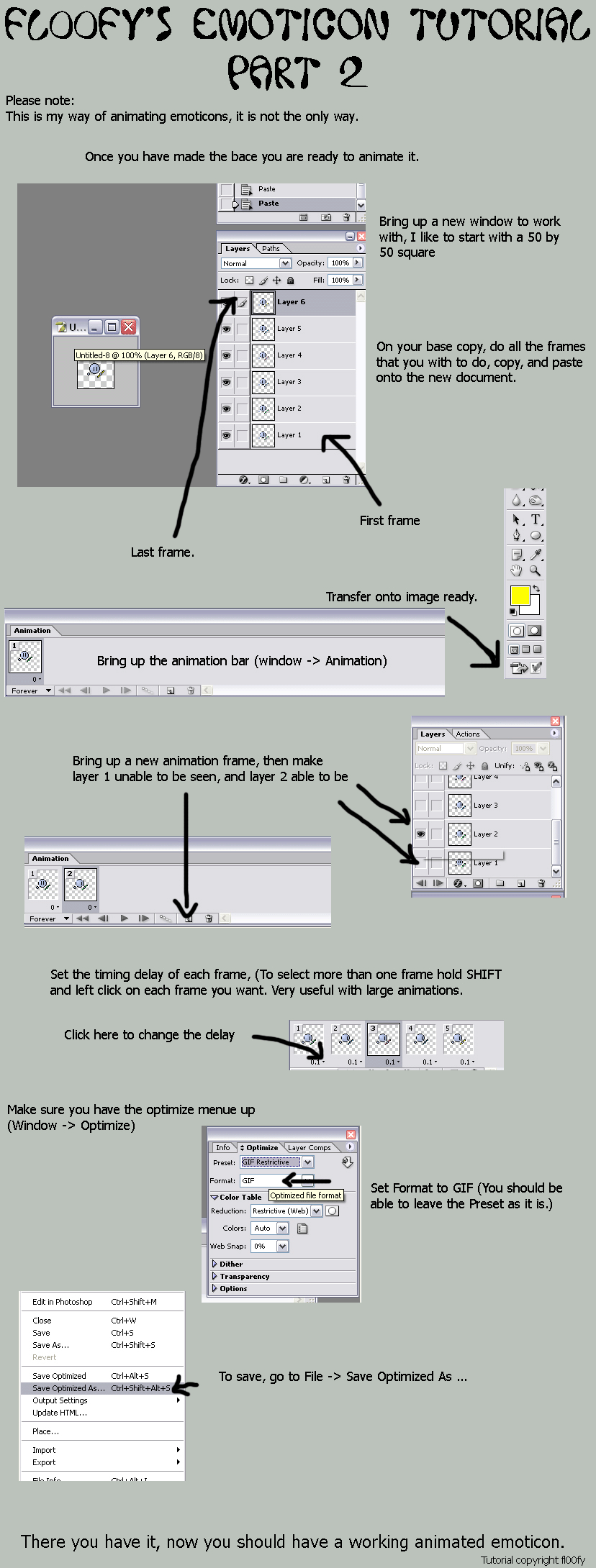HOME | DD
 DEVlANT — Emoticon Desktop Toy v1.1
DEVlANT — Emoticon Desktop Toy v1.1

Published: 2009-04-19 20:26:53 +0000 UTC; Views: 52178; Favourites: 1411; Downloads: 16291
Redirect to original
Description
EDIT: ok i've fixed the screen problem as much as i canand it should now work with vista (if you run it as an administrator




 ) tell me if you have any problems
) tell me if you have any problems 




EDIT: OK i've fixed the screen problem





OMG YAY Emoticon desktop toy
I've been meaning to do this ever since I made my ":Computer:" emote but never got round to it





So What it is and How it Works
this is an application for Windows that makes an emote appear on your desktop, you can pick him up by ether his body or arms and chuck him around your desktop then watch him bounce off the walls





Have Fun Playing
Critiques are welcome and if you want to ask any questions feel free





P.S. if you want to get rid of him then just click on him the press Alt+F4





oh and to run it in vista you must select "run as admin"





Related content
Comments: 1275

i love it! the only thing i dont like is how his arms lag behind him so much
👍: 0 ⏩: 0

I chucked him around so much...I hope he doesn't have cranial damage. BUT IT WAS FUN!
👍: 0 ⏩: 0

It doesen't work on apple >< xD
👍: 0 ⏩: 0

hey that's really cool!!
but it kinda disappears bellow the screen so I can't grab him. I guess it's a screen resolution thing. you should like either make the boundaries that he bounces of a bit smaller or maybe have some kind of keyboard short cut that makes him bounce back to the top
👍: 0 ⏩: 0

MY BESTEST BUDDY. The only improvements would be making him move on his own, sometimes. owo
👍: 0 ⏩: 0

wow thats just awesome dude! i love it 
keep up the good work
laterzz
👍: 0 ⏩: 0

i was playing and then...He disappeared behind my taskbar °3°. i rotated the screen, but he wasn't there 
👍: 0 ⏩: 0

He still disappears behind my taskbar.
I don't know if my screen size has anything to do with it, since my screen is larger than average.
👍: 0 ⏩: 0

lol this is so cool my mate likes throwing him about the place :3
👍: 0 ⏩: 0

Can you help me? He falls below my task bar, and I clicked Run as Admin, and now there's five!
👍: 0 ⏩: 0

how do i keep it from falling off the screen O.o
👍: 0 ⏩: 0

oh damn, it doesn't work in my vista... it just says "Assertion Failure and some shit after that"
why won't it work?!!
👍: 0 ⏩: 0

OMG OMG OMG ive read ALL teh comments and still no vista fix... grrr 
👍: 0 ⏩: 0

Alt+F4 isn't working for me. I can't click on the guy because he's offscreen and Alt+F4ing the emote on the task bar doesn't work. It just brings up the options for Shut Down.
👍: 0 ⏩: 1

To exit the program, right click on the task bar, click "Task Manager", go up to the "Processes" tab.
Find emote desktop toy.exe in the list. Click it to highlight it, then click on "End process".
👍: 0 ⏩: 1

My task manager doesn't have any tabs at the top.
👍: 0 ⏩: 1

Well that's rather strange.. there should be a little tab next to the "Applications" button
👍: 0 ⏩: 1

There's actually nothing at the top. No X Button, no Minimize, no Fullscreen (if Task Manager has a Fullscreen), and no tabs.
👍: 0 ⏩: 1

Okay then, to get rid of it without restarting your computer you'll have to do it another way.
Just rotate your screen by 90 or 270 degrees by pressing "Ctrl Alt ←" or "Ctrl Alt →"
Then after the screen rotates, the emote toy should appear, click on it, then Alt+F4 to close it; press "Ctrl Alt ↑" to make the screen go back to normal.
👍: 0 ⏩: 0

It's fun but it uses 20-25% of my cpu lmfao, and it lags badly :/ ... And it's not my pc, it has a quad core so memory leak or something xD.
👍: 0 ⏩: 0

Oookay, I have been using him for several days now. One thing I miss is... well, sound 
👍: 0 ⏩: 0

LOLXD
I love the expression when you throw it around
Briljant
^^
👍: 0 ⏩: 0

OMG I LOVE HIM!!!!!!! :gleeeeeee!:
👍: 0 ⏩: 0

How do I even download this??? ;-;
👍: 0 ⏩: 0

I can't get this to run for me. I have windows vista
👍: 0 ⏩: 0

i forgot what that was even about...
👍: 0 ⏩: 1

You said to write back so I did! 
👍: 0 ⏩: 1

it doesnt work damnit!
98% of teens would be dead if Twilight said breathing wasn't cool. Post this if you are a part of the 2% laughing.
👍: 0 ⏩: 0

im pressing ctrl f4...its not going away...also it keeps dissapearing
👍: 0 ⏩: 1

ok that got rid of the one that i just opened but it doesnt do anything to the ones on my tool bar
👍: 0 ⏩: 1

ctrl+alt+delete click processes and select the ones calle emoticondesktoptoy and hit delete
👍: 0 ⏩: 1

Fantastic Idea. It's a wonderful application, i'll spend a lots of hours on it.
👍: 0 ⏩: 0

I can't get it to work. It says there's some error. =<
👍: 0 ⏩: 0

You need to make him in different colors. I'd kill for a purple one. <3
👍: 0 ⏩: 0

oh, dont worry, hes gone now!
👍: 0 ⏩: 0
<= Prev | | Next =>