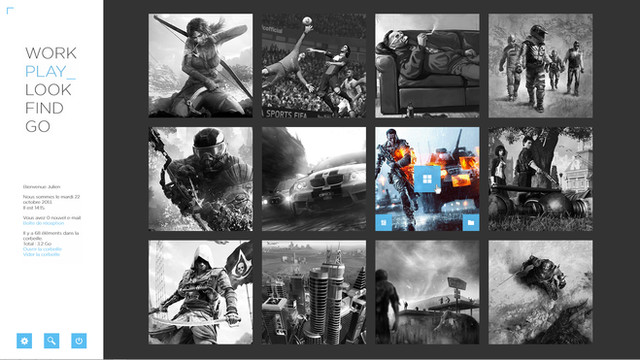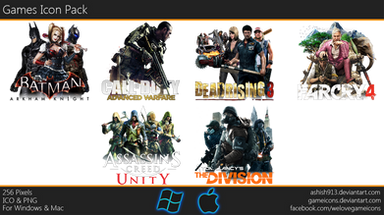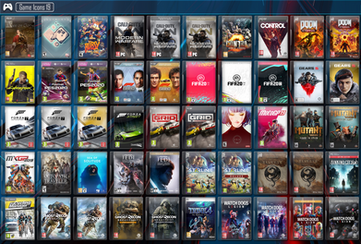HOME | DD
 devxtor — MyGameCollection
by-nc-nd
devxtor — MyGameCollection
by-nc-nd
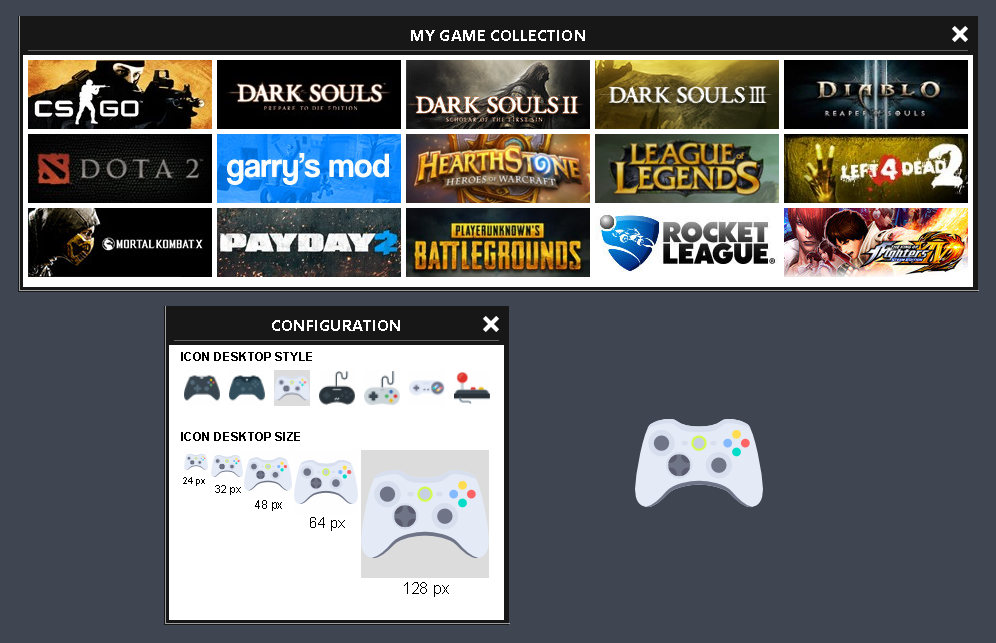
#games #rainmeter
Published: 2017-08-06 07:56:02 +0000 UTC; Views: 57593; Favourites: 31; Downloads: 4062
Redirect to original
Description
== Version 1.2.0 ==+ Added "Config.ini" in Config folder
+ Added 7 new game controller icons
+ Now you can change the size and style of IconDesktop
== Version 1.1.6 ==
+ Auto Index you game collection from folder Games
+ Limited Games 15
+ Right click in selected game for order you collection
First you have start "IconDesktop.ini" from folder IconDesktop. Now you can Click on the icon for open the game collection.
Customize Game List
To customize your game list you need to add your games into "Games" folder. This folder supports 15 Games + 1 Extra for Empty Slot. The skin only recognize the first 15 games in ascending order. To add new game you need to cover.jpg and link.ini file in your game folder.
Example:
+MyGameCollection
++Games
+++_Empty_Game
+++MY CUSTOM GAME
...
...
Cover.jpg: 184x69 px
link.ini: Link="steam://rungameid/xxxxxx"
Related content
Comments: 17

👍: 0 ⏩: 0

Oh, it only works with Steam games? Not just any games installed on the computer, like Minecraft?
👍: 0 ⏩: 1

Try adding the game as a non-steam game to Steam and then using that launch ID
👍: 0 ⏩: 1

Sorry, it doesn't just generate an ID for them.
👍: 0 ⏩: 0

I have windows 7 ultimate SP 1 64 bit, and when i try to run this, I'm told "Your version of windows is not supported by this package". i'm using rainmeter 4.1
👍: 0 ⏩: 1

Sorry bro, I'm working this project in windows 10. I have not tried it in other OS for the moment.
👍: 0 ⏩: 2

Oh ok, I was just going by what you said on Aug 10th in response to another comment.
"It is running on windows 10. I think that if you rainmeter version support other OS Windows no problem."
👍: 0 ⏩: 0

Same problem here, any idea if a windows 7 version is coming?
👍: 0 ⏩: 1

If devxtor actually has a Windows 7 virtual machine he could try to make a version for Windows 7.
Well, not sure about that.
👍: 0 ⏩: 0

Hi devxtor,
The idea of this skins is awesome, super implemented and the look is great !!!
But how does this work exactly with the personalize?
Where can I download covers to my games and how do I make it so that my game starts when I click it?
Would be cool if you could explain this to me
And by the way: sorry for my bad english but I have to use the Google translator;
Greeting from Hamburg (Germany)
Hesse SixTnine
👍: 0 ⏩: 1

Thx Hesse6Tnine. I added into description how you can customize your games. To open a game you be left click in the game selected. If you need change the position use right click. 
👍: 0 ⏩: 1

Hi devxtor,
thx for the infos... now its running ;D
Really Cool... you make a good job
👍: 0 ⏩: 0

Can the skin be installed on a windows version previous to Windows 10?
👍: 0 ⏩: 1

It is running on windows 10. I think that if you rainmeter version support other OS Windows no problem
👍: 0 ⏩: 0