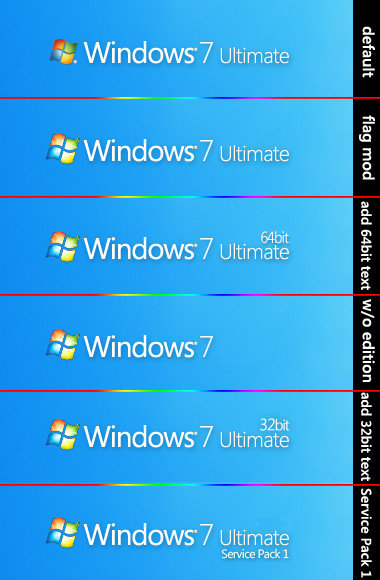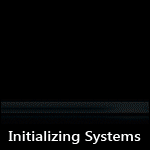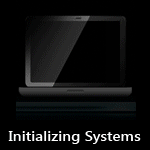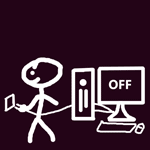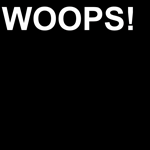HOME | DD
 die77 — Mac OS X bootskin for windows7
die77 — Mac OS X bootskin for windows7
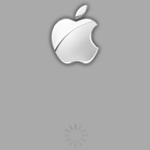
Published: 2011-01-06 13:18:05 +0000 UTC; Views: 43652; Favourites: 30; Downloads: 12605
Redirect to original
Description
Finally! I made it to change the bootscreen's background color so that I can make it more similiar to mac, it's contains just bootskin file (*.bs7) that you can apply with Jeff's new alpha 9 tool [link]hope you like it





For Windows 7 x64/x86 build 7600 (RTM)
***********************************************
- Use it AT YOUR OWN RISK! because the tools still alpha at the moment and may contain bugs
- I made the animation based on my laptop screen (1280x800) or 16:10, its should be work just fine at 16:9 too
- Im sorry that I couldn't provide this one with *.dll files just like before, cause it sure takes time especially for the x86 files since I don't have machine that running x86





- well, then! enjoy!
- and




 if you like
if you like 




***********************************************
In case you get stuck forever in Windows Recovery Environment then you need to manually restore winload.exe. Here are the directions:
-Once you enter Windows Recovery Environment press "Cancel" right away (while it is still scanning)
-Click "Yes" on the warning that pops up
-Click "View advanced options for system recovery and support"
-Select your keyboard types and click "Next>"
-Select an account (not "HomeGroupUser$") and enter any necessary password and click "Ok"
-Click "Command Prompt" (the last option)
-Enter the following commands:
d:
cd \Windows\System32
del winload.exe
ren "winload - Backup.exe" winload.exe
cd \Windows\Boot\PCAT
del bootmgr
ren "bootmgr - Backup" bootmgr
exit
-Click "Restart"
Related content
Comments: 43

👍: 0 ⏩: 0

i want to change boot animation in window 10 same as like apple start up
please recommend any software or method .
if you can mail or whats app then my number is +91 7508136422
or pavandeepsingh8@gmail.com
👍: 0 ⏩: 0

ane stuck gan kaga mau keganti, jadi recovery trus. cara di atas ane kurang faham. btw ane win7 ulti sp1
👍: 0 ⏩: 0

how can i fix these issue ?
A : [link]
B : [link]
👍: 1 ⏩: 1

have you modded you bootscreen before? if yes, you must restore the backup first, and my newer deviation [HERE] is better
👍: 0 ⏩: 0

BootUpdater.exe didn't support for any background to be added,can u fix it?!! thx.
👍: 0 ⏩: 1

udah pake win7bootuploader yang terbaru kan?
kalo masalah di toolnya gua nggak ngerti men, gua cm bikin skin doang, lagian programnya juga masih alpha, belum beta kan malah, coba tanyain authornya deh, gue sering gitu dulu
👍: 0 ⏩: 0

not working for me 
👍: 0 ⏩: 1

colour problem?
when you aplly it or when boot your system?
I've never had that kind of problem before. try to restore modded file before applying
👍: 0 ⏩: 0

the screen works perfectly for me
👍: 0 ⏩: 0

nice job but I have a problem
``There was a problem updating the files:
failed to disable bootmgr.exe security, this is likely due to using a modified version of bootmgr``
👍: 0 ⏩: 1

you can try to restore all the file you mod before you apply this..
have you tried it?
👍: 0 ⏩: 0

btw did it work with you ?
im using window 7 home pre x64 bit
👍: 0 ⏩: 1

yes, it works..
it should work on all edition of win7 as long as you did it right, keep testing, cuz I have test a lotta time before manage it to work.. now, whenever I tried its always work,
my problem was the system laptop reserved partition (OEM previously)and Im recreating the hidden partition (the 100mbs partition) then replace the bootres and winload with their original and tried the alpha 9 tool, VWA-LAA its works for me!
👍: 0 ⏩: 0

This shit doesnt work... even the old way of doing it never fuck'd up
but this...this is just retarded, i apply the boot animation and it says that all went well
then i reboot and i get this bullshit "fixing your broken w7" screen and then it reboots and i get back to my desktop.... so you know what... this is the stupidest shit i've ever seen
👍: 0 ⏩: 1

The tools is still ALPHA, its not like you'll always get what you want with it, I've tested a lotta times before (always failed), and managed to get this works after I change the system reserved partition..
but, have you successfully changed your bootscreen before through editing/replacing the bootres.dll and winload.exe file before?
👍: 0 ⏩: 1

Doing it the old way ?..no, it never failed
i think its pretty much the best way for a nice boot screen atm.
PS: also you forgot the Winload.exe.mui file
👍: 0 ⏩: 1

alrite, then I'll make it old way..
and it means, we should unhide the reserved partition cause the affected file is not just bootres, winload, and winload.mui, but also bootmgr file in the hidden windows partition
👍: 0 ⏩: 1

Umm... i dont have a system reserved partition (when you install Win7 it makes 2 partitions *1st is System reserved, 2nd is Win7* but theres a way to delete the system partition and then install win7 on one partition. either ways, System Reserved = its useless
👍: 0 ⏩: 1

then maybe you can't use this pal..
just maybe, because I haven't test it..
lets wait the tool completed, or you can ask Jeff himself?
👍: 0 ⏩: 1

My bootres and Winload are in C:/Windows/System32/
so idk what the system partition has to do with this, i still have the old boot animation that someone did for me and it works fine the way it its atm...so idk about this but its retarded
👍: 0 ⏩: 1

yes, those files indeed located in system32, but the new alpha 9 requires patched bootmgr that located in the hidden partition, so its not just bootres and winload
👍: 0 ⏩: 1

you mean the "C:\windows\Boot\PCAT\" folder ??
yeh, but that folder doesnt get installed on the "supposed to be" System Reserved partition =/
Mine is in my Windows folder.. and all the other files are from the Winsxs folder
👍: 0 ⏩: 1

no, I tried modify those bootmgr in the "C:\windows\Boot\PCAT\"
and its never worked out for me, it must be bootmgr that located on "system reserved" (hidden partition --> usually 100mb large)
👍: 0 ⏩: 1

well um sorry to break it to ya but bootmgr is what makes your computer boot the fucking OS *incl. the Winload and Bootres files*... without it I WOULDNT BE HERE TYPING THIS!!!
👍: 0 ⏩: 1

I know that, Im not a pro at a complicated system files like that..
but what my point here is, when I modifies the one in the C:\windows\Boot\PCAT\ it just dont worked on me and always give me the win recovery environments, but then I tried to mod bootmgr in the hidden partition, and it works..
maybe you should ask Jeff about what you have to do man, cuz Im not a programmer..
👍: 0 ⏩: 1

well dont ask me why, i just know that i dont have a system partition and that if i didnt have the bootmgr file in the PCAT folder then i wouldnt be on my computer lol
👍: 0 ⏩: 1

Yes, I know that man..
sorry that I can't help you
👍: 0 ⏩: 1

the color for this isnt selectable in the bootchanger
all i have is a darker grey or other colors
...you should fix this
👍: 0 ⏩: 1

you mean in the preview or the bs7 file?
have you applied the tools?
before I made this, I made the same color as the selectable 'grey' color, but when I boot the color is actually NOT SAME at all, so I make this with different grey color in the preview, but when you apply it, it actually match..
👍: 0 ⏩: 2

hes right
the background color is not fit with your bootscreen
your a bit lighter
👍: 0 ⏩: 1

I know, I made it like that on purpose..
because if you make it all the same color in the tool's preview, the actual result will be COMPLETELY DIFFERENT, I don't know why, maybe its a bug or something, have you apply it?
but of course don't blame me if you get the Windows Recovery Environtment..
👍: 0 ⏩: 1

ugrr too late
i have tried it yesterday
and its f*cked up my OS
now i just install a new window os
👍: 0 ⏩: 1

oh, you should try to restore your backup first than reinstalling the windows, i'll save your time
👍: 0 ⏩: 0

Ok, so what you're saying is "dont judge the color, it'll still work out". So if i just load the BS7 file and just apply it.. it's gonna look good ?...then i'll try it
👍: 0 ⏩: 0

Yes, Yes, YES haha amazing as always. I am definitely submitting this to the "Customize Your 7" group
Great Job on this and Please continue to make us some great bootscreens... I recomemd making one based on Ubuntu's bootscreen
👍: 0 ⏩: 1

glad you like it, I'll think about that..
👍: 0 ⏩: 0