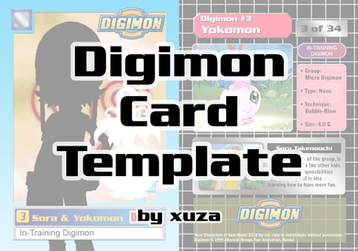HOME | DD
 digistardbz — DigiSoul PS7 Brush Tutorial
digistardbz — DigiSoul PS7 Brush Tutorial
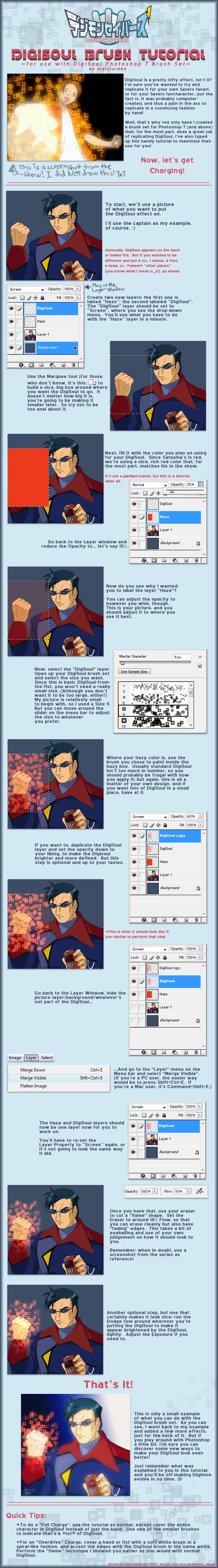
Published: 2007-06-23 06:31:57 +0000 UTC; Views: 7982; Favourites: 97; Downloads: 522
Redirect to original
Description
For those of you who saw the DigiSoul PS7 Brush Set , I decided to sit down and make a tutorial on how to use it. This tutorial was made as simple as possible, but also done with the knowledge that you kinda already know how to use Photoshop and know most of the basics. So I can't really answer any questions if they're about "how to open this and that".




Hopefully this will come in handy for anyone that's not sure what they want to do with the Brush Set! Have at it, and start clogging dA with DATS wanna-bes.





Just a word of warning, though: THIS FILE IS HUGE!!! It's well over 4,000 pixels in height at almost 700KB, even in a compressed JPEG file. Dial-up users, you have been warned.
Related content
Comments: 20

D-does it also work for paint tool sai?
It`s great :3
👍: 0 ⏩: 1

I don't think it does, it's primarily a Photoshop brush; but I know it can be used in GIMP.
👍: 0 ⏩: 1

Okay :3
Thank you very much
👍: 0 ⏩: 0

Used and loved it! [link]
Although I should have read that tutorial that comes with this brush xDDDD
👍: 0 ⏩: 0

Im using Photoshop Elements 10, how do you change the "Flow" of the eraser to 10??
👍: 0 ⏩: 0

Wow, now this is useful. you're a great...no you're awesome
👍: 0 ⏩: 1

Hmm you know i wonder how a burst evolution would work? I know it's completly different.
👍: 0 ⏩: 1

I'm pretty sure you could get that effect with normal brushes. I don't remember there being DigiSoul directly involved with Burst Evolution, so I'd suggest watching the episodes and study how it looks and what brushes duplicate the effect.
👍: 0 ⏩: 0

...This guide looks really usefully, but I don't suppose this would work for/you can make brushes for PS6? ;_; *Is jealous*
👍: 0 ⏩: 1

I'm not sure, I haven't tried it out on PS6 yet. I don't think it would work, but I suppose we'll never know until someone tries it.
👍: 0 ⏩: 1

And now I know, because I tried it...and it didn't work D:
👍: 0 ⏩: 0

Even cooler! I'll have to give this a try for a future pic!
👍: 0 ⏩: 0

This is REALLY useful... But I have no clue what exactly you mean when it comes to an Overdrive Charge... >_______>'
👍: 0 ⏩: 1

An "Overdrive Charge" is where they evolve their partner Digimon to Ultimate/Mega level.
👍: 0 ⏩: 1

Oh no, I mean how you were explaining to apply the brush type onto a picture to make an overdrive charge.
👍: 0 ⏩: 1

Ah. Well, like I said, you make a cyclonic motion with a soft brush, in a white color. Kinda like it's tightly-woven around the weilder's hand. Then you accent the edges with a smaller DigiSoul brush, fade the edges to your liking and there you go. I might have an example at some point.
👍: 0 ⏩: 0