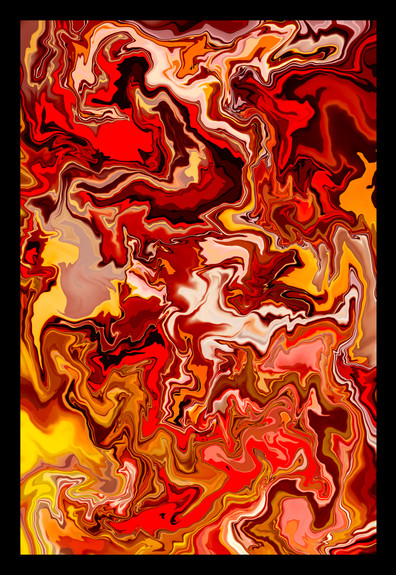HOME | DD
 DiReCt-WaBbIt — Bryce 5 Wallpaper Tutorial
DiReCt-WaBbIt — Bryce 5 Wallpaper Tutorial

Published: 2005-06-27 18:40:09 +0000 UTC; Views: 6911; Favourites: 35; Downloads: 3192
Redirect to original
Description
Won't show you how to make that exact wallpaper above.But the main idea, just a few changes and different shapes/colours it could turn out better than that.
Full Wallpaper Tutorial
Took me 2 hours.
Enjoy!
Related content
Comments: 25

Very very nice... it is a little sloppy in some ways but still i like it alot!
And u used... bryce 6? or 5? I can't make stuff like that on 5 so I assume it is 6.
👍: 0 ⏩: 0

great tutorial 
[link]
👍: 0 ⏩: 0

wow, this woked really well for me!!! thanks!!
👍: 0 ⏩: 0


you may well have inspired me to use bryce <3 lol
👍: 0 ⏩: 0

Woah... I'm downloading this tutorial right now. All my older stuff looks really bad in comparison 
👍: 0 ⏩: 0

Sweet. Rendering my work from this tut now. Thanks!
👍: 0 ⏩: 0

Where is the turoial? i clicked it to enlarge it and nothing happned is their a link that i'm missing?
👍: 0 ⏩: 1

youve prolly figured it out already but if you havent, then you need to click "Download" on the left hand side
👍: 0 ⏩: 0

That is... amazing. I never used Bryce I'll have to check it out. Obviously I'm a noob to this site, how do I see the tutorial?
👍: 0 ⏩: 0

so nice ! 
👍: 0 ⏩: 0

GJ,.,bro
P.S. any i dont get this [link] , how do u get that effect by using bryce
👍: 0 ⏩: 0

hey wow this is awsum... must try 
👍: 0 ⏩: 0

hey wow this is awsum... must try 
👍: 0 ⏩: 0

Multi-Replicate is in the Options menu at the very top of the page. You know where its File, Edit, Help and stuff.
👍: 0 ⏩: 0

Very nice tutorial. Though the figures are crude, but it works perfectly!
👍: 0 ⏩: 1

...actually i just got myself lost...I can't seem to find the Multi-Replicate function, either i'm blind or you're making it up
👍: 0 ⏩: 0

wow dude simply amazing imo one of the better bryce deviations ive seen very good job
👍: 0 ⏩: 0