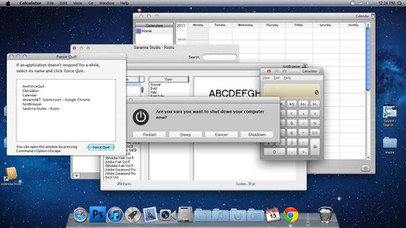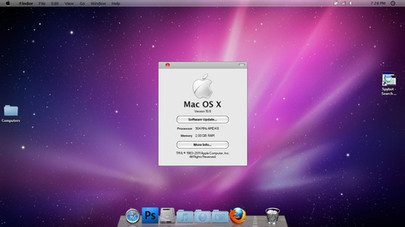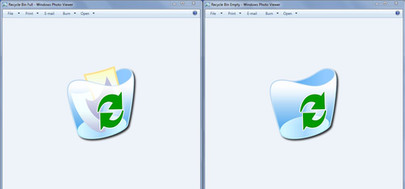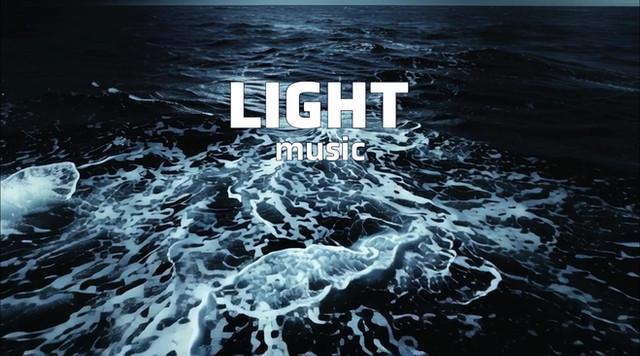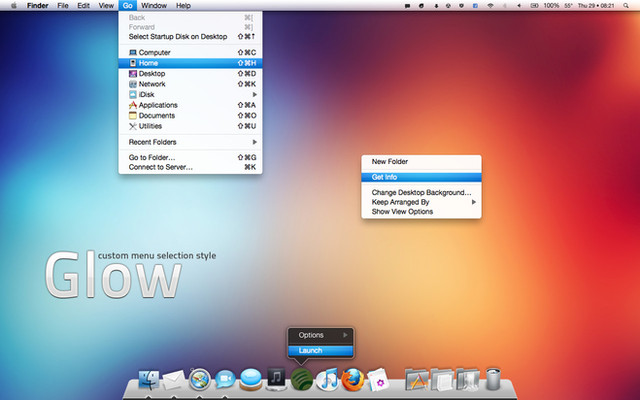HOME | DD
 djtransformer01 — Mac Spotlight for Windows
djtransformer01 — Mac Spotlight for Windows

Published: 2011-08-13 16:34:17 +0000 UTC; Views: 16492; Favourites: 22; Downloads: 4019
Redirect to original
Description
Mac Spotlight for Windows. There is a lion skin for it that i made its not the best but it works.Related content
Comments: 17

TOP RIGHT DUDE!! HOW DO SO MANY PEOPLE NOT KNOW HOW TO DOWNLOAD THINGS ON HERE!?! JUST LOOK AROUND
👍: 0 ⏩: 0

There is a serious bug in the program, you search with spotlight and close the window, when you re-open the search windows for new search you find word typed previous and you cannot write new because otherwise it adds to the previous word creating a big mess in the search. Instead, re-opening the previous word should be selected, and then cancel the first new type letter, as in the original Mac spotlight, which incidentally, I use a long time.
In present way it's unusable
👍: 0 ⏩: 0

I think it looks great. But is there any chance you could use Search Everything for search engine? Frankly, nothing I used so far surpasses it in terms of speed and it has an SDK. If you could get this to work as fast it would be perfect!
👍: 0 ⏩: 0

You can go to Program Files, then right click and create a new folder. I named mine "Macsearch". Copy all of the files in the pack, and paste them into the folder you just made.
👍: 0 ⏩: 1

Alright and that will work?... How do i place the spotlight where it is always? like on a mac
👍: 0 ⏩: 1

Yes it will work. I am not exactly sure about how to place it behind the clock yet. If i find out ill be sure to let you know
👍: 0 ⏩: 1