HOME | DD
 DKSTUDIOS05 — lineart and color tuto English
by-nc-nd
DKSTUDIOS05 — lineart and color tuto English
by-nc-nd
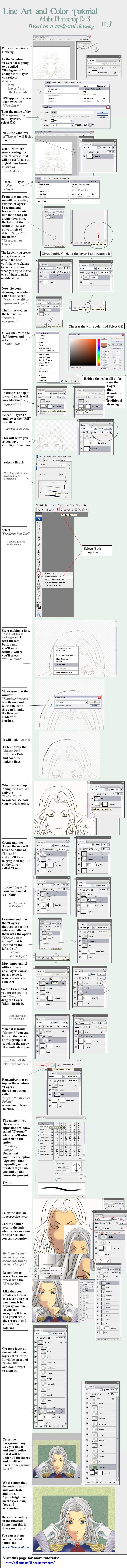
Published: 2008-07-03 03:22:45 +0000 UTC; Views: 10296; Favourites: 167; Downloads: 410
Redirect to original
Description
Line Art and Color TutorialAdobe Photoshop Cs 3
Based on a tradicional drawing TIP 3
VERSION EN ESPAÑOL ---> [link]
This tutorial was created in the applications of Corel (Photo paint and Draw)
Este tutorial fue creado en las aplicaciones de Corel (Photo paint and Draw)
Traducido por:




 mil gracias amigaaaaa
mil gracias amigaaaaa 




++ VERSION EN ESPAÑOL ----> [link]




 MORE TUTORIALS? click here---> [link]
MORE TUTORIALS? click here---> [link]
Related content
Comments: 39

n_n thank you i hope this can help
👍: 0 ⏩: 1

Anytime someone looks at the basics and presents it NEW and in a new way, its nice.
In many respects I see that as a form of art itself.
To better communicate the idea is a art form.
Can you do one one Flash?
👍: 0 ⏩: 1

possibly with my new form of do the lines, i use Sai now :3
👍: 0 ⏩: 0

^-^ I love to make mama happy^^
👍: 0 ⏩: 0

I get all the way to free form pen in the stage where you make line art, and I can't get stroke path to pull up. How do you do it?
I right and left clicked and neither worked.
👍: 0 ⏩: 1

in free form pen tool?, check are in paths not in shape layers
and the stoke path only can in the layers not in the shapes
👍: 0 ⏩: 1

O.K. I'm going back to using paint.
👍: 0 ⏩: 1

jajajaj, paint tool sai i recommended you is more easy
👍: 0 ⏩: 1

I've tried to download it, but it won't do it. I guess I'll keep trying til it does.
👍: 0 ⏩: 1

search in google paint tool sai taringa you can find the webs in spanish only pic the link to download
👍: 0 ⏩: 1

I can find it in English (What I need) But it doesn't download properly. (Slow internet)
👍: 0 ⏩: 0

Wow... This helped me a lot!
Thanks for the translation! ^^
👍: 0 ⏩: 0

hi~
i was just wondering where do you find that freeform pen tool because i dont think i can even find the pen tool option
i'm using photoshop elements 5.0, is that the problem?
👍: 0 ⏩: 1

but how come i cant find it on the pallette with all the tools
👍: 0 ⏩: 0

era el tutorial que me faltaba!!!!!
muchisimas gracias!!!!!
>o👍: 0 ⏩: 1

ahi abajito esta el link para que lo leas en español n__n que bueno que te sirva
👍: 0 ⏩: 1

muchisimas gracias!!! T_T
👍: 0 ⏩: 0

where can i find brushes like the one you have though? >__< i don't have a tablet
great tutorial though!
it really helped (except for the fact i don't have your type of brushes Dx)
👍: 0 ⏩: 1































