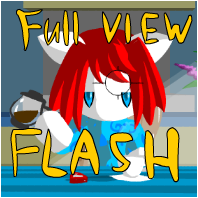HOME | DD
 Doom-the-wolf — Making Expansion Animations
Doom-the-wolf — Making Expansion Animations

Published: 2010-01-04 12:59:22 +0000 UTC; Views: 72738; Favourites: 267; Downloads: 1257
Redirect to original
Description
Update 05-12-2016: You can find the source file of the tutorial here: sta.sh/0zjh125b4eqWarning: This tutorial is very old, and the links in it are no longer valid.
Well, I know it's not a masterpiece. It's ugly, and requires some previous knowledge. But I'm not a teacher, so this is about as good as I can make it.
This Flash presentation shows the basics on how to make animations like mine. Unfortunately, there are things that you can't learn in one day. And programming is one of them.
The first part shows you how to make a controllable expanding belly. The second part shows you the more complex part of making expressions and reactions to different sizes.
Well, I hope some of you learn from this. If you ever make an expansion animation, let me know.
Related content
Comments: 108

I uploaded it again, but at this point people should move on from making Flash content.
👍: 0 ⏩: 0

Can you do a interactive belly expantion were the belly pops if it reaches its size limit please?
👍: 0 ⏩: 1

You're writing this comment on a tutorial about how to make animations. Why don't you just do it yourself?
👍: 0 ⏩: 0

could you use deviantart stash to reupload the zip of the tutorial?
👍: 0 ⏩: 1

Is it really necessary?
👍: 0 ⏩: 1

im flash noob :C, not sure if copying the steps will work
👍: 0 ⏩: 1

OK, I uploaded the animation ( sta.sh/01w2g06gxkwt ), but I recommend trying to do it yourself. You should read through my ActionScript tutorial. I worked hard to make it as simple as possible.
👍: 0 ⏩: 0

omg thank you wolf i can make this stuff when i figuer it out been wanting to make sum expansions mostly furrys
i have one queston tho i want audio for my furrys and there expansions how do i do the audio part ?
👍: 0 ⏩: 1

There are a few ways to use audio. Flash lets you put a sound effect on the frame of a MovieClip, but you can also create sounds using the Sound class. The programming method is too complicated to explain in one paragraph, though.
👍: 0 ⏩: 1

ty for that also i hate to ask but do you take art requests mostly asking out of curiosity
👍: 0 ⏩: 1

No, I don't. Anyone who takes requests will have it written clearly on their front page. If they don't have it there, don't ask.
👍: 0 ⏩: 1

This is an awesome tutorial! I've got a question about stopping and starting the expansion though. How would I go by making it stop expanding when I release the expand button?
Also, do you have any plans to release another tutorial for expansions? Like how to program puzzles, or how to implement different features?
Thanks!
👍: 0 ⏩: 1

Well... I didn't notice the things I thought were buttons were in fact movie clips! I had the expand and revert options set as buttons... That was my bad.
👍: 0 ⏩: 0

It's alright. 
👍: 0 ⏩: 0

I wanted to get the source code, and I see a message "Your computer is not protected!".
I'm not clicking this link!
👍: 0 ⏩: 1

That website has long since disappeared. I haven't updated this tutorial in years. You'll have to just use the information from the tutorial without having the source document. You're not missing out on much.
👍: 0 ⏩: 0

Thank you, this was very very helpful, and I shall reference you if and when I ever make my own interactive animations.
👍: 0 ⏩: 0

The animation on mine starts immediately and only stops if the expand button is held and released. After that, it can be controlled as normal. Any idea why that would be? For reference, here's a screenshot of the code: sta.sh/01t4jmr4nxne .
Sorry for bothering, but I haven't been able to find a solution.
👍: 0 ⏩: 0

now i see how hard it actually is to make one. no wander why you get fureos when you get requests.
👍: 0 ⏩: 0

All I have to say is that you have got a LOT of patience.
👍: 0 ⏩: 0

How do I download the tutorial animation? send me a note with instructions please.
👍: 0 ⏩: 1

I clicked the link at the end of the animation and it doesn't work. Please send me a note telling how to download the tutorial animation source code. I don't mean to be rude, I just want to learn more about the process...
👍: 0 ⏩: 1

Alright, I give up... I was going to look closer at the source code and see what I could learn from it... but if I can't access the tutorial file, I can't use it to learn anything... Oh, well...
👍: 0 ⏩: 1

I figured it out on my own... Thanks anyway...
👍: 0 ⏩: 0

I can't drag the pieces to the stage, they get all mashed up in a pile at the scene.
What can I do? Or did I ruin my whole project? (Hopefully not, I stayed up all night because of it 
👍: 0 ⏩: 0

I see immense use for this tutorial, enough to download and practice with. What I have needed most it to see the integration of the Flash interface with the Action Script. I would assume the language itself would not be that hard as compared to C++ or JavaScript.
👍: 0 ⏩: 0

It's Uber again. Sorry to bother you, but when I expand my animation, it doesn't change states at all. Any ideas?
👍: 0 ⏩: 1

I can't help you with that because you haven't shown me a single bit of the code you wrote. But I think your main problem is that you're working with code you don't understand.
Try to understand programming before you start making expansion animations. An expansion animation is too complex to be the first thing you try.
👍: 0 ⏩: 1

I've been working with Flash for a while now. I used it to make a video game for school. Yet, you do have a point about me not showing you the code. I'll give it to you.
I'll send you a note
👍: 0 ⏩: 0

Read my ActionScript tutorial on Operators to understand it.
👍: 0 ⏩: 0

I can't get the belly to grow with the setState (str:String)... function. If I delete it though, it expands just fine. What do I do?
👍: 0 ⏩: 1

"setState" is the name of a function I invented myself (See my ActionScript tutorial on functions). setState is used to change the character's expression, so it shouln't affect the belly size at all.
The only possibility I can think of is that you decided to set the belly size inside the setState function.
But here's something you should think about:
Don't memorize the code. Understand it.
👍: 0 ⏩: 1

Okay. I will do that. Thanks.
👍: 0 ⏩: 0

You don't get it. It's a language that you use to program in Flash. You'll need any version of Flash, which you can find at Adobe.com.
👍: 0 ⏩: 1

Is Adobe Reader (9) compatable?
👍: 0 ⏩: 1

No, Adobe Reader is not Flash. You can find a trial version of the Flash editor at Adobe.com.
👍: 0 ⏩: 1

ok. I just downloaded the latedt version of Adobe Flash, Do I have to do anything else to get an immage or sketch to make it an expansion?
👍: 0 ⏩: 1

You have to know the difference between the Flash player and the Flash editor. The Flash editor is not free, but there is a 30 day trial version.
Learning how to make an expansion animation can take many months. And I'm not planning to teach you personally.
👍: 0 ⏩: 1

Ok. I will look at the tutorials. And I had admired your art for as long as I joined! On google immages, I looked up houndoom and I saw your picture for the fire expansion. And Thanks for helping me Doom! You're AWESOME!
👍: 0 ⏩: 0

I think I can understand this lesson. I've been taking Flash all year at my school. I might know just a little bit.
👍: 0 ⏩: 0

I'm having a bit of a problem; I'm trying to turn a part into a MovieClip, But when I press F8, The only thing it does is turns down my sound.Is there any other way I can do it?
👍: 0 ⏩: 1

Maybe your operating system is overriding the Flash commands. You'll have to go to the top menu (I can't remember which one) and look for an option named something like "Convert to Symbol".
👍: 0 ⏩: 1

Ah,Ok.That works, Thank you.
👍: 0 ⏩: 0
| Next =>