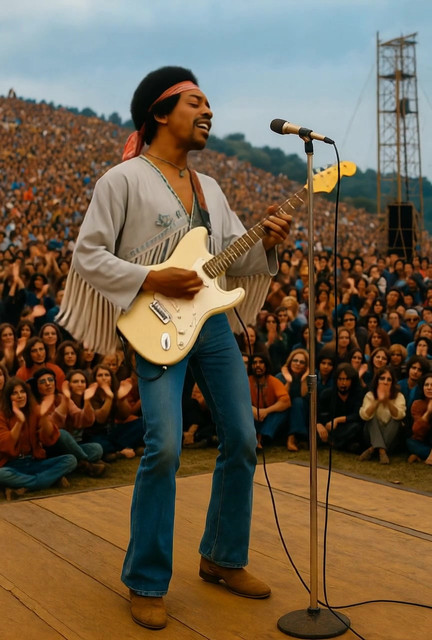HOME | DD
 dovel100 — Davinci 3D
dovel100 — Davinci 3D

Published: 2008-01-10 22:30:00 +0000 UTC; Views: 5718; Favourites: 33; Downloads: 120
Redirect to original
Description
This is a stereo pair or stereograph. To see the 3-D effects you will use the cross-eyed free viewing technique If you are new to the concept instructions on how to do it are below (also on my webpage with a diagram [link]):Cross-Eyed viewing
Cross eye viewers should start by lining up the nose with the imaginary line between the left and right images. While looking at the stereo pair, bring your finger tip just in front of your nose and slowly begin to focus on your finger tip while still trying to stay focused on the stereo pair. Attempting to focus on your finger tip should cause your eyes to cross. You should see the two images begin to spread apart with a third image trying to occupy the center area between them. Next, try to concentrate on the images so that they are in sharp focus. When the two outer images spread far enough away from each other, the center image should pop into focus as a stereoscopic image. Cross the eyes just enough to see three distinct images. The one in the middle will be in stereo. The object is to quickly switch the focus from the finger tip to the center image in the background while maintaining the eyes in the crossed position. Concentrate on that central image and try keeping the images fused for a while to sort of train your eyes into thinking that being crossed is OK.
The circles above each image are quides. Once you can merge those two circles you will have it.
If you have trouble viewing by this technique try the parallel method at [link]
Related content
Comments: 7

I adore this effects! They pop out very nicely.
You did it manually or used a program?
great job anyway!
👍: 0 ⏩: 1

Thanks!
The few of these that I have done I did manually with photoshop. It's pretty tedious.
I have just started to learn to use DAZlStudio so that I can just use to camera views. I was very excited to see your "Firefly Mistress" [link] It is exactly the kind of thing I have in mind. In fact I am astounded at the images you have accomplished. Consider me your newest fan.
-Christian
👍: 0 ⏩: 1

Oh my! Thanks for the compliment
If you were a poser user you could do itquite easy, just changing the main camera angle like two or thre degress on face imgs and seven to ten degrees in whole body imgs... in Daz I do not now how to do it (never used, altough downloaded ^^'
I did once manually a image too... Boredom, I must agree.
Thanks again for the compliments and I hope to see more stereo pairs from you!
👍: 0 ⏩: 0

Wow! How do you do this sort of thing? Very nice! Now I'm going to have to peruse the rest of your gallery...
👍: 0 ⏩: 1

Thanks. You have to seperate the different elements of the image to different layers, then nudge them back and forth for the depth you want. 'Course this leaves a lot of gaps so there is a lot of the cloning tool involved. It's an interesting challenge and kind of addictive once you get into it.
👍: 0 ⏩: 0

Wow that's awesome O___O
When you get it it's so easy and...real?
👍: 0 ⏩: 1

Thanks. I know what you mean. I had real trouble viewing this kind of thing for a while but once I got it I couldn't get enough of them.
👍: 0 ⏩: 0