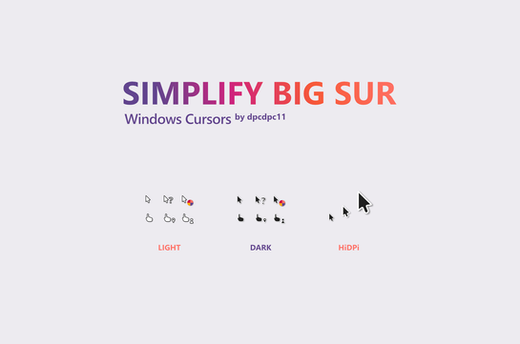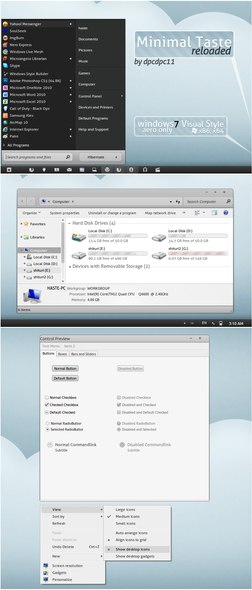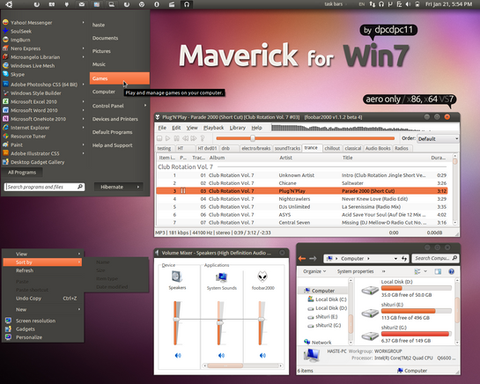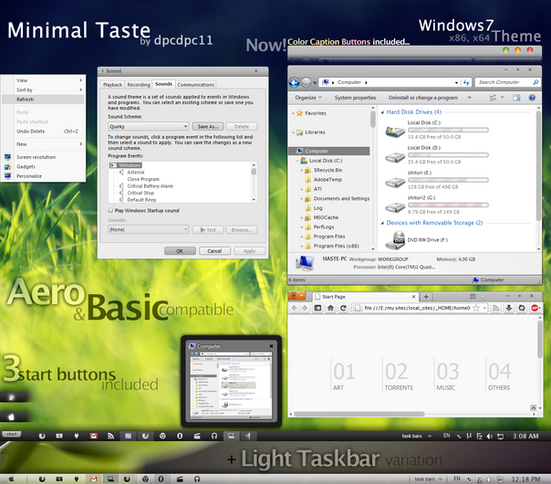HOME | DD
 dpcdpc11 — Caesar mod by dpcdpc11 UPdate8
dpcdpc11 — Caesar mod by dpcdpc11 UPdate8

Published: 2010-07-27 13:40:33 +0000 UTC; Views: 263588; Favourites: 591; Downloads: 76477
Redirect to original
Description
Get my latest Windows 10 themes: gumroad.com/dpcdpc11NEWS!!!
Due to several complaints regarding some crashes of certain software using this style, I've began to recreate this theme from scratch based on a bug free theme: fav.me/d2c5uph
This one is my favorite theme of all time and the most perfect and complex ever found by me. Too bad the author stopped making styles or Win7.
So I'll also add some changes to the theme and name it differently... give it a personal touch and borrow some other elements from some styles I like!
I'll post a link here as soon as I finish it.
So.... keep in touch!
Thanks for all your support!
UPDATE8:
- other small changes and fixes mainly in the Bottom Graphite version, specially fonts fixes like the issue with the large font in the start menu>all programs list when selecting a folder. And reduced the fonts in many elements from Lucida Grande 9 to Lucida Grande 8.
If you have other requests or find some more bugs, don't hesitate to leave a comment!
UPDATE7:
- made some changes and some fixes in the Bottom Graphite version. Ex: now the buttons are flat and the selection square is not that rounded anymore; also changed all the fonts from Corbel to Lucida Grande to make it more Macky.
UPDATE6:
- ADDED NEW VARIATION: BOTTOM GRAPHITE!
Check it out in action here fav.me/d2vp6y2
- fixed several bugs like grouped button on the taskbar and grouped preview list
UPDATE5:
- fixed the flashing places list in the start menu both dark and normal version
UPDATE4:
- Dark Version with black borders ADDED to the pack. I've also tweaked the caption btns a bit and removed the window shadow which was really annoying for me.
Hope you like it!
- fixed the caption btns on all DPI sizes and some other small fixes
UPDATE3:
- fixed the tabs... now they align perfect with the pane and the far right tab is also working and aligned
UPDATE2:
- fixed the lack of blinking taskbar icons on x86... confirmed!
UPDATE1:
- fixed the All programs/Back icons in the Start Menu on x86.
------------------------------------------------------------------
It's finally here!!! My mod VS of Caesar theme made originally by Roberto Urso and ported on windows by Aaron-A-Arts.
For me this is the perfect Mac Theme for Windows 7 and I wanted to make it even more perfect so I've modded it big time, some of the mods are subtle and others more obvious. I've also fixed some elements because AaronA didn't actually finish the theme.
I mainly modded this theme for my own use but had several request and I've decided to release, so maybe other will also like and use it.
What's in the package:
Theme: Caesar mod by dpcdpc11
Resources: ExplorerFrame (x86&x64) | Fonts | Start Orbs (dpcdpc11.deviantart.com/galler… ) | Wallpaper (fav.me/d2uoqa4 )
Tools: Windows 7 Aero Blur Tweaker | Windows 7 Start Button Changer
Known bugs:
- I've broke the address bar in Windows Explorer because I wanted to make the drop down menu look perfect in other apps but since I don't use Explorer it's not a big lose for me
- also the address bar in IE is black and since I don't use this I didn't fix it, even though I've tried to
- one strange bug I couldn't fix and maybe you can help me out here is the autoscroll icon in Firefox. For some strange reason something in this theme breaks it and I have no idea what... here's a screen shot: img28.imageshack.us/img28/6310…
- some Java based apps have a hard time running this theme... dunno why but I will investigate!
- if you find other bugs please let me know and I'll do my best to fix them!
Here are some brief instructions which I think you may all know by now:
0. Patch your system files!
Download Universal theme Patcher from: www.windows7download.com/win7-…
In downloaded the archive you'll find 2 files, one for x86 and another for x64 Windows OS.
UniversalThemePatcher-x86.exe for x86
UniversalThemePatcher-x64.exe for x64
After launching the little software you'll have to choose your language and then hit Patch for each of the 3 system files.
Restart ur PC and ur done!
1. Install the theme?
Copy the content of Theme folder in "C:\Windows\Resources\Themes\" (Asuming that you're Windows 7 is installed on partition C)
2. Change the start orb?
Use Windows 7 Start Button Changer from the "Tools" folder to change the start orb.
Launch Windows 7 Start Button Changer and choose one of the 3 BMPs from the "Resources/Start Orbs" folder and you're done!
3. Change the ExplorerFrame?
Take ownership of ExplorerFrame.dll, make a backup of the original file and copy the one in "Resources\ExplorerFrame\" according to your OS (x86 or x64)
4. Remove the blured edges of the windows?
Use Windows 7 Aero Blur Tweaker from the "Tools" folder to remove the windows blur.
Thanks for downloading!!!
CREDITS GOES OUT TO (sorry if I left someone out... it's not on purpose):
Roberto Urso, the original Caesar author >> kal-el84.deviantart.com/art/Ca…
Aaron-A-Arts for the original Caesar port >> aaron-a-arts.deviantart.com/ar…
fatezoom for the original Nuala start Apple orb >> fatezoom.deviantart.com/
Kishan Bagaria for the Tools >> kishan-bagaria.deviantart.com/
katz93 for the CheckBoxButtons, RadioButton and for the amazing wallpaper >> fav.me/d2uoqa4
emey87 for the amazing xwd5.6 dock skin: Noise >> fav.me/d2m29iq
Related content
Comments: 286

Perfect! Nice job man! 
👍: 0 ⏩: 1

What's the icons style you used for the bar? Thanks
👍: 0 ⏩: 1

Could anyone figure out how to port this to windows 8...the ExplorerFrame.dll would screw with it...and how could I use this with a start menu aoolication, I use start8 but am willing to change
👍: 0 ⏩: 2

I will port all my themes to Win8 once I'll move to Win8 and once the new Windows Styler Builder becomes more stable and has the option to import Win7 themes.
But since Win8 is bleah (at least the desktop ), and not on my upgrade list, it will take a while before my themes will be ported to Win8.
👍: 0 ⏩: 0

Sorry, where can I find the icons of PS and Illustrator?
👍: 0 ⏩: 1

here you go my friend: [link]
👍: 0 ⏩: 1

thanks man... I'm happy you enjoy my work!
👍: 0 ⏩: 1

i Cant do this step
" 3. Change the ExplorerFrame?
Take ownership of ExplorerFrame.dll, make a backup of the original file and copy the one in "Resources\ExplorerFrame\" according to your OS (x86 or x64)
4. Remove the blured edges of the windows?
Use Windows 7 Aero Blur Tweaker from the "Tools" folder to remove the windows blur.
"
Can u tell me how
👍: 0 ⏩: 1

sorry but I can't be more explicit than that... maybe in my native language.. but I doubt you understand Romanian!
👍: 0 ⏩: 1

...can you make an update of this... a rounded taskbar icons.. just like in maverick>>
👍: 0 ⏩: 2

unfortunately that's a close project and won't be making any new mods or updates.
but thanks for downloading!
👍: 0 ⏩: 0

or can you tell me how to make the maverick vs darker like this so you'll not make a new one anymore,,,
👍: 0 ⏩: 0

also how do I get the mac style task bar at the bottom? I can't seem to replace my ExplorerFrame.dll files. This might be the problem but I have no idea.
👍: 0 ⏩: 1

I have no idea what exactly do you want to achieve... explorerframe.dll has nothing to do with the taskbar.
👍: 0 ⏩: 0

everything seems to be okay except my icons on the task menu are still the same, how do I change that?
👍: 0 ⏩: 1

out of curiosity.. are you a long time windows user? you can change the icon to any shortcut the same way it was done since window 95 if I recall. Right click on the shortcut/icon pinned on the taskbar>properties>shortcut>change icon... and voila! log off/on for the changes to apply to taskbar icons... or you can change the icons to the shortcuts before pinning them to the taskbar.
👍: 0 ⏩: 0

it's better to have a rounded icons in the taskbar... just like in maverick...
👍: 0 ⏩: 0

here's my problem
open thepiratebay.org after applying this theme you wont see the search button it got sucked up as a line in IE9.
nice up!
👍: 0 ⏩: 0

okay, i've read quite a frw of the comments and i see a couple of people have my prob, ive fallowed the instructions to the number, i cant get the window blur app to work ither but thats not my prob, when i apply the theme by ether tight click>personalize OR double click, the theme it just says that my color is custom and nothing changes exept that the taskbar becomes an aero clear, (glass, you know, visable but has the lighter areas), ive patched and copied the .DLLs and everything
plz help, i would like custom themes soon
👍: 0 ⏩: 1

The problem is not my theme... it's really simple... patch the files and install the theme. If you did this and it still doesn't work then something is wrong with either ur DDLs or some other system files which may be corrupted.
There's nothing I can do to help you there!
👍: 0 ⏩: 0

Should be great if you add Mac buttons( fake) on adressbar!!
👍: 0 ⏩: 0

"OKay, i tried to download and install this and I followed every direction and I've been trying to do this recently and for every single theme i try to install they don't work. They don't even look like they're trying to work.
I put things where they need to be and then I click to install and activate it and when it finally loads it looks like... like windows 2000 is running on my computer, and I have to go back to the regular windows 7 theme."
Hi !! seems like i have had the same problem faced by the Izzywinkle,i alreaady patched x86 files but i couldnt patch x64 as mine is 32bit...the solution done by Izzywinkle which is"no I finally got them to work 8D i had to patch the x86 and the x64".>>>..i am not able to do so

👍: 0 ⏩: 1

hey my friend.. urs is the same problem as they previous guy... gotta patch ur system files... I should have included this in the HOW TO... go here: [link]
and download the universal theme patcher... in the archive u'll find 2 files, one for x86 and another for x64 Windows OS.
UniversalThemePatcher-x86.exe for x86
UniversalThemePatcher-x64.exe for x64
I didn't exactly understand from ur comment which system are u using so use the corresponding .exe to your OS.
After launching the little software u'll have to choose ur language and then hit Patch for each of the 3 system files.
Restart ur PC and ur done!
👍: 0 ⏩: 0

OKay, i tried to download and install this and I followed every direction and I've been trying to do this recently and for every single theme i try to install they don't work. They don't even look like they're trying to work.
I put things where they need to be and then I click to install and activate it and when it finally loads it looks like... like windows 2000 is running on my computer, and I have to go back to the regular windows 7 theme.
Am I doing something wrong?
👍: 0 ⏩: 1

yep... u didn't patch the system files!
👍: 0 ⏩: 2

OH! hey, I didnt realize I had to patch the x64 too. I got it, thanks for you help <3
👍: 0 ⏩: 0

=[ I did use the universal patcher, and it says that its all patched up
👍: 0 ⏩: 1

odd... so it's not working?
how did you apply your themes?
double clicking them or right click on the desktop>personalize>choosing the theme?
👍: 0 ⏩: 1

no I finally got them to work 8D i had to patch the x86 and the x64. But thanks for the help.
👍: 0 ⏩: 1

ur welcome... glad that everything works now!
👍: 0 ⏩: 0

One of the most beautiful mods i've seen, only one problem, when i run anything that is java based like minecraft or minecraft server, the window appears white and is unusable, no idea why. When i switch back to default aero it works again. Any ideas?
👍: 0 ⏩: 1

thanks for ur appreciation!
I know about the Java problem... it's something wrong with the original theme which I modded but I can't put my finger on it!
The original theme, which was built on another theme, had many many bugs which I've corrected most of them but this one is a tricky one. This is what happens when you mod someone else's theme.
My next theme will be based on the default Aero and hopefully should not have any bugs, but this is not an exact science so you never know.
👍: 0 ⏩: 1
| Next =>