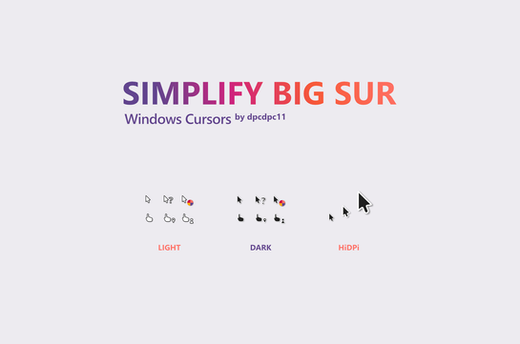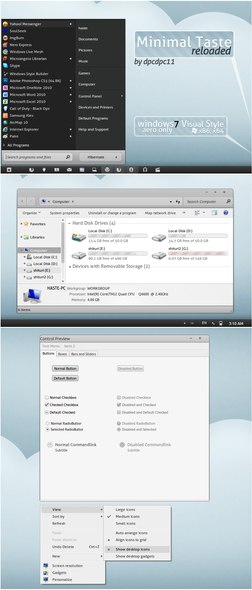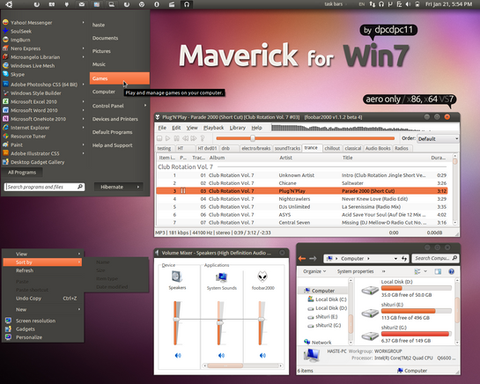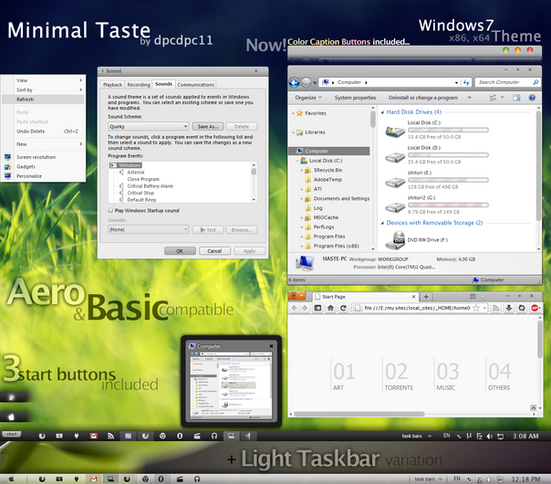HOME | DD
 dpcdpc11 — Caesar mod by dpcdpc11 UPdate8
dpcdpc11 — Caesar mod by dpcdpc11 UPdate8

Published: 2010-07-27 13:40:33 +0000 UTC; Views: 263588; Favourites: 591; Downloads: 76477
Redirect to original
Description
Get my latest Windows 10 themes: gumroad.com/dpcdpc11NEWS!!!
Due to several complaints regarding some crashes of certain software using this style, I've began to recreate this theme from scratch based on a bug free theme: fav.me/d2c5uph
This one is my favorite theme of all time and the most perfect and complex ever found by me. Too bad the author stopped making styles or Win7.
So I'll also add some changes to the theme and name it differently... give it a personal touch and borrow some other elements from some styles I like!
I'll post a link here as soon as I finish it.
So.... keep in touch!
Thanks for all your support!
UPDATE8:
- other small changes and fixes mainly in the Bottom Graphite version, specially fonts fixes like the issue with the large font in the start menu>all programs list when selecting a folder. And reduced the fonts in many elements from Lucida Grande 9 to Lucida Grande 8.
If you have other requests or find some more bugs, don't hesitate to leave a comment!
UPDATE7:
- made some changes and some fixes in the Bottom Graphite version. Ex: now the buttons are flat and the selection square is not that rounded anymore; also changed all the fonts from Corbel to Lucida Grande to make it more Macky.
UPDATE6:
- ADDED NEW VARIATION: BOTTOM GRAPHITE!
Check it out in action here fav.me/d2vp6y2
- fixed several bugs like grouped button on the taskbar and grouped preview list
UPDATE5:
- fixed the flashing places list in the start menu both dark and normal version
UPDATE4:
- Dark Version with black borders ADDED to the pack. I've also tweaked the caption btns a bit and removed the window shadow which was really annoying for me.
Hope you like it!
- fixed the caption btns on all DPI sizes and some other small fixes
UPDATE3:
- fixed the tabs... now they align perfect with the pane and the far right tab is also working and aligned
UPDATE2:
- fixed the lack of blinking taskbar icons on x86... confirmed!
UPDATE1:
- fixed the All programs/Back icons in the Start Menu on x86.
------------------------------------------------------------------
It's finally here!!! My mod VS of Caesar theme made originally by Roberto Urso and ported on windows by Aaron-A-Arts.
For me this is the perfect Mac Theme for Windows 7 and I wanted to make it even more perfect so I've modded it big time, some of the mods are subtle and others more obvious. I've also fixed some elements because AaronA didn't actually finish the theme.
I mainly modded this theme for my own use but had several request and I've decided to release, so maybe other will also like and use it.
What's in the package:
Theme: Caesar mod by dpcdpc11
Resources: ExplorerFrame (x86&x64) | Fonts | Start Orbs (dpcdpc11.deviantart.com/galler… ) | Wallpaper (fav.me/d2uoqa4 )
Tools: Windows 7 Aero Blur Tweaker | Windows 7 Start Button Changer
Known bugs:
- I've broke the address bar in Windows Explorer because I wanted to make the drop down menu look perfect in other apps but since I don't use Explorer it's not a big lose for me
- also the address bar in IE is black and since I don't use this I didn't fix it, even though I've tried to
- one strange bug I couldn't fix and maybe you can help me out here is the autoscroll icon in Firefox. For some strange reason something in this theme breaks it and I have no idea what... here's a screen shot: img28.imageshack.us/img28/6310…
- some Java based apps have a hard time running this theme... dunno why but I will investigate!
- if you find other bugs please let me know and I'll do my best to fix them!
Here are some brief instructions which I think you may all know by now:
0. Patch your system files!
Download Universal theme Patcher from: www.windows7download.com/win7-…
In downloaded the archive you'll find 2 files, one for x86 and another for x64 Windows OS.
UniversalThemePatcher-x86.exe for x86
UniversalThemePatcher-x64.exe for x64
After launching the little software you'll have to choose your language and then hit Patch for each of the 3 system files.
Restart ur PC and ur done!
1. Install the theme?
Copy the content of Theme folder in "C:\Windows\Resources\Themes\" (Asuming that you're Windows 7 is installed on partition C)
2. Change the start orb?
Use Windows 7 Start Button Changer from the "Tools" folder to change the start orb.
Launch Windows 7 Start Button Changer and choose one of the 3 BMPs from the "Resources/Start Orbs" folder and you're done!
3. Change the ExplorerFrame?
Take ownership of ExplorerFrame.dll, make a backup of the original file and copy the one in "Resources\ExplorerFrame\" according to your OS (x86 or x64)
4. Remove the blured edges of the windows?
Use Windows 7 Aero Blur Tweaker from the "Tools" folder to remove the windows blur.
Thanks for downloading!!!
CREDITS GOES OUT TO (sorry if I left someone out... it's not on purpose):
Roberto Urso, the original Caesar author >> kal-el84.deviantart.com/art/Ca…
Aaron-A-Arts for the original Caesar port >> aaron-a-arts.deviantart.com/ar…
fatezoom for the original Nuala start Apple orb >> fatezoom.deviantart.com/
Kishan Bagaria for the Tools >> kishan-bagaria.deviantart.com/
katz93 for the CheckBoxButtons, RadioButton and for the amazing wallpaper >> fav.me/d2uoqa4
emey87 for the amazing xwd5.6 dock skin: Noise >> fav.me/d2m29iq
Related content
Comments: 286

"When applying the theme, everything changes except for the Windows Taskbar. I've applied the System Files patch."
Running Win7 x64
And whats ExplorerFrame.dll for?
Thanks for any help in advance!
👍: 0 ⏩: 1

are you using by any chance the taskbar on the left or right side of the screen? otherwise there shouldn't be any problems with the taskbar.
ExplorerFrame.dll mods the back, forward buttons in Windows Explorer.
👍: 0 ⏩: 0

Great mod! I'm gonna try tweaking some mods myself now that you've shown me what can be done
Wondering though, how were you able to force the taskbar to only show hours and minutes (not show the date), even when using big taskbar icons? Like in this screenshot [link]
👍: 0 ⏩: 1

thanks man... about the time showing only hours and minutes, I guess that's a result of the large font I used.
there's no special setting for that as a know of... I've also seen date and time together on small icons setup, possible because of a really small font used.
👍: 0 ⏩: 0

I like the screenshot...
However, I feel like an idiot as I can't seem to get this to work! I'm not a novice user... I've been customizing for more than 15 years... but I'll admit that I've never installed a Win7 theme before.
In the themes panel the 3 variations show up as blank gray rectangles, and if I attempt to load it I end up with a 'basic' desktop. Nor does the ExplorerFrames work for me either... A couple of re-boots with no change.
Am I missing something? Is there some pre-requisite to installing Themes I'm not aware of??
If anyone has any tips I'd be most happy to hear 'em!
👍: 0 ⏩: 2

hey there... no win7 will ever work until you patch some files... here, follow the instructions from this theme and also give it a try to install that theme as well: [link]
I have no idea why the theme doesn't work for you... no one has complaint about this.
👍: 0 ⏩: 0

ne'er mind....
Stupid boy forgot to get/apply uxthemepatcher.
All is well. Beautiful theme, thanks for all your hard work on it!
👍: 0 ⏩: 0

thanks for your appreciation!
👍: 0 ⏩: 0

i loved the theme but the borders on some windows were totaly messed up. please fix it
👍: 0 ⏩: 1

on which windows? link a screenshot please and I'll see what I can do about it... and also please specify exactly which version of the 3 messed up your border windows.
on my system I don't see any messed up window borders and no one seem to complain about this... are you sure it's not your system playing tricks on you?
anyway screenshot please!
👍: 0 ⏩: 0

not really... the taskbar will work but the window border and other elements may not work since it's made as an aero theme.
👍: 0 ⏩: 1

I see...thanks anyway! It's certainly a cool mod, especially the dark one.
👍: 0 ⏩: 1

very,very Apple like, but really beautiful,m8-looks nice
👍: 0 ⏩: 1

thanks bro for the feedback!
👍: 0 ⏩: 0

What dock is that, and this is beautiful .. :]
👍: 0 ⏩: 1

you can find it in the description... it's xWindowsDock.. here's the skin: [link]
👍: 0 ⏩: 1

Thanks for Replies...
Turns out something was wrong with the Explorer.exe i was using. Din't Realize i was using one from an old Theme.
I've got one doubt since I've installed 64bit Win 7, do i change Explorerframe.dll in System32 or SysWOW64 or both. Same ques for Explorer.exe
👍: 0 ⏩: 1

I'm not recommending you to replace the explorer.exe neither the Explorerframe.dll.
To replace the start orb use the Windows 7 Start Button Changer tool in the package. You can find plenty of start orbs in bitmap form specially made for this tool.
And if you have to replace them you have to do it in your System32 (not in the SysWOW64, since this is the DLLs folder that emulates 32 apps) but be sure to use the 64bit versions.
👍: 0 ⏩: 1

Thanks for the info... Really Appreciate It
👍: 0 ⏩: 1

Great Theme...
I found some probs dnt knw if they r bugs or somethin i did wrong.
1. Save As and Open dialog boxes (in Firefox) don't show the Folder tree in left frame.
Screenshot - [link]
2. The Toolbars in Taskbar such as Desktop or some Folder's name is in Black-ish font so isn't completely visible.
Screenshot - [link]
Please Suggest How it can be corrected.
Cheers
👍: 0 ⏩: 1

Thanks for downloading the theme..
I've tried to replicate the first bug showed here: [link]
But didn't have the same result... dunno how you managed to do it.
the seccond one it's not a bug... the font it's made black on purpose to make the theme similar to make and to hide the font and only show the 2 dots which are to be click to show the whole menu.
👍: 0 ⏩: 0

Still the best visual style I've seen. Amazing job on the dark version; it's perfect!
I'd love to see more VS from you in the future! Your attention to detail is astounding.
👍: 0 ⏩: 1

thanks... it's really rewarding to see that someone is noticing the details in this theme... most of it it's made by the original artist (AaronA) but I had to adjust many many small details to make it perfect... I had to work a lot on the dark version as well which is not actually a darker version but had to make the frames from scratch and also had to redo the shadows of the window frames.. took me some time to make it almost perfect... Cause I'm a perfectionist and I don't think it's perfect. I will leave it as it is right now mainly because I use a different theme and desktop style as you can see from my latest desktop screenshot.
My time is really limited and I have no idea when a new style, modded or original, will emerge. But stay tuned cause you can never know!
👍: 0 ⏩: 0

Sorry for double posting comments but...what icons are you using in your superbar (taskbar)?
👍: 0 ⏩: 1
<= Prev | | Next =>