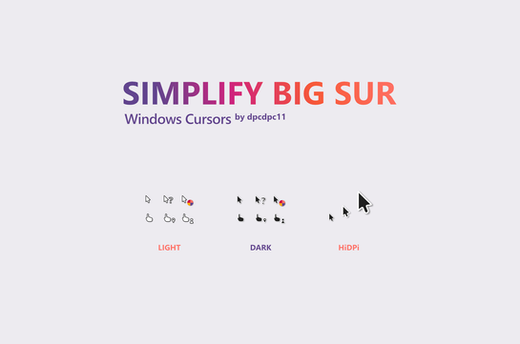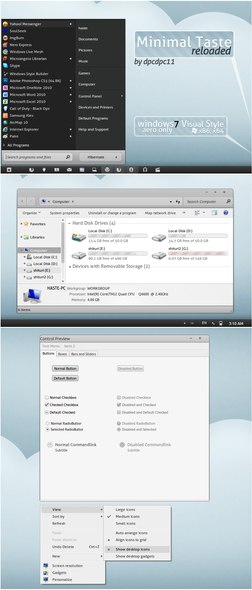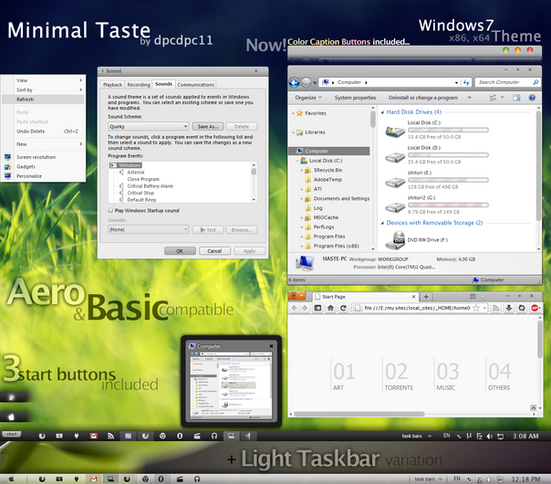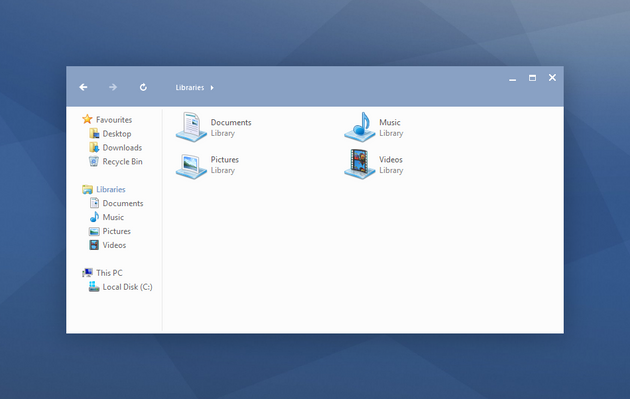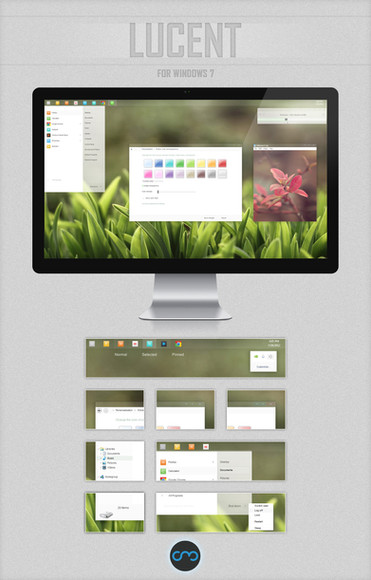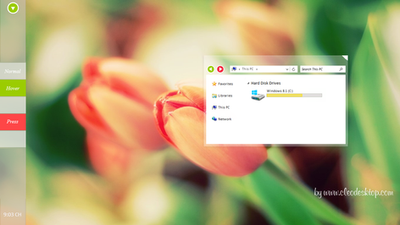HOME | DD
 dpcdpc11 — Maverick 8.1 light for Windows 8.1
by-nc-nd
dpcdpc11 — Maverick 8.1 light for Windows 8.1
by-nc-nd

#8_1 #dark #design #elegant #flat #flatdesign #gnome #grey #greyblack #light #linux #maverik #minimal #minimalism #orange #small #style #theme #ubuntu #visual #visualstyle #windows #88_1 #blackwindows #windows8 #gnometheme #darkminimalism #orangedark #minimalflat
Published: 2014-11-07 00:02:52 +0000 UTC; Views: 130174; Favourites: 221; Downloads: 12308
Redirect to original
Description
Check out Maverick 10 - Windows 10 Theme Pack: gumroad.com/l/tZLHqresources used in the preview
Aura wallpaper
numix iPack for the the system icons
Token icon pack used for some icons in the taskbar
iOS 7 Style - Metro UI Icons by i0m1k used in the Grey version.
description
Starting as a mod of my previous theme Maverick 8.1, it became in the end a stand alone theme with some unique GUI elements like the push buttons, tabs, checkboxes and many more. So I invite you to discover a new way of "painting" your desktop in orange using Maverick 8.1 light as your Windows theme!
how to• create a Restore Point using System Restore (safety first!)
• patch Windows so you can use 3rd party themes using this tool: uxstyle.com
• install the fonts in the Resources\Fonts folder
• install the theme by copying the content of the Theme folder in "C:\Windows\Resources\Themes\"
• apply the theme from the Personalize panel
• apply the registry settings by running the maverick_8_1_light_window_metrics.reg file in the Window Metrics folder
• remove the hover glow of the taskbar buttons: System>Advanced Settings>Performance Settings>uncheck Animations in the taskbar
• restart Windows and...
• enjoy using the theme!
• OPTIONAL! narrow vertical taskbar: use 7+ Taskbar Tweaker . Right click on the tray icon>advanced settings and set no_width_limit = 1
• OPTIONAL! make windows explorer look cool: use OldNewExplorer . Check the option: Use command bar instead of Ribbon
• CAUTION! the theme only works at default Windows dpi/scale level!
• one awesome Windows themes: folder Theme
• matching windows cursor scheme: folder Resources\Cursors
• matching PotPlayer skin: folder Resources\Skins
• unlimited support!
[2014.11.18]
• added a new Extra version: Maverick 8.1 light grey.
• fixed some bugs.
[2014.11.07]
• initial release.
- if you enjoyed this theme I bet you'll also like my other Windows 8 themes:
Maverick 8.1 for Windows 8.1
Minimal Taste 8 for Windows 8/8.1
Simplify 8 for Windows 8/8.1
Thanks to:
slurpaza for the Aura wallpaper used in the preview!
neiio for the numix iPack (the system icons) used in the preview!
brsev for the Token icon pack used in the taskbar
Related content
Comments: 898

Download link please?
Man, this theme is really awesome! Congrats
👍: 0 ⏩: 1

please would you send me a link? your work is truely awesome !
👍: 0 ⏩: 1

Just as a thought, you could consider maybe "minimum donation of" therefore allowing people to tip you. #justsayin
👍: 0 ⏩: 0

Nice work sir..
Can i have this theme?? thanks before
👍: 0 ⏩: 1

Sure thing. Enjoy your new theme!
👍: 0 ⏩: 0

My icon isn't with taskbar (no_width_limit=1). Plese help me!
Screenshot: www.mediafire.com/view/lkgkwg1…
👍: 0 ⏩: 1

dude... unlock the taskbar and just resize it... how hard can that be? it wont magically resize by it self!
👍: 0 ⏩: 1

I know. But i ony can resize it bigger, can not smaller!
👍: 0 ⏩: 1

Then contact the software developer. There's nothing I can do about it.
👍: 0 ⏩: 0

Can I have the download link please?
👍: 0 ⏩: 1

Thanks,
you're great, if I have problems let you know
👍: 0 ⏩: 0

hey I think you send me the wrong Maverick( the windows 7), I have windows 8. Everything has changed but the taskbar and I did everything the instruction says. Is there anyway I can make the taskbar change?
👍: 0 ⏩: 1

Why did you leave a comment on the Maverick 7 theme, here dpcdpc11.deviantart.com/art/Ma… saying that you want this theme if you have windows 8?
And you most certainly did something wrong cause it cant change everything but the taskbar. Send me a screenshot with your windows/resources/themes/ folder.
👍: 0 ⏩: 0

Awesome artwork... Can i have the link please
👍: 0 ⏩: 1

the best theme for windows 8.1 you send me the link please
👍: 0 ⏩: 1

Thanks. Check out your notes for a little surprise!
👍: 0 ⏩: 0

I need help!!! I bought it and install but it doesn't make any difference, I don't know which part of the installation went wrong.........
👍: 0 ⏩: 1

Thanks for supporting my work!
3 problems can be the cause of a non-working theme:
1. Make sure you properly installed uxstyle, run the setup as admin and restart windows. Don't shut down, but restart!
2. Make sure you copied the files correctly in the right place. Send me a screenshot of the windows /resources /themes folder.
3. As you can see in the description, the theme only works at default dpi /scaling setting.
Hope this helps!
👍: 0 ⏩: 1

Ehh........ Still doesn't work......... I think I did all the steps correctly, after I copied it into the themes folder, it's only a pure grey image in personalization window..
👍: 0 ⏩: 1

Of course it's a grey image in the personalize window. What did you expect?
That's not the problem. Are you using Windows at default dpi? And please send me a screenshot as I asked before so I can help you. Did you properly installed uxstyle?
👍: 0 ⏩: 1

I think I didn't change dpi before, and I've install the uxstyle by right-click it and choose admin, so it should be fine. I found some problem when uploading the screenshot, it said 404 not found......
👍: 0 ⏩: 1

Ok but I'm still waiting for the screenshot.
👍: 0 ⏩: 0

Really nice theme, could I please get the link ?
👍: 0 ⏩: 1

Thanks! I've sent you the link. Enjoy!
👍: 0 ⏩: 0

pls send me this wonderful theme link thanks in advance.... Good works marverick
👍: 0 ⏩: 1

Yay! Can I get the download link to this beaut?
👍: 0 ⏩: 1
<= Prev | | Next =>