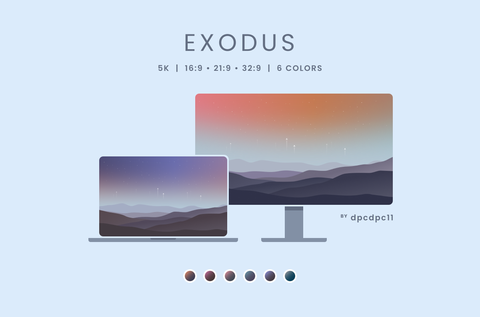HOME | DD
 dpcdpc11 — Minimal Taste Flat for Windows7
by-nc-nd
dpcdpc11 — Minimal Taste Flat for Windows7
by-nc-nd

Published: 2011-11-08 03:45:33 +0000 UTC; Views: 176789; Favourites: 579; Downloads: 26386
Redirect to original
Description
Check out my latest Windows 10 themes: gumroad.com/dpcdpc11Flat is the new solid!
Comes in two flavors: transparent and opaque window borders. Which one do you like best???
Been a while since I've released another Visual Style for Win7... so here I am again! It's not a completely new style, but a derived one from my Minimal Taste Reloaded .
I know... not another macintoshy style! So why did I do it you ask? Simple... I really love the Minimal Taste concept but I would always have to patch Firefox and Thunderbird every new release because of the 1px window frame. And since the Mozilla guys are in a releasing frenzy I've decided to fix my Windows Visual Style. So this was the beginning of a new journey into skinning another win7 visual style.
Hope you like the result... I've experimented with a few new things that you might enjoy, but even if you don't, please let me know!
You'll be glad to know that you won't be needing the Firefox patch anymore with this new theme!
Live view here: dpcdpc11.deviantart.com/art/Mi…
Package includes:
- the theme itself with the 2 variations: opaque and transparent
- Fonts need to make it work perfectly
- Explorer Navigation Buttons
- Windows Start Buttons: Minimal Taste start Orb and Minimal Taste start Orb Big
- Matching windows cursor schemes: Minimal Taste Cursors and Minimal Taste Cursors Dark
What's not in the package:
Icons used in the preview: Token by brsev
gdipp - the tinny app that makes your fonts clear and smooth like those in Linux Distros. It's available in 32 and 64 bit flavors. Download here: code.google.com/p/gdipp/downlo…
How to:
1. Patch your system files and install the required fonts!
1.1. Be sure to patch your system files before you can use 3rd party windows themes. Use this tool to do it: www.windows7download.com/win7-…
1.2. Install the fonts found in the folder "Resources/Fonts"
1.3. Restart your PC
2. Install the theme?
Copy the content of Theme folder in "C:\Windows\Resources\Themes\" (Asuming that you're Windows 7 is installed on partition C)
3. Change the start orb?
Use Windows 7 Start Button Changer to change the start orb. You can find the needed tool here: www.door2windows.com/windows-7…
Launch Windows 7 Start Button Changer and choose the BMP from the "Resources/Start Orb" folder and you're done!
4. Change the Windows Navigation buttons?
Use Windows 7 Navigation Buttons Customizer to change the Windows Navigation Buttons, resources available in the folder "Resources/Navigation Buttons"
Download the tool here: www.door2windows.com/windows-7…
5. Smooth Fonts like in OSX or Linux?
Use gdipp, the little app which changes you font rendering engine to make the fonts look smooth just like, or almost like in Linux or MacOS. Download here: code.google.com/p/gdipp/downlo…
Credits:
Thanks to enemia for the awesome wall: enemia.deviantart.com/art/AWAK…
Thanks for downloading!!!
Related content
Comments: 269

A question: is it normal when you enlarge windows by banging then against the edge of your screen (or when you hover over a miniature on the taskbar and one window lits up, while the others go transparent) that the top of a window remains its grey round rectangle? The whole window is transparent except that part. Love the theme btw, i use opaque
👍: 0 ⏩: 1

yes it is normal... glad you like my theme!
thanks for downloading!
👍: 0 ⏩: 0

Great VS, i really like it!
Could you make a version with a darker taskbar like the original Minimal Taste?
👍: 0 ⏩: 1

I would but time is my number one enemy... damn persistent illusion! reality plays the same role.
Unfortunately I haven't found a way to beat these illusions at their own game.
Long story short... I would, if I had the time!
👍: 0 ⏩: 1

I hear ya, feels like time is running faster than ever lately.
But thanks for replying so quick, keep up the good work!
👍: 0 ⏩: 0

see this link [link] with ur new theme I have this customized desktop
👍: 0 ⏩: 1

looking good! thanks for using my theme!
👍: 0 ⏩: 1

thank man, but im not quite satisfy with this screenshot
👍: 0 ⏩: 0

Great work! luv it! 
big thx and good luck in future !
👍: 0 ⏩: 1

happy to hear that and thanks for the warm wishes! good luck to you too!
👍: 0 ⏩: 0

This is just awesome!!! Just what I've been searching for, minimal art is awesome! Now I just need to find some free icon changer program and pixel icons ^^
👍: 0 ⏩: 1

awesome! try icon packager... it's not free but you can get it for free, if you know what I mean!
👍: 0 ⏩: 1

One of the best themes I ever used gd
👍: 0 ⏩: 1

please help, after applying the theme, I got this problem at browser's address bar and hard drives name:
[link]
👍: 0 ⏩: 1

characters are not smooth, especially 'e' letter, text is very ugly and painful to see
👍: 0 ⏩: 1

did you read all the instructions? windows sucks at smooth fonts so you have to install gdipp in order to have similar smooth fonts like on osx or linux.
👍: 0 ⏩: 1

oh thanks, didn't notice that ^^
👍: 0 ⏩: 1

thank you for creating such a wonderful theme, love it!
👍: 0 ⏩: 1

This is beautiful, I'm a fan of minimal and simple things, and this is by far one of the best themes I've ever used, great job man!
Now I just need to find a Rainmeter theme that fits it
👍: 0 ⏩: 1

awesome theme concept, I am loving the clean beveled edges and the matted grayscale feel. Also the plus signs for additional taskbar icon windows is a brilliant idea, better than the default clunky windows glow.
👍: 0 ⏩: 1

for me it's the perfect theme now... works with every wallpaper, no matter what color it is... most of the glassy transparent styles don't work with any wallpaper and others use too much color.
I've created this theme first so I can use it all day long, non-stop, and also that others can use it... and I'm really glad when someone else finds it useful.
This is my prize... people's appreciation!
...so THANK YOU!
👍: 0 ⏩: 0

this is very good pro
thanks lot!
for upload$
👍: 0 ⏩: 1

thanks a lot for this theme, but I can't seem to find the difference of opaque one with the transparent one though..
👍: 0 ⏩: 1

come on man... it's obvious even from the preview... the transparent version has transparent window borders and the other one has opaque borders
👍: 0 ⏩: 1

oh I see, it takes me a quite long time to realize that~ LOL
👍: 0 ⏩: 0

any chance to make a bigger start button? I use my bar with big icons and it looks well very tiny compared to other icons...
👍: 0 ⏩: 2

here's the bigger start btn my friend: [link]
hope you like it!
👍: 0 ⏩: 0

really glad you like my theme! not a bad idea with the start button... I'll see what I can do... keep watching me!
👍: 0 ⏩: 0

awesome 
👍: 0 ⏩: 0

When you update the package could you please include the date it was updated. After 10 years DA still does not support revisions, so it's impossible to know if i have the updated version or the original.
👍: 0 ⏩: 1

Done! Good idea with the date!
I've reuploaded today the package... made some minor changes and fixes.
Hopefully DA will add support for revision soon!
👍: 0 ⏩: 2

sorry about that... got the month wrong... been up for 18 hours straight. I really need to get some sleeep!
👍: 0 ⏩: 0

Thanks a lot man! I'm sure it'll be a bunch of help for everyone
👍: 0 ⏩: 0

Very cool, I'd change my XP style to something like that if I could. Are you creating themes for browsers? my Opera would love it!
👍: 0 ⏩: 1

Glad you like it... not into browser skinning yet. It's not really the best design practice cause they all jump numbers like crazy and brakes compatibility almost every release.
👍: 0 ⏩: 0

Theme is excellent. But there was a problem: after installing and using VS Aero turned off and joined a classical theme. Now, none of the other visual style does not activate aero.
👍: 0 ⏩: 1

That's not because of my theme... please make sure you have all your dlls patched. You might have updated windows which replaced your patched dlls.
A quick search on google explains hot to start Aero: [link]
Or go to services and restart Desktop Window Manager Session Manager service.
👍: 0 ⏩: 1
<= Prev | | Next =>