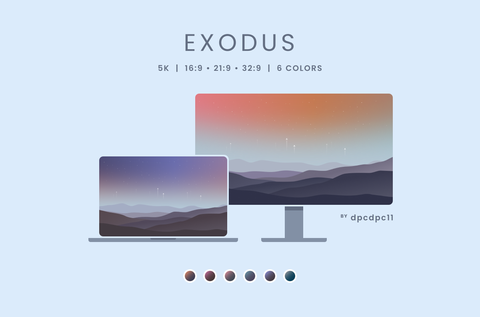HOME | DD
 dpcdpc11 — Minimal Taste Flat for Windows7
by-nc-nd
dpcdpc11 — Minimal Taste Flat for Windows7
by-nc-nd

Published: 2011-11-08 03:45:33 +0000 UTC; Views: 176796; Favourites: 579; Downloads: 26386
Redirect to original
Description
Check out my latest Windows 10 themes: gumroad.com/dpcdpc11Flat is the new solid!
Comes in two flavors: transparent and opaque window borders. Which one do you like best???
Been a while since I've released another Visual Style for Win7... so here I am again! It's not a completely new style, but a derived one from my Minimal Taste Reloaded .
I know... not another macintoshy style! So why did I do it you ask? Simple... I really love the Minimal Taste concept but I would always have to patch Firefox and Thunderbird every new release because of the 1px window frame. And since the Mozilla guys are in a releasing frenzy I've decided to fix my Windows Visual Style. So this was the beginning of a new journey into skinning another win7 visual style.
Hope you like the result... I've experimented with a few new things that you might enjoy, but even if you don't, please let me know!
You'll be glad to know that you won't be needing the Firefox patch anymore with this new theme!
Live view here: dpcdpc11.deviantart.com/art/Mi…
Package includes:
- the theme itself with the 2 variations: opaque and transparent
- Fonts need to make it work perfectly
- Explorer Navigation Buttons
- Windows Start Buttons: Minimal Taste start Orb and Minimal Taste start Orb Big
- Matching windows cursor schemes: Minimal Taste Cursors and Minimal Taste Cursors Dark
What's not in the package:
Icons used in the preview: Token by brsev
gdipp - the tinny app that makes your fonts clear and smooth like those in Linux Distros. It's available in 32 and 64 bit flavors. Download here: code.google.com/p/gdipp/downlo…
How to:
1. Patch your system files and install the required fonts!
1.1. Be sure to patch your system files before you can use 3rd party windows themes. Use this tool to do it: www.windows7download.com/win7-…
1.2. Install the fonts found in the folder "Resources/Fonts"
1.3. Restart your PC
2. Install the theme?
Copy the content of Theme folder in "C:\Windows\Resources\Themes\" (Asuming that you're Windows 7 is installed on partition C)
3. Change the start orb?
Use Windows 7 Start Button Changer to change the start orb. You can find the needed tool here: www.door2windows.com/windows-7…
Launch Windows 7 Start Button Changer and choose the BMP from the "Resources/Start Orb" folder and you're done!
4. Change the Windows Navigation buttons?
Use Windows 7 Navigation Buttons Customizer to change the Windows Navigation Buttons, resources available in the folder "Resources/Navigation Buttons"
Download the tool here: www.door2windows.com/windows-7…
5. Smooth Fonts like in OSX or Linux?
Use gdipp, the little app which changes you font rendering engine to make the fonts look smooth just like, or almost like in Linux or MacOS. Download here: code.google.com/p/gdipp/downlo…
Credits:
Thanks to enemia for the awesome wall: enemia.deviantart.com/art/AWAK…
Thanks for downloading!!!
Related content
Comments: 269

You have all reason to feel that way
👍: 0 ⏩: 0

very nice and clean! Featured in this month if you allow it lol
👍: 0 ⏩: 1

Glad u like it bro. And of course I allow it to be featured. Thanks for doing this!
👍: 0 ⏩: 1

Thanks bro i requested it check your messages
👍: 0 ⏩: 0

The transparent theme is friggin' fantastic. Such great attention to detail, I'm using it right now.
👍: 0 ⏩: 1

Thanks for using it! I'm kind of a details freak, pixel detail freak that is!
👍: 0 ⏩: 1

I wish more people were in their themes!
👍: 0 ⏩: 1

Veri nice theme minimal and usable, thanks for this.
👍: 0 ⏩: 1

that was the whole point. glad you like it!
👍: 0 ⏩: 0

Looks quite nice my friend, well done
👍: 0 ⏩: 1

Thanks bro, glad u like it!
👍: 0 ⏩: 0

YES !
finally something to replace leaf on my system 
thx man
👍: 0 ⏩: 1

Oh no! not the leaf! hehe, just kidding. Glad I manged to make something as good as the Leaf theme. That one really spread like wildfire. No money in the world cant buy the feeling that your creation is used and you touch other's life in some way. All the hours spent making these themes are well worth it! Waking up every morning knowing that someone out there is using one of my creation, keeps me going!
Hopefully I will finish the simplify theme as well soon.
👍: 0 ⏩: 1

maybe there will be a FLAT leaf theme in the future
btw ... lost all my instant messenger contacts.
please write me a simple message so i could add you again.
thx
👍: 0 ⏩: 1

maybe... sent you an offline message to your IM.
👍: 0 ⏩: 0

do you have the transparent version for the taskbar, startmenu and windows? anyway this theme is great!
👍: 0 ⏩: 1

Sorry but I dont. Making the taskbar and the start menu transparent, abandons the whole idea of the theme.
👍: 0 ⏩: 0

I used to work with ur first mnml vs.
I think i will change for this one. It's freakin amazing. Thanks for your work bro !
👍: 0 ⏩: 1

Thanks for downloading and for the kind words!
👍: 0 ⏩: 0

Puuuurdy... easy on the eyes. Yumm!
👍: 0 ⏩: 1

That was the whole idea, pretty and usable... pretty usable!
👍: 0 ⏩: 0

You should make a color version...
👍: 0 ⏩: 1

not a bad idea. which element do you suggest i color and what colors should i use?
👍: 0 ⏩: 1

maybe you could make a complete dark version, a blue one & a green one
Just change the taskbar, start menu, captions & caption buttons.
👍: 0 ⏩: 1

very nice man, i'll use it 4 sure
👍: 0 ⏩: 1

Thanks man! really happy to hear that!
👍: 0 ⏩: 0

O_O I am stunned how awesome this is. Thanks a lot mate!
👍: 0 ⏩: 1

Glad you find it useful! thanks for the kind words.
👍: 0 ⏩: 0

Great but looks like to ndrwdmr´s Octo VS [link]
👍: 0 ⏩: 1

what a keen observation... many style look similar... I made my first minimal taste style last year in December [link] , Octo published his this year in July... so I think I was first! and the concept is not new... you do know this was originally a theme for mac, don't you? so we all copied the concept from there.
👍: 0 ⏩: 1

Im not accusing you, dont shake your chocolate ;D. I like your Visual Style for 7
I only said that its similar xD.
👍: 0 ⏩: 1

sorry i missunderstood ur remark. glad u like mystyle. thanks for downloading!
👍: 0 ⏩: 0

This is great theme! Stylish 'flat' and also practical (some VS is flat, but lack of real usability)
Thank you for making this! I will wait for your next work!
👍: 0 ⏩: 1

thanks for your appreciation! I'm really glad you like it and that you find it usable... I had to make it usable so I and others can use it every day.
👍: 0 ⏩: 0

thank you for downloading and commenting!
👍: 0 ⏩: 0

Also, this flat theme is perfect in so many ways. I think I will stick to your theme for quite a long time!!
👍: 0 ⏩: 3

Glad you like it my friend! I'm also using it since I made it.
👍: 0 ⏩: 1

well, maybe I was wrong about the 2nd. Font is easy to solve with fontlink. And I used a project succeeding GDIPP, which is called Mactype, with full support for 64bit systems. The theme works like a dream now.~
👍: 0 ⏩: 0

And the scrollbar, it's genius how you improved stupid windows scrollbar without the autohide capability as Mac.
👍: 0 ⏩: 0
<= Prev | | Next =>