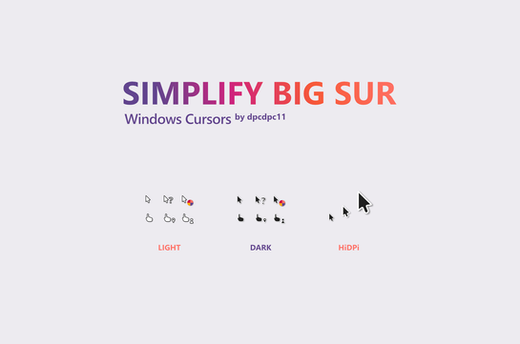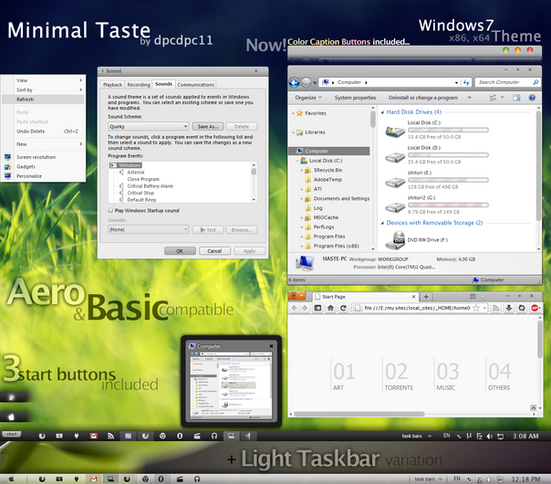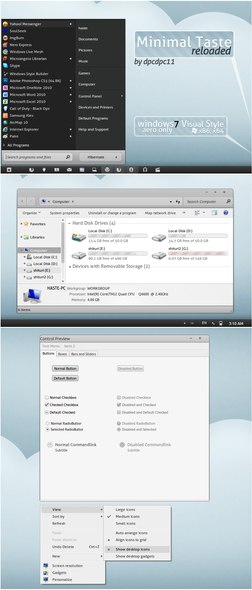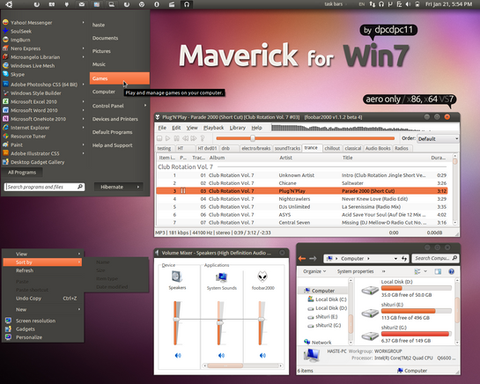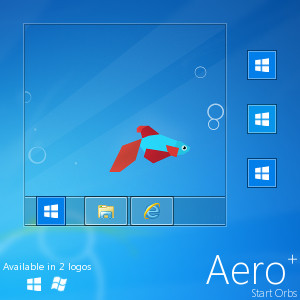HOME | DD
 dpcdpc11 — Simplify 8 Theme Pack for Windows 8.1
by-nc-nd
dpcdpc11 — Simplify 8 Theme Pack for Windows 8.1
by-nc-nd

Published: 2014-04-06 15:50:19 +0000 UTC; Views: 320275; Favourites: 884; Downloads: 49321
Redirect to original
Description
Get my latest Simplify 10 themes: gumroad.com/dpcdpc11 for Windows 10!description
an elegant and minimalistic Pack of Visual Styles for Windows 8.1 that doesn't get in the way of your productivity.
+BONUS: Matching Firefox Style for the dark themes available here .
EXTRA STUFF!!! make sure you checkout the 2 matching PotPlayer skins: Simplify Light for PotPlayer and Simplify Dark for PotPlayer .
IMPORTAT!!!! The themes don't change the icons! I never said they do! If you want to change the system icons you can use iPacks. In the preview I've used this iPack: numix iPack . If you want to change the taskbar icons then please google something like "how to change the taskbar icons in windows".
• create a Restore Point using System Restore (safety first!)
• patch Windows so you can use 3rd party themes using this tool: uxstyle.com
• install the theme by copying the content of the Themes/Light Themes or Themes/Dark Themes folder in "C:\Windows\Resources\Themes\"
• apply the theme from the Personalize panel
• apply the registry settings by applying the corresponding .reg file in the Window Metrics folder
• remove the hover glow of the taskbar buttons: System>Advanced Settings>Performance Settings>uncheck Animations in the taskbar
• restart Windows and...
• enjoy using your new themes!
• OPTIONAL for Dark Point and Light Lines themes: use OldNewExplorer and check Use command bar instead of Ribbon option and all the sub-options except for the Hide caption text in File Explorer windows
• OPTIONAL! narrow vertical taskbar: use 7+ Taskbar Tweaker . Right click on the tray icon>advanced settings and set the no_width_limit = 1
• OPTIONAL! change the system icons: install the numix iPack
• 10 awesome Windows themes + extra variations: folders Themes...
• matching windows cursor schemes: folder Resources\Cursors
• two beautiful wallpapers: folder Resources\Wallpapers
• matching Firefox Style for Simplify 8.1 Dark: available here
• unlimited support!
• added a new Bonus Version: Light Blue.
[2015.08.31]
• replaced the original Simplify progress bar with the regular one (the one from the preview), in all the dark themes..
[2015.03.05]
• added a new Bonus Version: Light Micro.
[2015.02.03]
• added a new Bonus Version: Light Classic.
[2014.11.30]
• added a new Bonus Version: Light Lines.
• dropped the themes and support for Windows 8.0.
[2014.10.04]
• added a new Bonus Versions for Windows 8.1: Dark Point.
[2014.09.13]
• added 2 new Bonus Versions for Windows 8.1: Dark Frames and Dark Micro.
• fixed the vertical taskbar in all the versions.
[2014.06.04]
• fixed a few bugs in Simplify 8.1 Dark Colorful.
[2014.06.01]
• added a new Bonus Visual Style for Windows 8.1: Simplify 8.1 Dark Colorful.
[2014.05.05]
• added a Bonus Visual Style for Windows 8.1: Simplify 8.1 Dark.
• created a matching Firefox Style for the Simplify 8.1 Dark VS.
[2014.04.13]
• added support for higher DPI display settings.
• merged Simplify 8.1 and 8.1u1 into one.
[2014.04.12]
• fixed the missing context menu in the Start Screen in Windows 8.1 Update 1.
[2014.04.07]
• added a new variation for Windows 8.1 called Simplify 8.1 which fixes the jumplist bug.
• added a Bonus Wallpaper!
[2014.04.06]
• initial release of the visual style.
Windows 8.1u1: jerky animation when minimizing/closing Metro apps.
- if you enjoyed this theme I bet you'll also like my other Windows 8 themes:
Maverick 8.1 light for Windows 8.1
Maverick 8.1 for Windows 8.1
Minimal Taste 8 for Windows 8/8.1
Related content
Comments: 6174

I do know. But everytime I click it, the webpage becomes unavailable.
👍: 0 ⏩: 1

Try using another browser or something.
👍: 0 ⏩: 0

Great work! Want to try it on! Link please ...
👍: 0 ⏩: 1

Looks so awesome !!! Great work bro
Can I also have the download link ? It would be so great man
You're awesome
👍: 0 ⏩: 1

Thanks! I've sent you the link to your notes. Enjoy!
👍: 0 ⏩: 0

hola, esta hermoso *-*
podria darme el enlace?
gracias....
👍: 0 ⏩: 1

Si.. Check your notes p or favor!
👍: 0 ⏩: 1

Hahaha your spanish is amazing bro
👍: 0 ⏩: 1

Can I please have the download link.
👍: 0 ⏩: 1

MAGIC! Really looks awesome. Could I have a link? Thank you
👍: 0 ⏩: 1

Looks great! Could I have a link? Thank you
👍: 0 ⏩: 1

Thank you for the link.
I have a problem with different themes, including yours. when I set the theme the screen goes black for a second every time I try to click something. also the action center has no more animation, it just pops out after a second when I swipe from right to left or click the notification icon in the task bar.
Do you know how to fix this or what it could be?
Regards
👍: 0 ⏩: 1

1st make sure you're on Windows 8.1 not 10! This is a Windows 8.1 theme after all and from your message I think you're on Windows 10 cause 8.1 doesn't have action center.
But in case you're on 8.1, 2 things can cause the Simplify themes not to work:
1. Make sure you properly installed uxstyle, run the setup as admin and restart windows. Don't shut down, but restart!
2. Make sure you copied the files correctly in the right place. Send me a screenshot of the windows /resources /themes folder.
My themes work if you do things right.
👍: 0 ⏩: 1

Yeah, I'm running windows 10.
Are you planning on windows 10 themes?
it's not that important to me, but would have been nice, if it worked for 10. I really like your theme though.
Thank you for your response.
Have a nice weekend
👍: 0 ⏩: 1

Thought so.. As soon as I get some free time on my hands I'll setup a VMware virtual machine for windows 10 and I'll see how theming goes.
Have a great weekend as well!
👍: 0 ⏩: 0

Awesome!!! Can you send the link? Thank you c:
👍: 0 ⏩: 1

Thanks! I've sent you the link. Enjoy!
👍: 0 ⏩: 1

Hi, this is amazing, may I please have a link?
👍: 0 ⏩: 1

Thanks man. Check your notes for the link. Enjoy!
👍: 0 ⏩: 0

Hi! Can you send the link? thanks
👍: 0 ⏩: 1

Looks really neat, I'd love to use it! Can you send me a link, please?
👍: 0 ⏩: 1

Thanks! Check your notes for the link. Enjoy!
👍: 0 ⏩: 1

Good job, looks awesome
Sent me the link please <3
👍: 0 ⏩: 1

Looks really really great man. I know how much effort you put in this.
I'd love to have a link.
👍: 0 ⏩: 1

Thanks for your appreciation! I've sent you the link. Enjoy!
👍: 0 ⏩: 0

Good job, nice visual style.
Sent me the link please...
👍: 0 ⏩: 1

Great theme !
however Im not able to set the dark theme to the arrows/search bar and all that line still white, can you tell me what to do ?
PS: could you also tell us what font are the ones you normally use ?
👍: 0 ⏩: 1

thanks!
the navigation arrows are overridden by OldNewExplorer. Use and older version of OldNewExplorer like 1.1.0 for example. Not sure why the developer of the app made it to override the theme's navigation arrows in the newer versions.
👍: 0 ⏩: 1
<= Prev | | Next =>