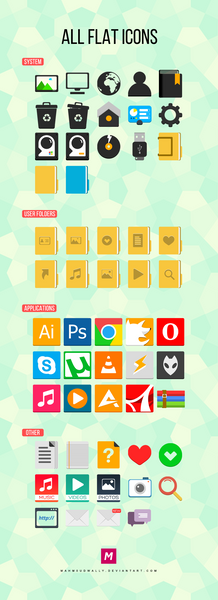HOME | DD
 Mahm0udWally — Sleek for 8.1
Mahm0udWally — Sleek for 8.1

Published: 2015-04-22 17:48:17 +0000 UTC; Views: 87824; Favourites: 357; Downloads: 16049
Redirect to original
Description
#Read the description carefully before install or asking questions.
Changelog:
12/5/2015: Added No-italic fonts version.
10/5/2015: Updated to work without Aero Glass.
22/4/2015: Initial release.
Instructions:
*Create a restore point (recommended).
*Patch your system files using UltraUXThemePatcher (recommended).
*Use OldNewExplorer to remove windows ribbon. (settings )
*To change the refresh and drop-down buttons use Win 7 Nav Buttons Customizer .
*Install the included fonts.
*Copy the files from "Themes" folder to this path "C:\Windows\Resources\Themes".
*Go to desktop and apply one the theme.
Tested on Windows 8.1 Enterprise.
All taskbars are supported.
Related content
Comments: 178

👍: 0 ⏩: 0

👍: 0 ⏩: 0

👍: 0 ⏩: 0

👍: 0 ⏩: 0

👍: 0 ⏩: 0

Jfc! This is looking good and it has no noticeable errors at all!
The jump list works fine, the fonts are looking good, the taskbar could be a little bit thinner in my opinion and getting the ability to use whichever color you want would be a really nice thing.
But anyways, this IS looking awesome! Thanks! <3
👍: 0 ⏩: 0

No this won't work on Windows 10
👍: 0 ⏩: 0

Hi! I'm new at these customizations things. May I ask what the restore point is for? And Can I not download the old new explorer? What is the tiny windows borders? Can I not download that as well? Sorry I'm noob at these things. I am hoping for your answer. I am really looking forward to use one of your works because I find them fascinating. Thank you,sir! 
👍: 0 ⏩: 0

Hey man, very nice theme! +fav
Unfortunatelly (idk why), the theme has a bug here.
prntscr.com/adq910
Is there something i can do to fix it?
Thanks!
👍: 0 ⏩: 1

Is not a bug. Install Aero Glass or use the Non-Aero Glass users version (which you'll find in the theme folder).
👍: 0 ⏩: 1

Thanks for the tip, buddy!
Also, do you know how can i change this theme's font?
👍: 0 ⏩: 1

You can use Windows 8 Font Changer (a little app that you can find searching on google). But that's only for a few fonts like menu fonts, icons font, etc.
To change all the fonts in the theme you have to use Windows Style Builder (the main program to create themes for Windows) 
👍: 0 ⏩: 1

Thanks for all info. You helped a lot!
👍: 0 ⏩: 1

Awesome theme, thanks for sharing and keeping it up to date. I just have one small issue. I use the upper toolbar. On my old laptop it was fine, meaning size and icons. I got a new one, now it's fullhd resolution. After installing the theme I noticed that the date under the time is not there anymore, and the caption buttons are a little out of place. It's a new machine, so I have not tampered with it in anyway meaning font size or anything. Do you have any suggestions?
Nevermind, my bad. Obviously it had to do with the size of the taskbar icons. Previous laptop had a resolution of 1366x768 and somehow the taskbar still showed the date even whe using small icons. My new laptop has a resolution of 1920x1080 and the taskbar icons are way to big if i enable the date. I'll have to do without it.
Just one more thing. Still dont get why the caption buttons are out of place. And something else showed up. The title on the windows has a grey background and not the original color. I'm not using aero glass. Don't like it...
👍: 0 ⏩: 1

When I created the theme I was working on 1366x768 resolution and now I'm working on 1920x1080 but I upgraded to Windows 10, so I don't have a solution right now.
👍: 0 ⏩: 0

wow. tried it. its one of my favorites now. thanks a lot
👍: 0 ⏩: 0

Finally - a win 8.1 theme I can work with for hours on end... thank you!
👍: 0 ⏩: 0

can you do it for win 7 64bit?
can you give me your skin pack?
👍: 0 ⏩: 1

Sorry I don't have windows 7 or using a skinpack.
👍: 0 ⏩: 0

Hey! Any plans on making this for Win 10? That would be awesome
👍: 0 ⏩: 0

Love your work on this Win 8.1 theme but I wonder if it's possible to make the navigation panel topbar color match this one on the "Google" widget of the iFlat ?
link here: mahm0udwally.deviantart.com/ar…
👍: 0 ⏩: 0

I can't do that... Make a video tutorial please!! prntscr.com/7wuixq
👍: 0 ⏩: 1

Just wanted to say that this is excellent! Thank you so much for sharing this.
👍: 0 ⏩: 0

hi! im having trouble with the navigation buttons. it doesnt change like in the screenshot. any suggestions? thanks!
👍: 0 ⏩: 2

Make sure your display is working on 72dpi
👍: 0 ⏩: 0

i have same problem, mine stay the round back and forth button :/
👍: 0 ⏩: 1

There is a new option in OldNewExplorer which should stay unchecked, check the screenshot again.
👍: 0 ⏩: 0

Is it possible to change the accent color for this theme? I love the clean, sharpness of it, but the orange accent doesn't blend with my theme. Its all right if not, lovely theme none the less.
👍: 0 ⏩: 0

Looks absolutly gorgeous, is there any way to make this work for win7?
👍: 0 ⏩: 0

Hi there, i have a problem that i didn't success to solve, look : pasteboard.co/1H43yq78.png
the up borders.
Thanks for your helping,
peace.
👍: 0 ⏩: 1

Uninstall AeroGlass it's the problem and the theme works without it.
👍: 0 ⏩: 0

Dear can i ask you something?
How did you apply icons to windows 8.1 so perfectly. Mine doesn't work that perfect.
I use iconpackager, but it applies to half of icons and not to other half (it has icons for other things), and issue is mainly with folders. Some folders get iconized while some don't. The side bar navigation pane doesn't get applied with icons.
I went to skinpacks.com and used their themes, but still the problem is same. Can you guide me how did you make it work?
👍: 0 ⏩: 1

I'm changing it manually one by one.
👍: 0 ⏩: 0

I really like this theme. But I can't change the nav buttons because Win 7 nav buttons customizer gets removed after I download it. I closed windows defender and tried again, but still the same thing. Is there's any other software out there or another way?
👍: 0 ⏩: 1

Sorry, I don't now another tool
👍: 0 ⏩: 0

Hi, awesome theme. I have trouble installing it tho :/ I think i followed every step, but it ends up looking like this:
www.dropbox.com/s/hkkggpi4h9gq…
Do you have any idea what's going wrong?
👍: 0 ⏩: 1

You didn't patch your system files, use UltraUXThemePatcher or UxStyle
👍: 0 ⏩: 0

Hi, this is a great theme but I noticed your title bar are thicker than mine, any way to make my title bar thicker ? Is there any thing I missed?
Also, I'm a little bit confused about the configuration of Tiny Windows Borders, can you please kindly show me how to configure that ?
Thanks in advanced !
Screenshot:
d-h.st/sVEX
d-h.st/81a6
fs1.d-h.st/view/81a6/00178/2.p…
fs1.d-h.st/view/sVEX/00178/1.p…
EDIT: Fixed the button problem by disabling "Use alternate navigation button style" in OldNewExplorer
👍: 0 ⏩: 1
| Next =>