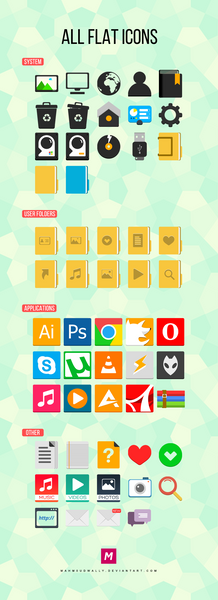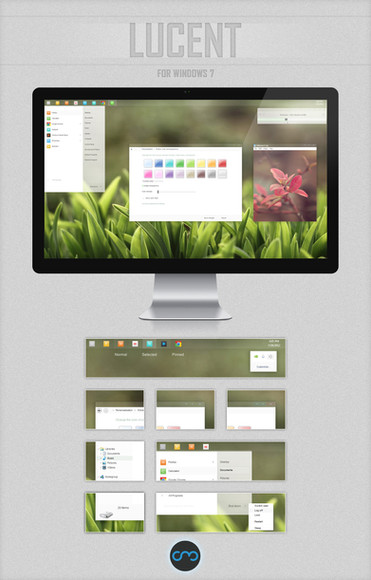HOME | DD
 Mahm0udWally — CLEAN VS for 8.1
Mahm0udWally — CLEAN VS for 8.1
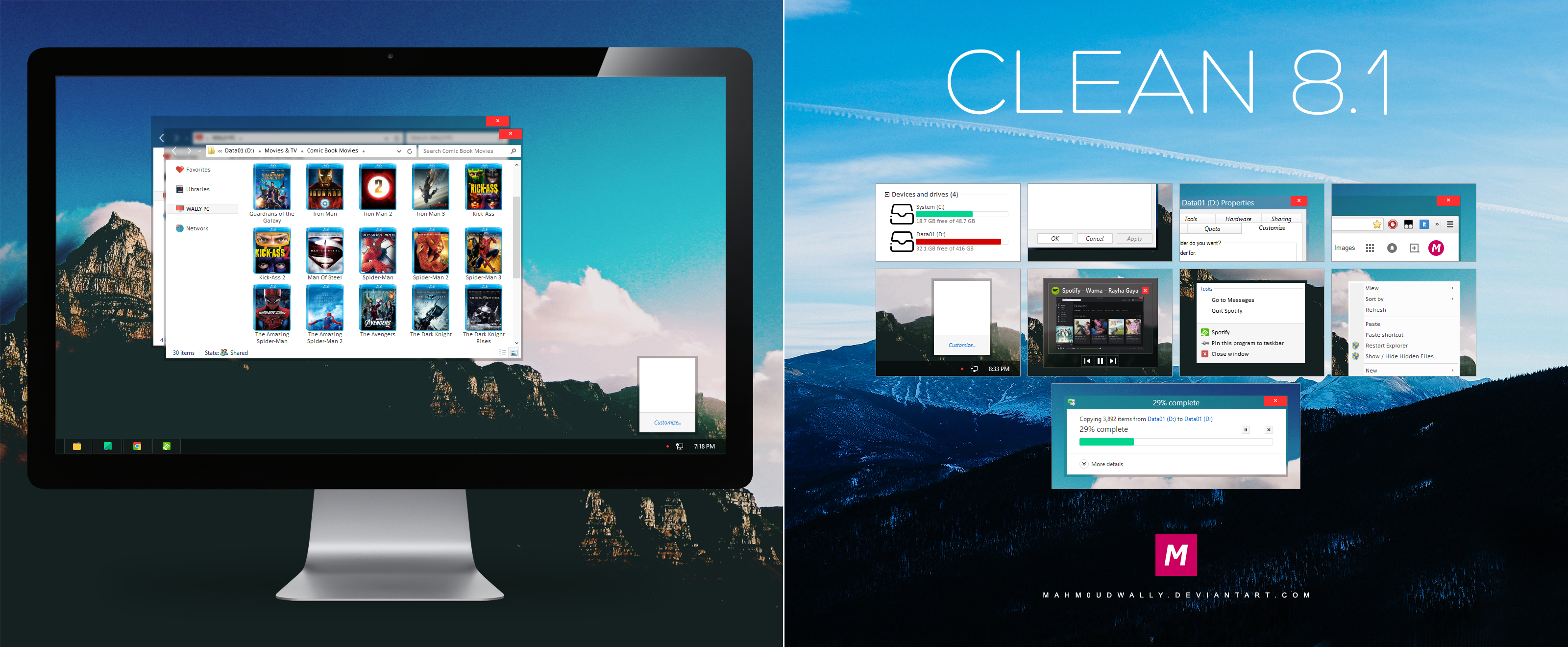
#darktheme #glass #theme #visualstyle #white #windows7 #blacktheme #windows8 #windows7theme #windows7visualstyle #windows7customization #7windows #blackthemeforwindows #windows8_1
Published: 2015-02-04 19:20:43 +0000 UTC; Views: 96411; Favourites: 298; Downloads: 15159
Redirect to original
Description
CLEAN for windows 7: CLEAN VSInstructions:
*Create a restore point (recommended).
*Patch your system files using UltraUXThemePatcher (recommended).
*Use OldNewExplorer.
*Use Aero Glass for the aero feature.
*Copy the files from "Command Bar" or "No Command Bar" as you want
to this path "C:\Windows\Resources\Themes".
*Go to desktop and apply the theme.
*Tested on Windows 8.1 Enterprise.
*All taskbars are supported.
*There is version with 'Command Bar'.
*Taskbar icons Flataps (more coming soon).
*Nav Pane icons Shadowed
*Wallpaper Mountain IV .
Related content
Comments: 139

👍: 0 ⏩: 0

👍: 0 ⏩: 0

👍: 0 ⏩: 0

👍: 0 ⏩: 0

👍: 0 ⏩: 0

Even with Win10's current blur design, it still looks nowhere as good as this
👍: 0 ⏩: 0

Please do a Windows 10 version I'll even pay for it
👍: 0 ⏩: 0

I have trouble with adapting these icons plase help me T_T!
postfiles15.naver.net/MjAxNzAz…
👍: 0 ⏩: 0

thank u for your supporting! I've just finished!
----------------------------------------------------------------------------
I'm not good at English.. but I just want to help you like me.
If you have trouble with using this theme,
first of all, checking this instruction.
Ultra UX theme Patcher icon should be run as administrator! (click icon > right-click > run as administrator)
PLUS, DO NOT jump over reboot!
👍: 0 ⏩: 0

When I hover my mouse over a task it looks like this:
prnt.sc/dptplp
Is this normal?
👍: 0 ⏩: 1

This is normal for any visual style for Windows 8.1 and older.
👍: 0 ⏩: 0

Love the theme but having trouble with the navigation bar. This is what happened: prntscr.com/9jowja
Missing the actual navigation buttons of your theme, but the blurred effect is great, I think I followed the steps right but I obviously went wrong somewhere! Any help would be great!
👍: 0 ⏩: 2

reinstall it and use protect "protect aero glass by adjusting access permissions"
👍: 0 ⏩: 0

I don't think you are using the official version Windows 8.1
👍: 0 ⏩: 0

Doesn't work with Aero Glass even though it says it does. This is what happens prntscr.com/9gbb75
👍: 0 ⏩: 1

Uncheck "Install glass shiny atlas resource" when you installing AeroGlass.
db.tt/5EXkYLhM
👍: 0 ⏩: 1

Ok, Apologies ^-^ your theme was like the 4th I tried and I was getting frustrated at this point. I had installed glass so long ago I had completely forgot about the Atlas theme pack!
👍: 0 ⏩: 0

So I installed this theme,following the instructions closely,and it doesn't work for me. I am using both OldNewExplorer, Aero Glass, and have patched Explorer.exe with UltraUX, but it the theme still does not work. I know I have everything correct but I cannot figure out why it is not working
Here are screenshost of my Explorer windows: imgur.com/a/TmuQP
As you see I am missing a lot, and I cannot figure out what is causing it.
Also:
Windows 8.1
Explorer is Patched
Taskbar isn't showing up because I have Auto-Hide on
👍: 0 ⏩: 1

Try to patch your system files again.
👍: 0 ⏩: 0

Are you gonna make one for Windows 10 too? ;-;
i just upgraded to Windows 10 from windows 8, now you release dis ;-;
👍: 0 ⏩: 1

i have a bug :< help prntscr.com/81ywis how can i have the back arrow like you ??? how can i repair this bug/glitch
👍: 0 ⏩: 2

Make sure your screen DPI is 72.
👍: 0 ⏩: 0

It's not a bug. You have to uncheck "Use alternate navigation buttons style" in OldNewExplorer.
👍: 0 ⏩: 0

For some reason the navigation icons have disappeared imgur.com/gallery/A4UMb1v/new . please someone help me out.
👍: 0 ⏩: 1

Use OldNewExplorer with this (settings )
👍: 0 ⏩: 0

What's the result, provide a screenshot
👍: 0 ⏩: 0

Can you please help me install this please?! Like skype me or somethingg!@
👍: 0 ⏩: 1

Follow the description.
👍: 0 ⏩: 0

The aero glass thingy isnt working, it isnt transparent
👍: 0 ⏩: 1

The watermark because you using the free version of AeroGlass
👍: 0 ⏩: 0

Ummm Huston, im new here, and we have a problem...
www.dropbox.com/s/80akeyhxjk4o…
Please someone help me
👍: 0 ⏩: 1

Uninstall AeroGlass then install it again but uncheck this option db.tt/BXfiWM0E
👍: 0 ⏩: 1

Thank you!!!))
www.dropbox.com/s/wq132aora9zf…
Only to install icons left)) But i dont know how to make it too)) sry for so much interrapted time)
👍: 0 ⏩: 1

You can change Network & Computer icons with TuneUp Utilities but Favorites & Libraries you have to check these topics Link & Link 2
👍: 0 ⏩: 0

EDIT: I managed to apply mostly everything.
But i cant seem to remove this bar.
i.imgur.com/MhCEg98.png
help :c
👍: 0 ⏩: 1

I mean this.
i.imgur.com/h7EVkda.png
the red thingy
I guess its called the command bar
👍: 0 ⏩: 1

Use the version in No Command Bar folder.
👍: 0 ⏩: 1

Yeah that doesnt work. The Command Bar doesnt disappear I'm already using that one.
👍: 0 ⏩: 1

I'm sure you are not
db.tt/3UAP97lA
👍: 0 ⏩: 1
| Next =>